Due to the covid-19 pandemic, is your district moving forward with online learning? Distance learning? Offsite learning? Whatever your district is calling it, many are moving forward with some semblance of one of these options.
I spent quite some time trying to figure out how I could streamline the online learning process for my students and their parents. Read on to find out what I came up with.
Coming Up With An Online Learning Plan
If you’ve been on Facebook as of late, you’ve probably seen many posts and comments from stressed out parents who are trying their hardest to teach their children at home.
Making it as easy as possible was important to me. I did not want to add to an already stressful time.
I knew I wanted to use Google Classroom but I also know that the app can quickly get overwhelming with all of the various posts. I also wanted to provide choice for the variety of families in my classroom.
I know many families have one or two parents who work in the essential service sector which means they will continue to work throughout the pandemic. Meaning they will have less time to work with their children and their children might be in childcare during the day.
There are other families where students are bored out of their minds and are looking for extra work to keep busy.
Due to this, I decided to use something that I use in my classroom all of the time: Must do, May Do lists.
I decided that instead of posting daily lessons and assignments, I wanted to provide families with weekly must do, may do lists for the subjects that our guidelines specify that we teach. This way, they can work through material at their own pace.

My Online Learning Plan
Weekly Must Do, May Do Google Slides
To prepare for the week, I create the week’s Must Do, May Do slides. In my province, I am required to focus on literacy and numeracy since I teach grade three. I also teach in a Catholic district, therefore, we are also required to incorporate religion to our plans.
When planning my week, I choose “Must Do” and “May Do” activities for reading, writing and math. Here are examples of the slides I created for week 2 of our online learning. I’ve link each activity to the assignment or material on Google Classroom for easy access. More on that, later.
Any lessons that need to be inserted go in a slide right behind the “Must Do, May Do” slide for that subject so that everything is in one place for the parents and students.
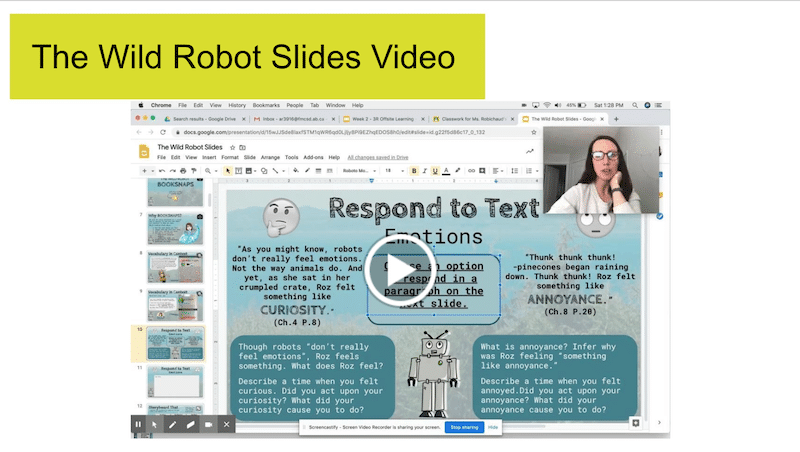
I also create a Must Do checklist so that parents can see an overview of what needs to be completed for that week; all in one place.
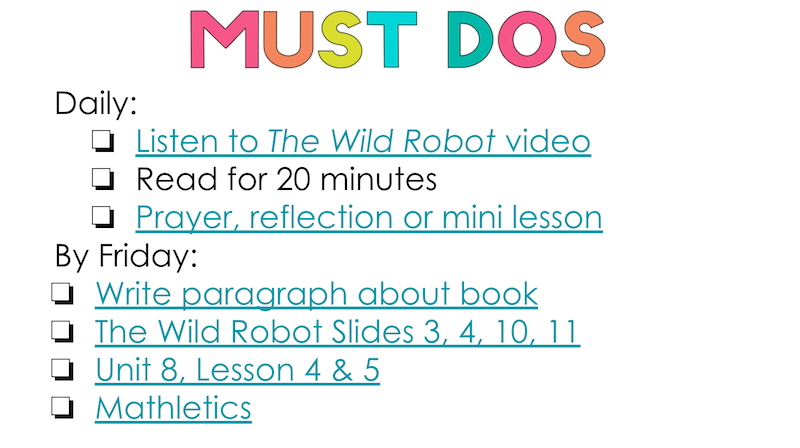
Additional “May Do” activities are Science or Social Studies optional activities or activities that come from our specials teachers. Again, they link directly to the materials or assignments in Google Classroom.
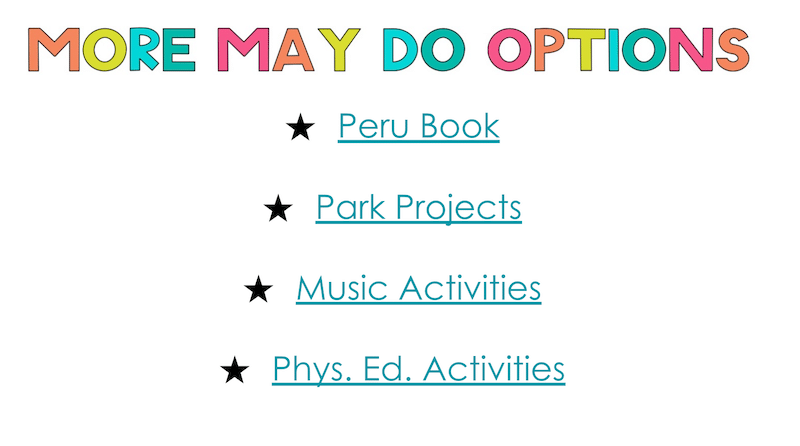
Monday Must Do, May Do Email To Parents
On Mondays, I email out a PDF version of my Must Do, May Do Google Slides. Not all parents in my parent group have a gmail account so it’s a way that they can still access the information on the slides.
To create a PDF version of a Google Slides presentation go to File – Download – PDF Document.
I insert the Google Slides for the week in Google Classroom so that students can also access the slides to keep track of their assignments and watch the lessons.
Google Classroom Materials and Assignments
All of the materials and assignments that I post for the week are prescheduled in Google Classroom. I get everything organized on the weekend so that students can access everything they need first thing on Monday morning.
I organize the Google Classroom topics by the week and if the items are “Must Do” or “May Do”. This way, the language matches through the Google Slides presentation and on Google Classroom.
Google Hangout Office Hours
For now, office hours will occur twice a week. This is a time when I will be live on Google Meet for students to drop in and say hello, ask any questions they have or get a tech tutorial on something they’re having difficulty with.
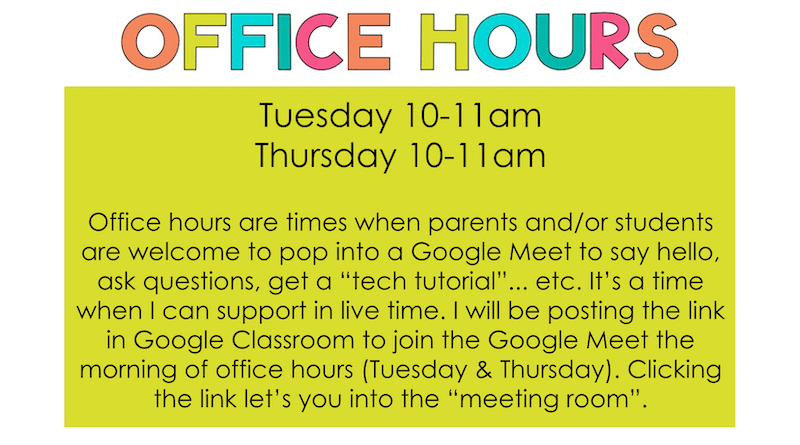
Online Learning Must Do, May Do Slides Freebie
If you want your own (free) copy of the Online Learning Must Do, May Do Google Slides, click here!
I hope this overview of how I’ve organized my Online Learning in my grade three class has been helpful. I go over everything in my Instagram highlight titled “Online Learning” if you want to check it out.
If you have any questions, don’t hesitate to reach out! I am happy to help.
Further Reading
For more tips & ideas for distance learning check out these blog posts:
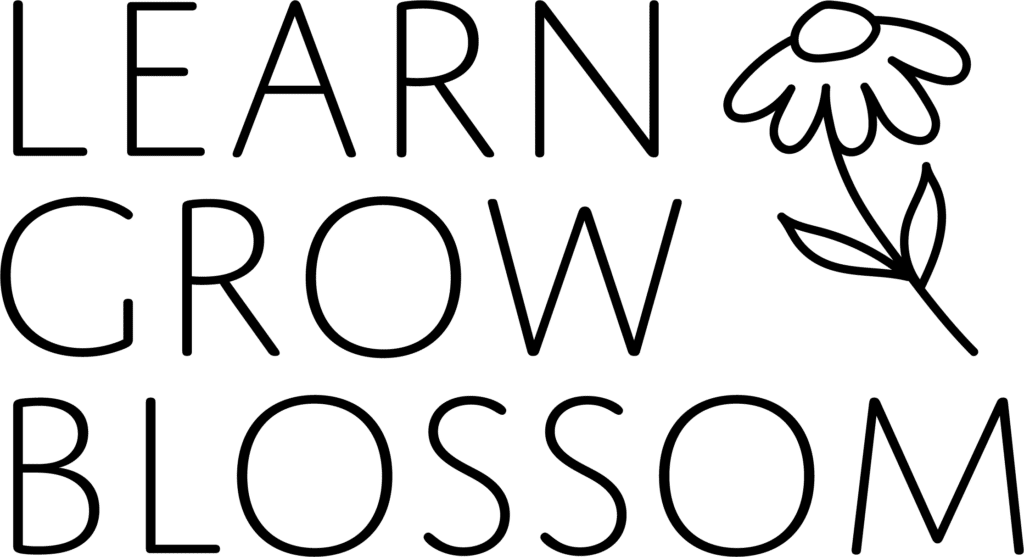
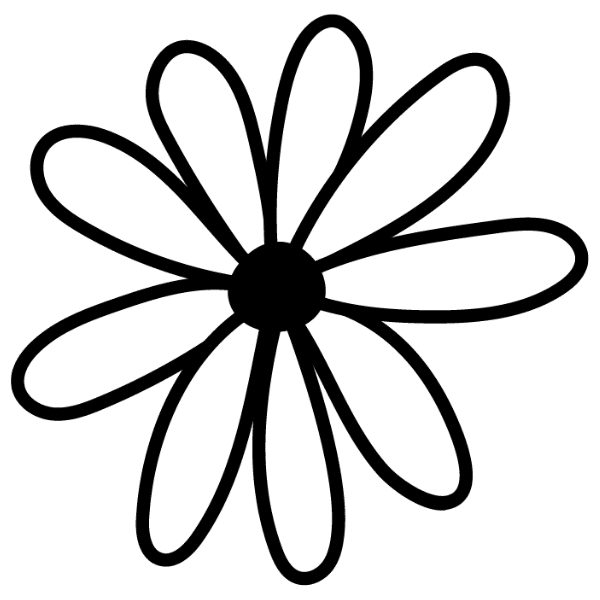

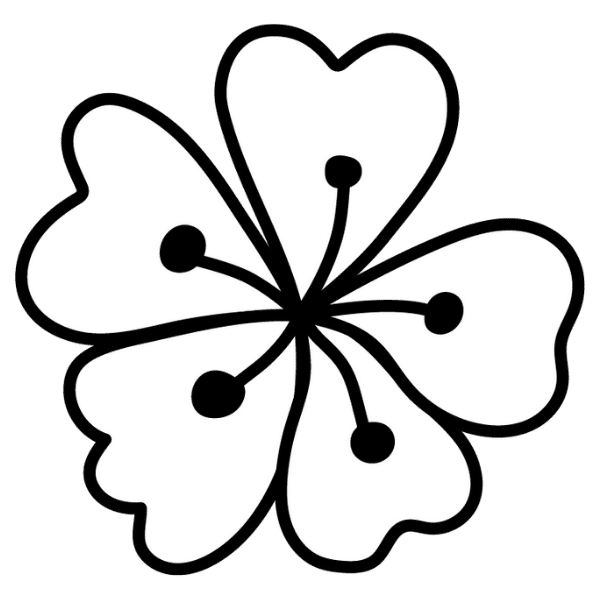

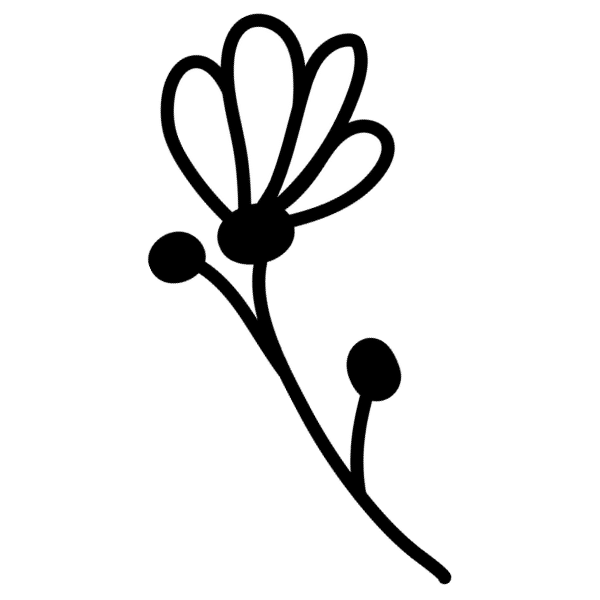
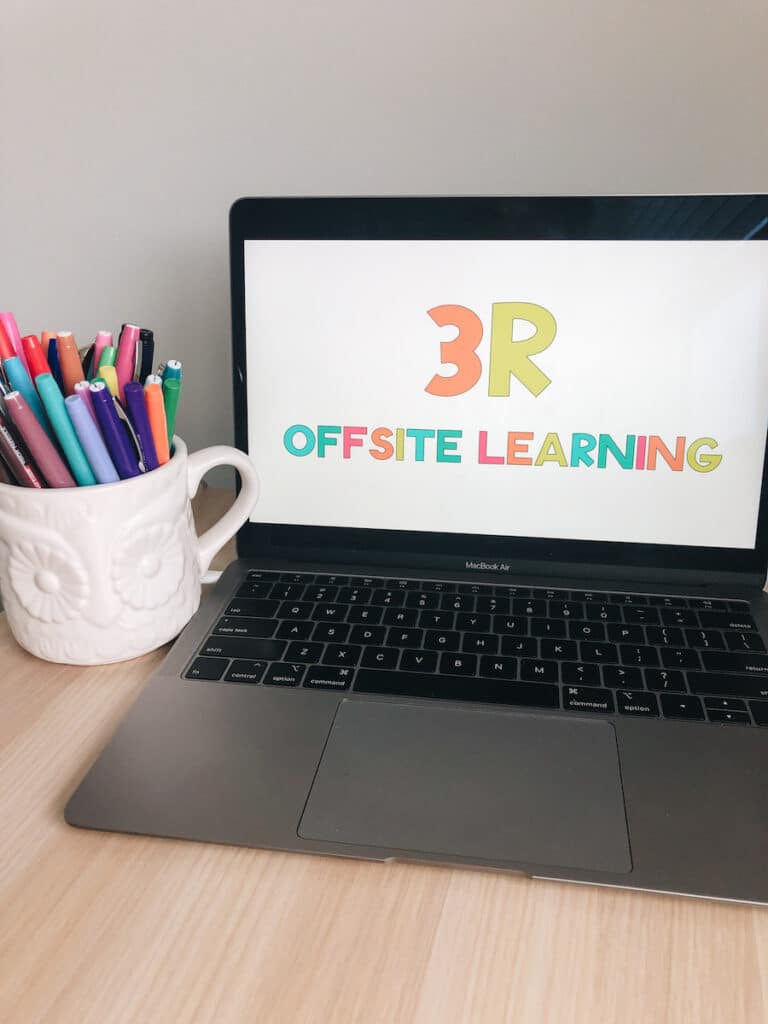
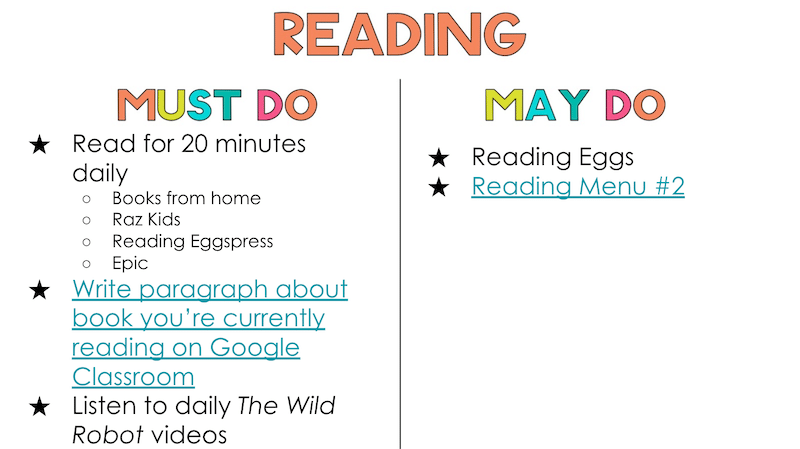
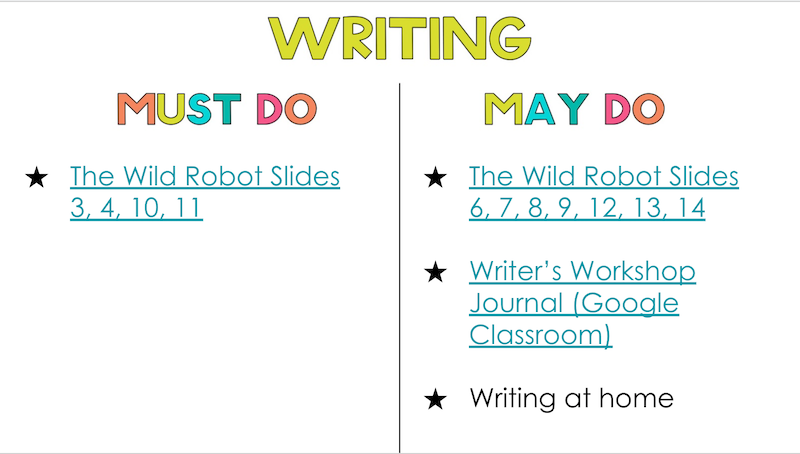
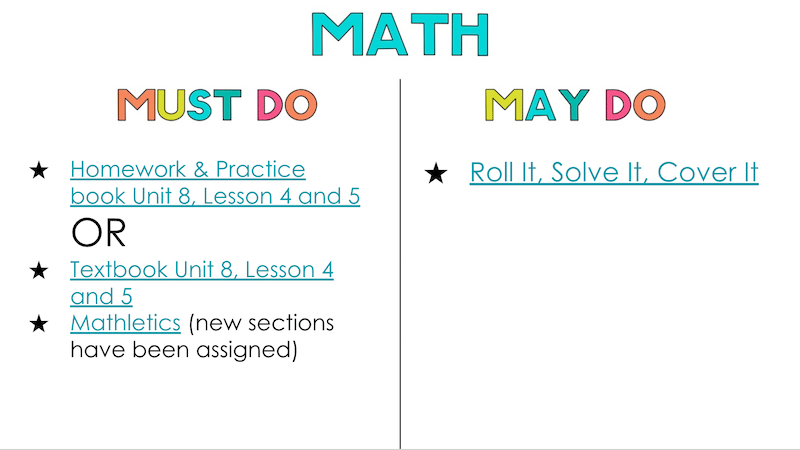
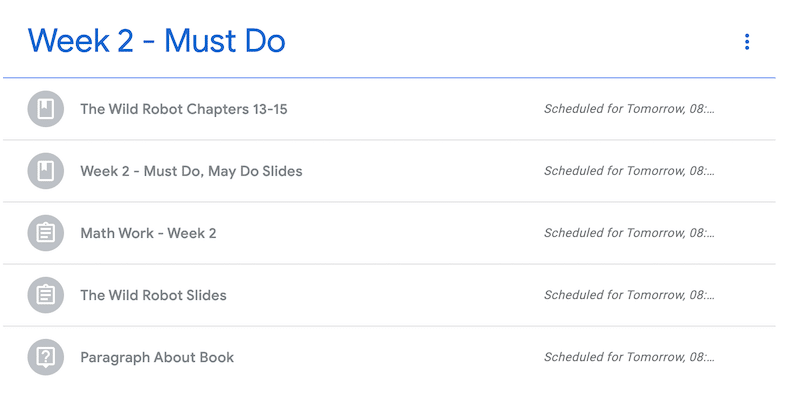
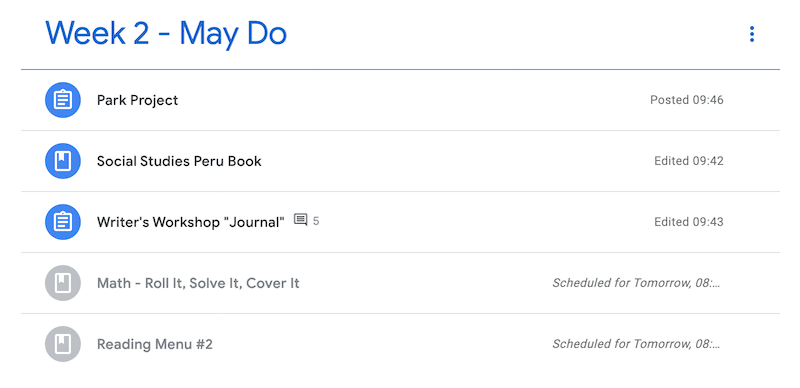


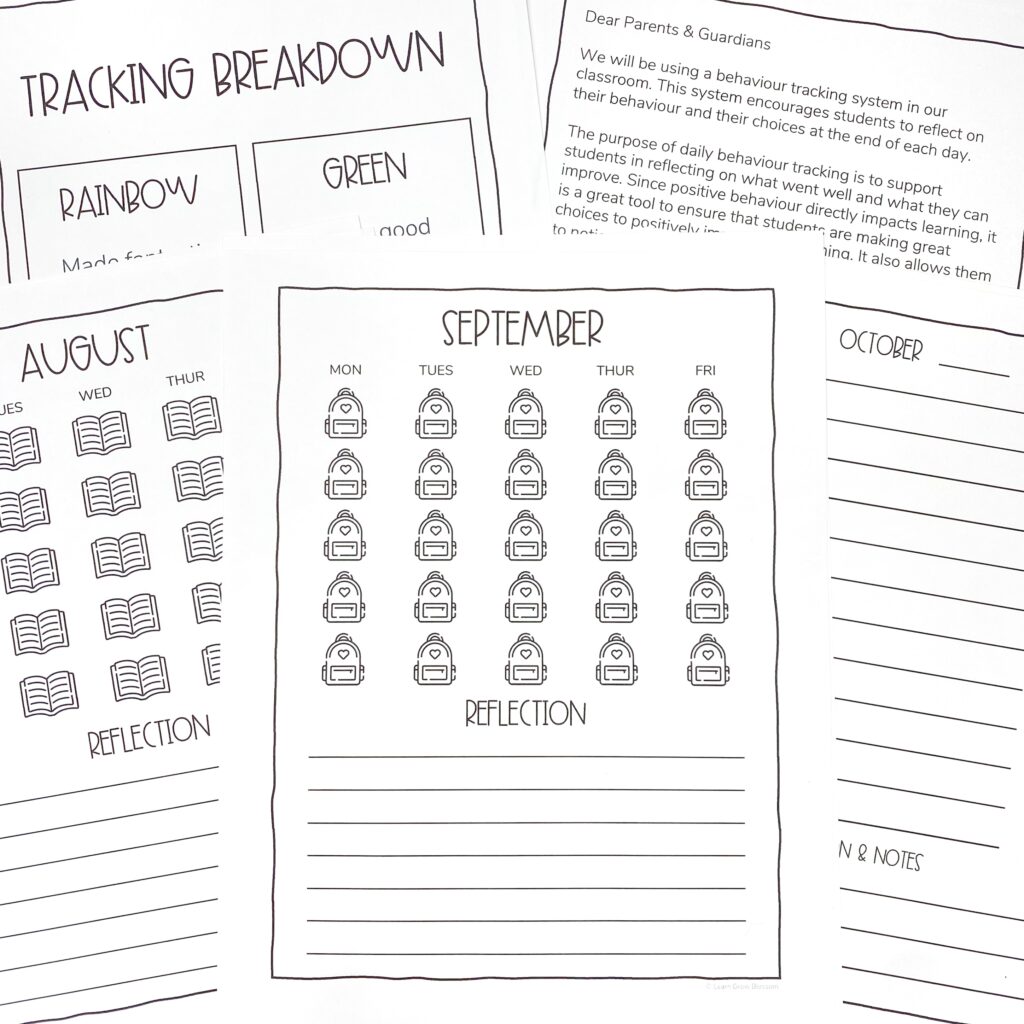
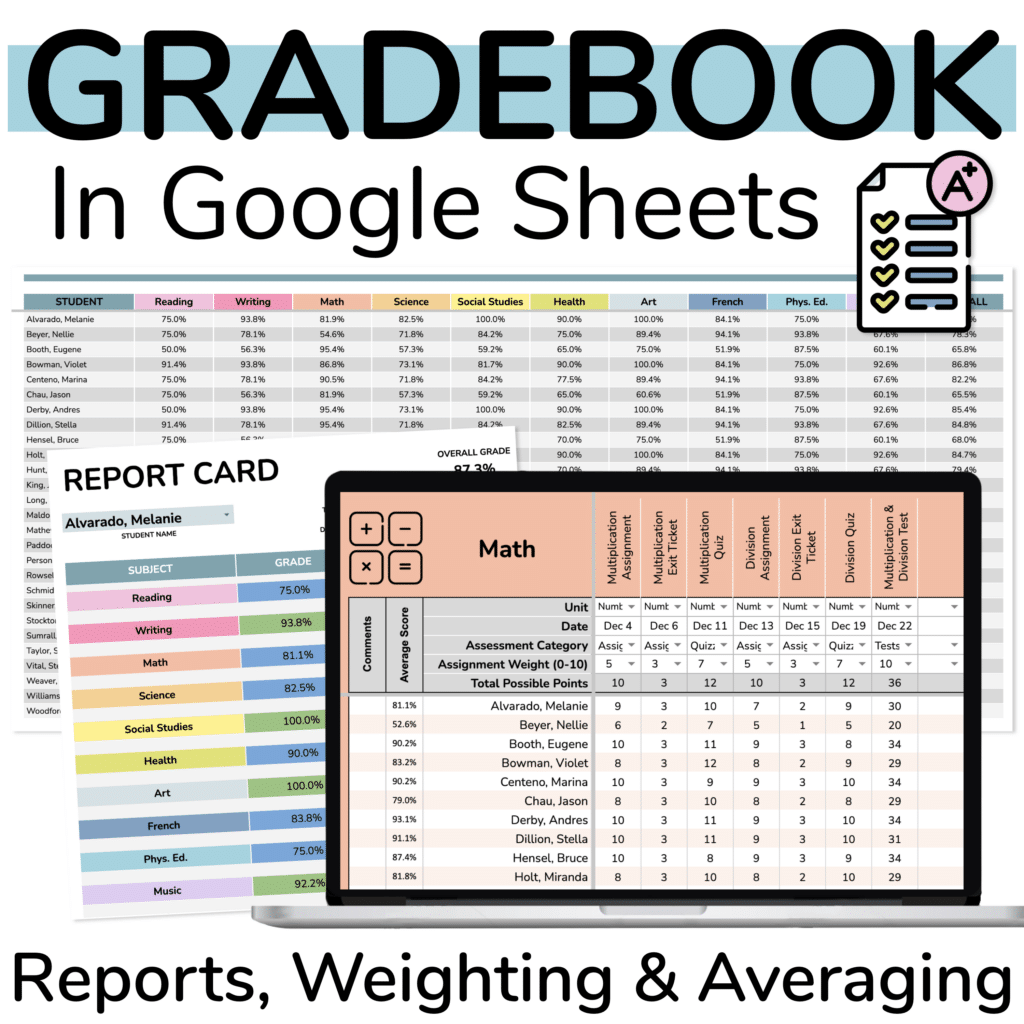
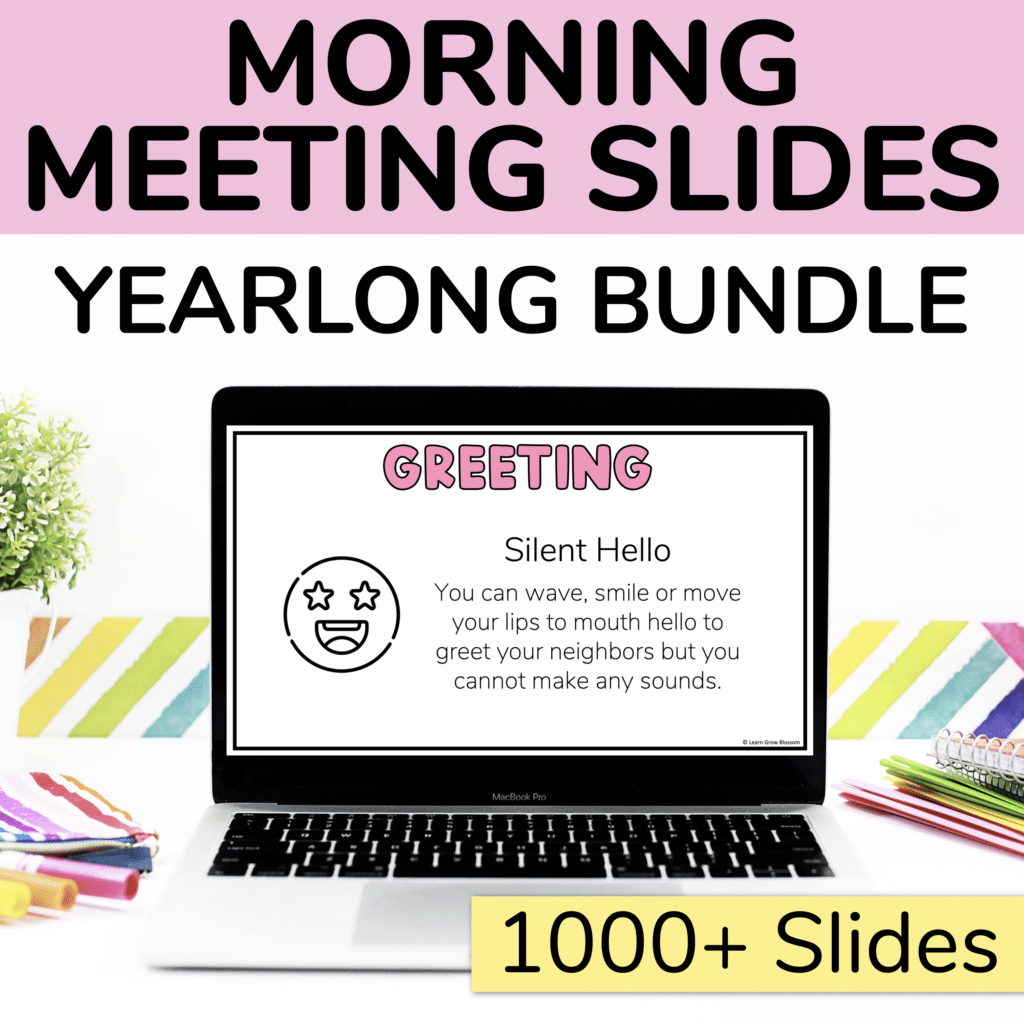
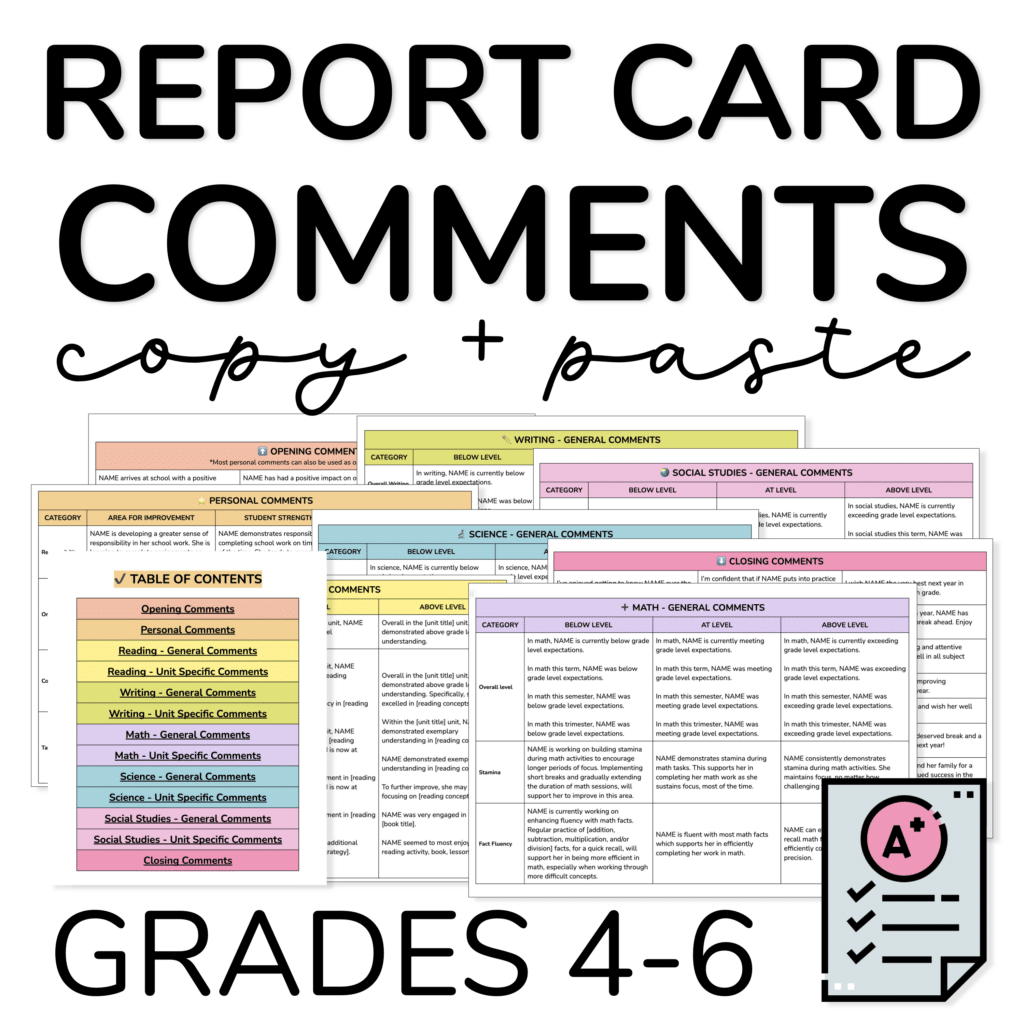
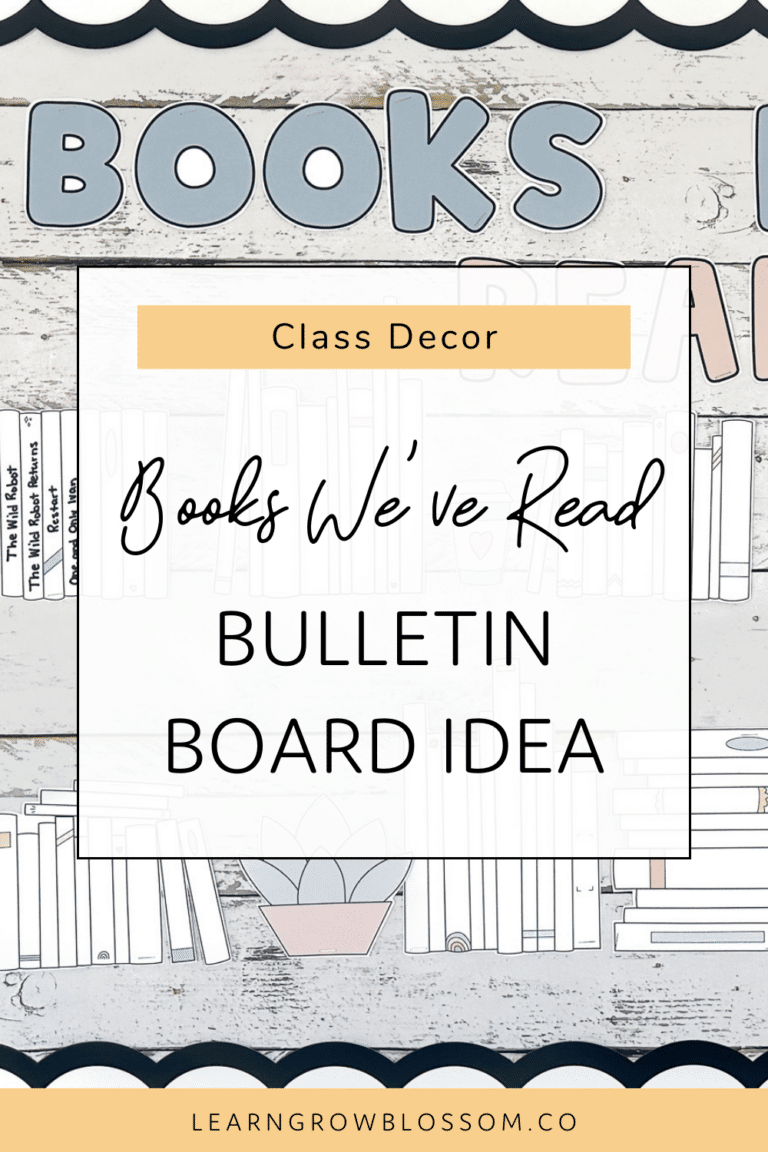
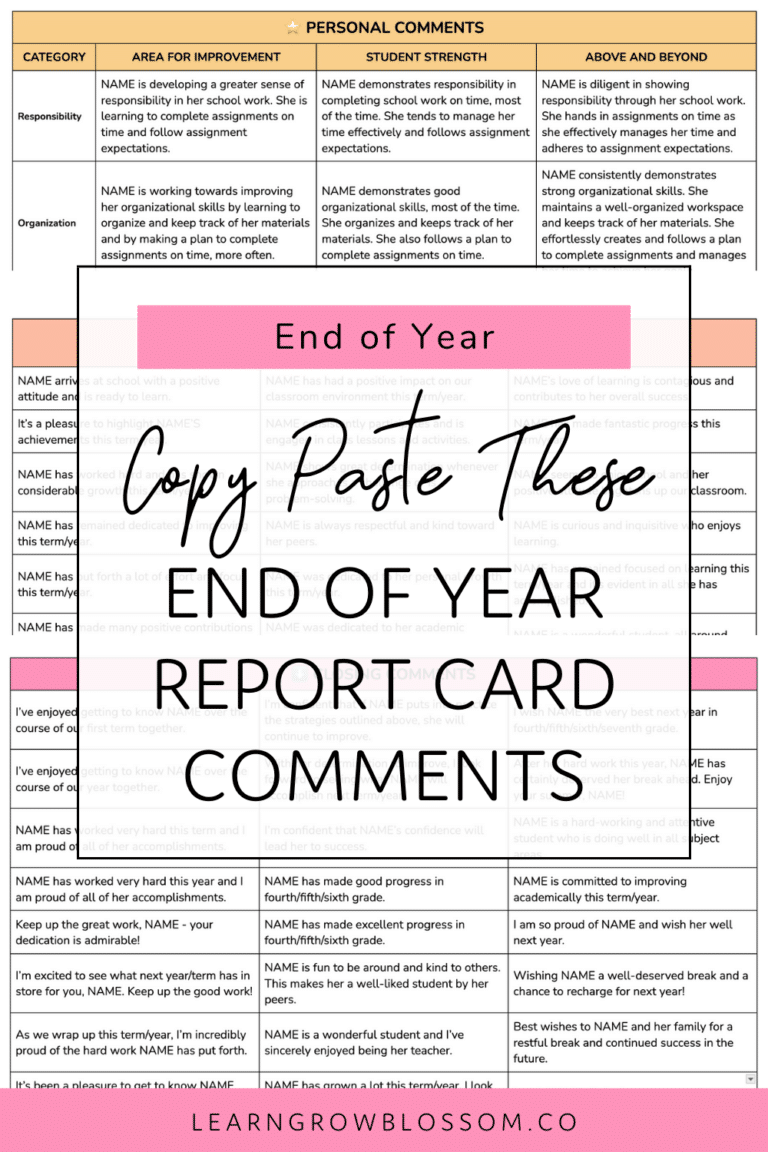
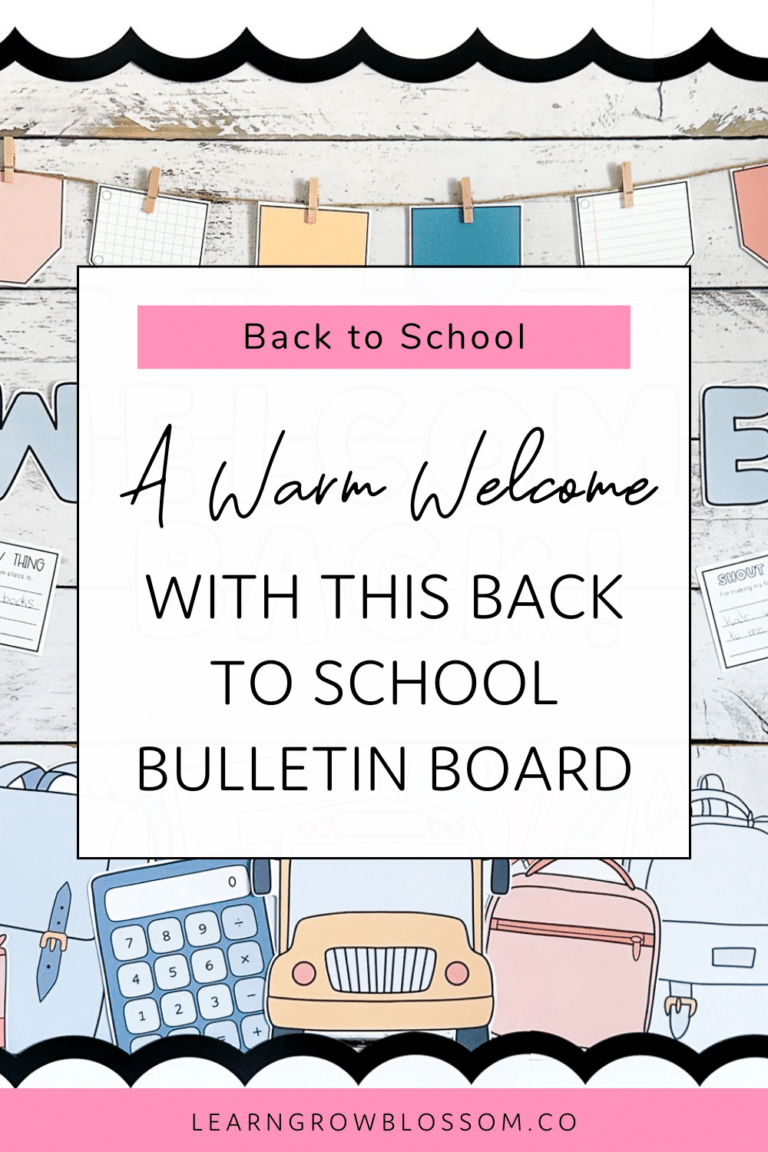
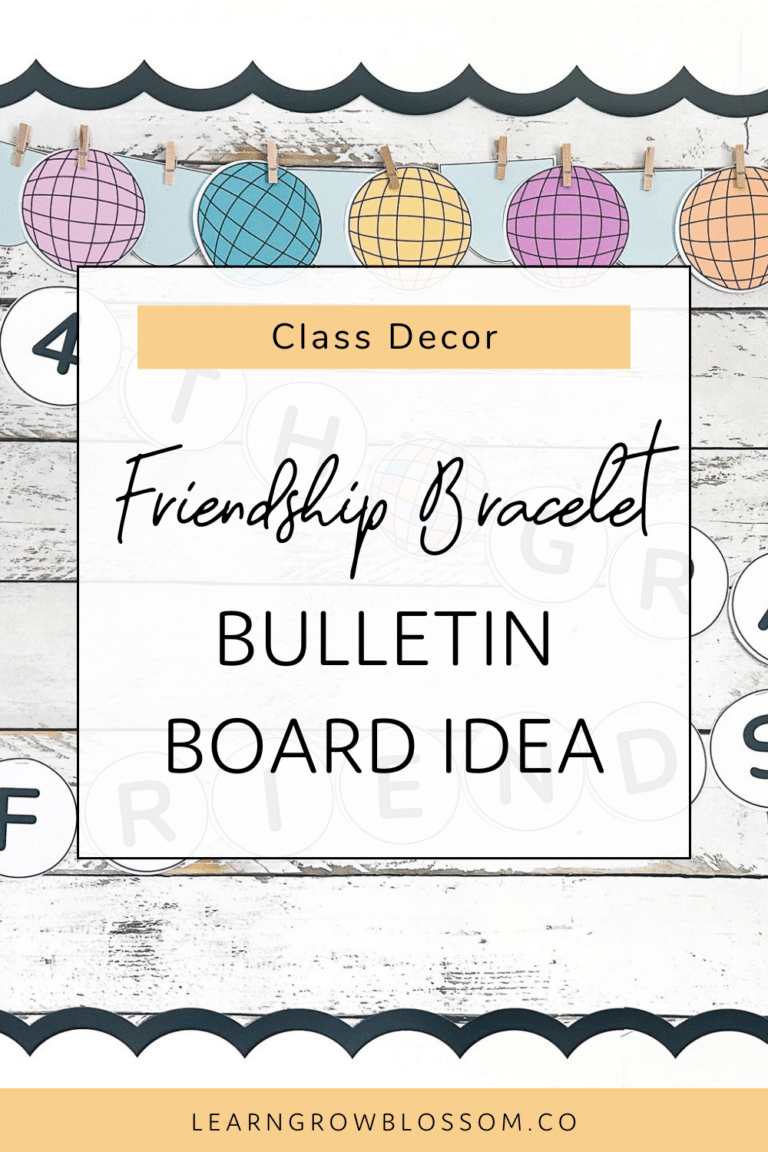

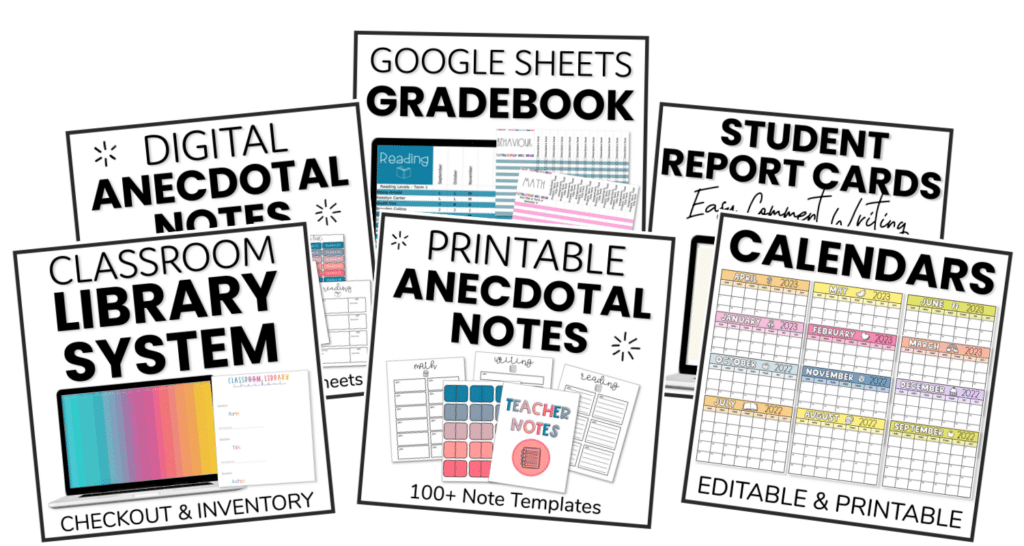
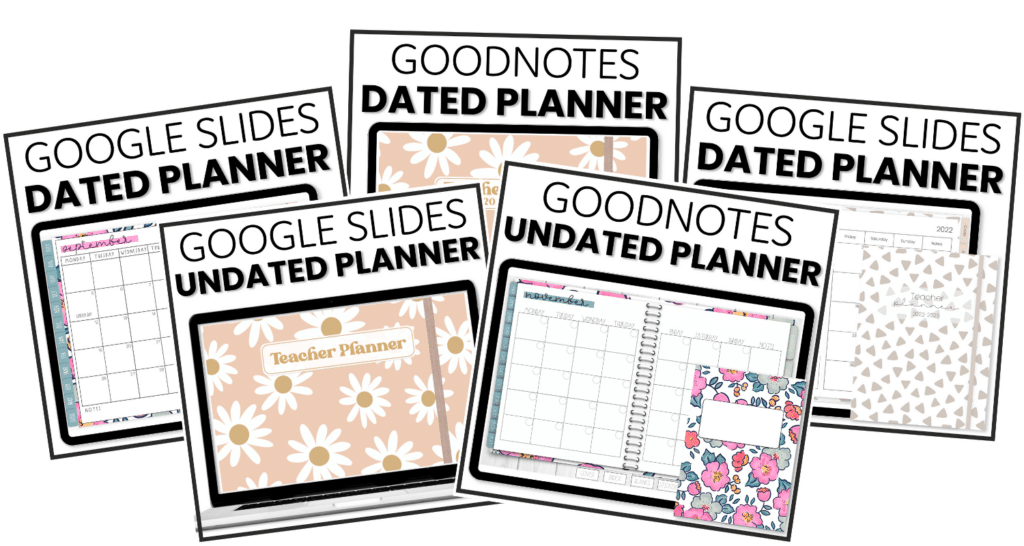
2 Responses