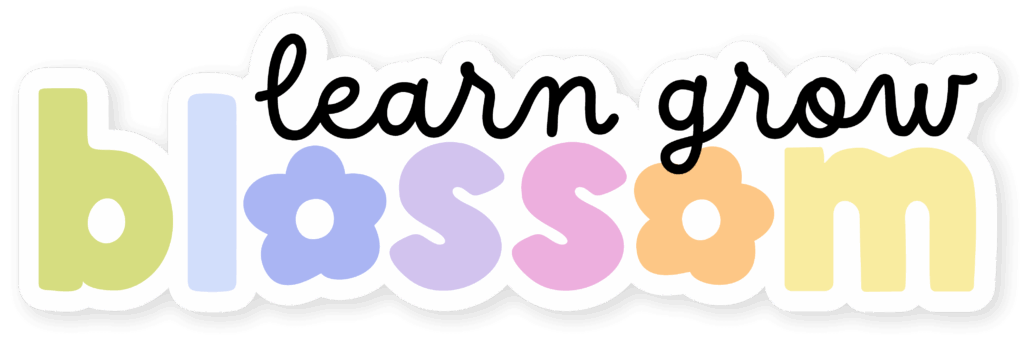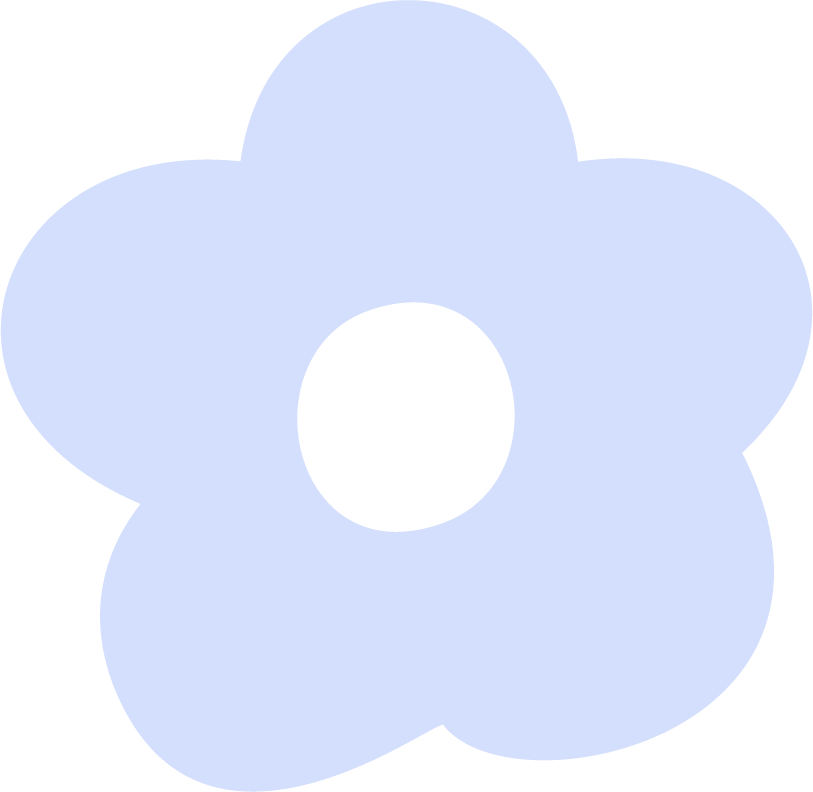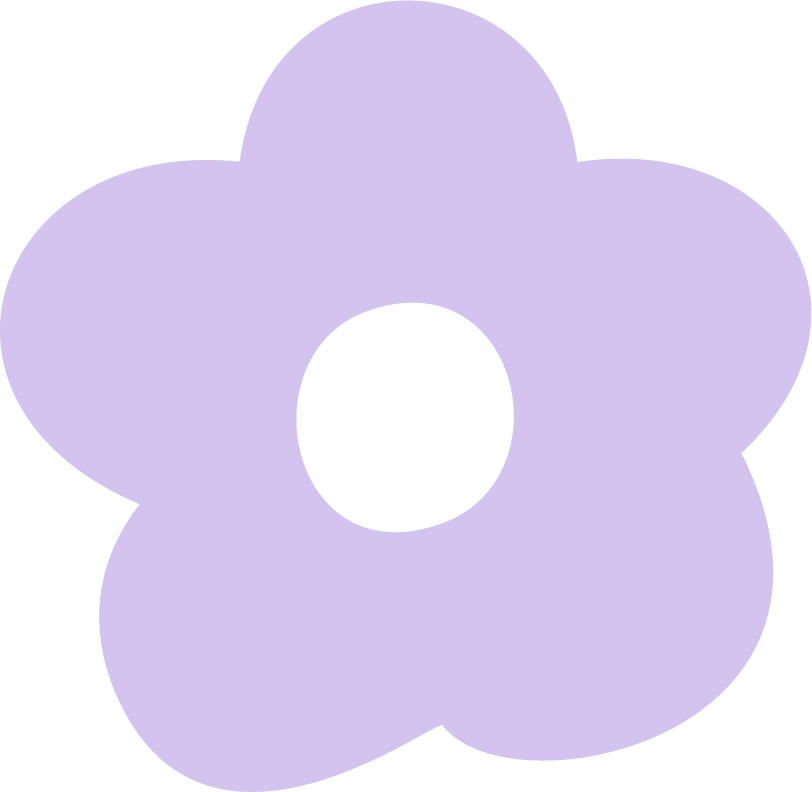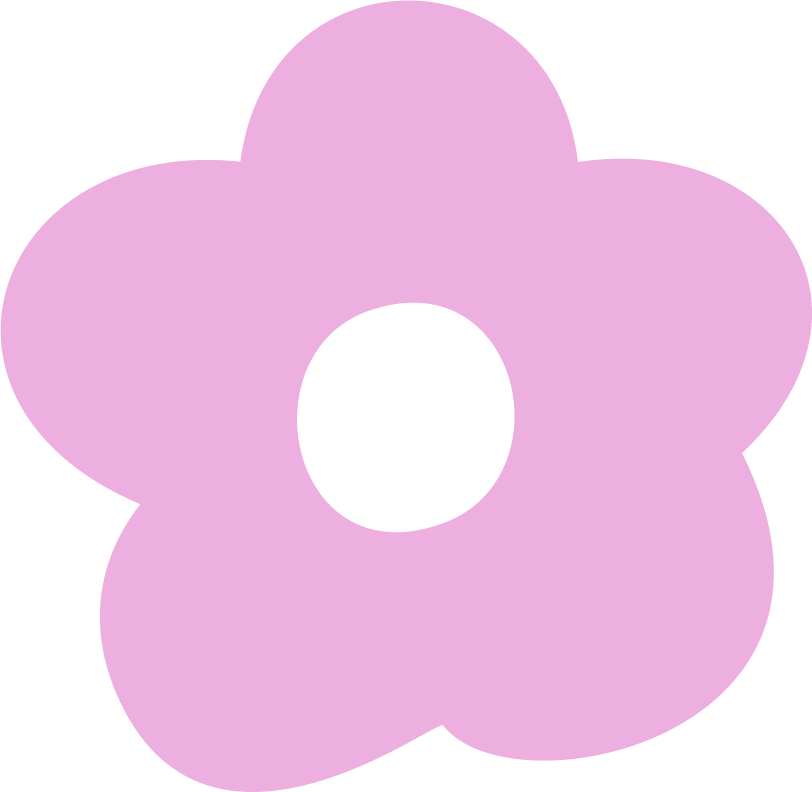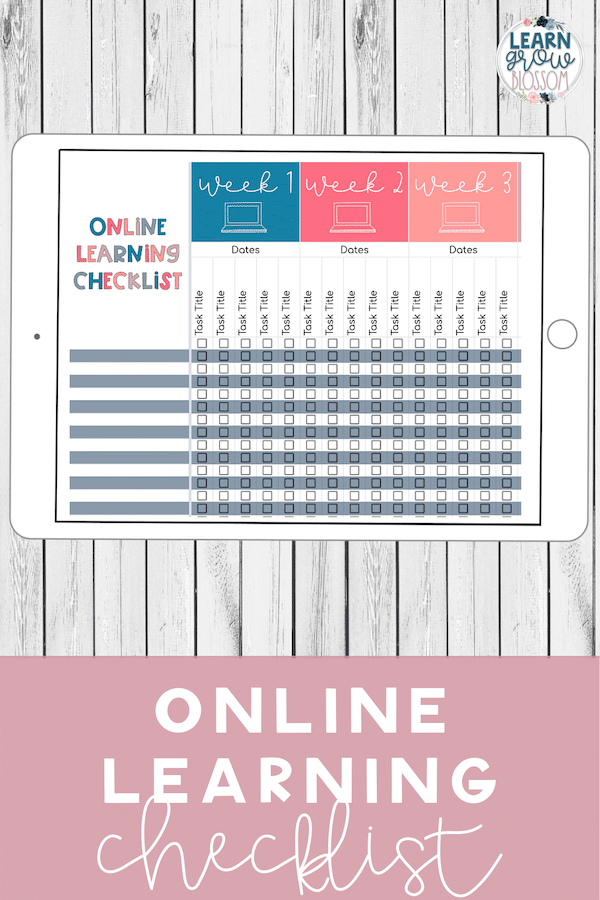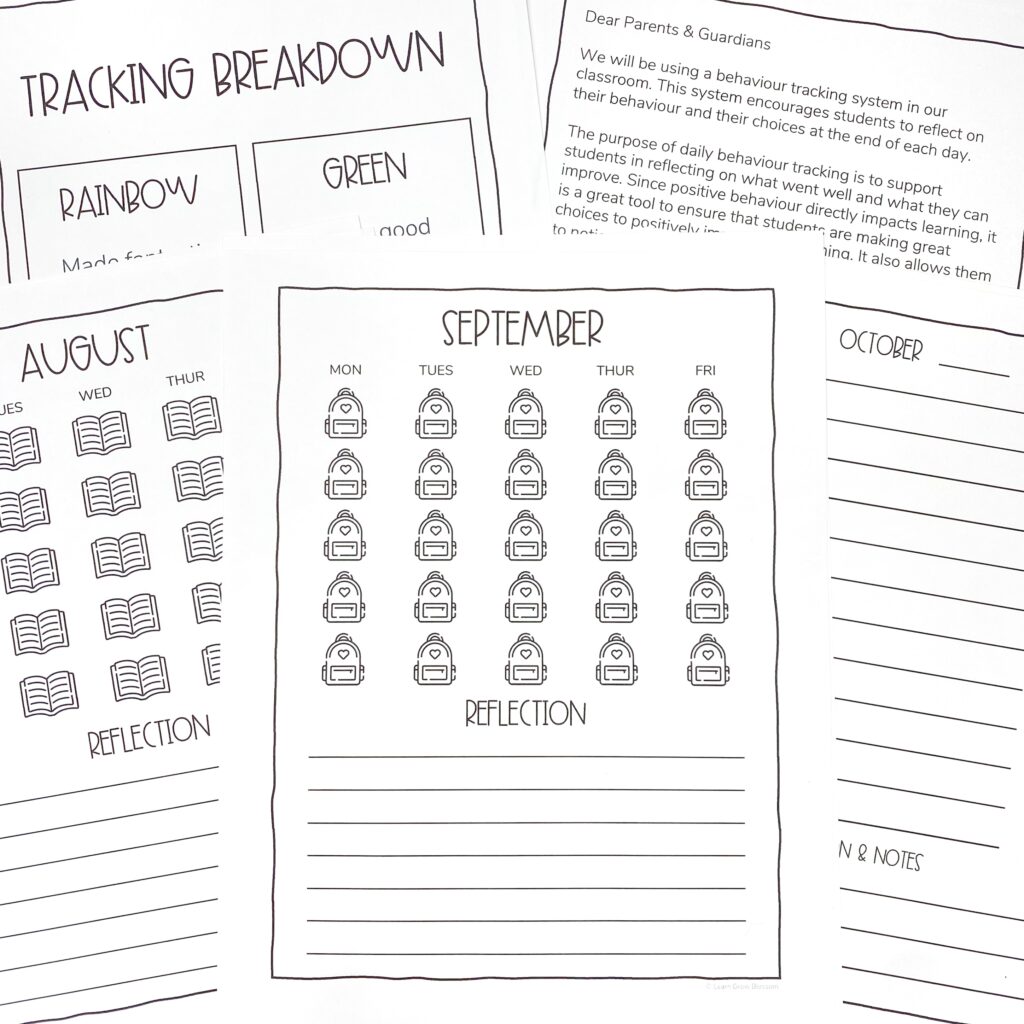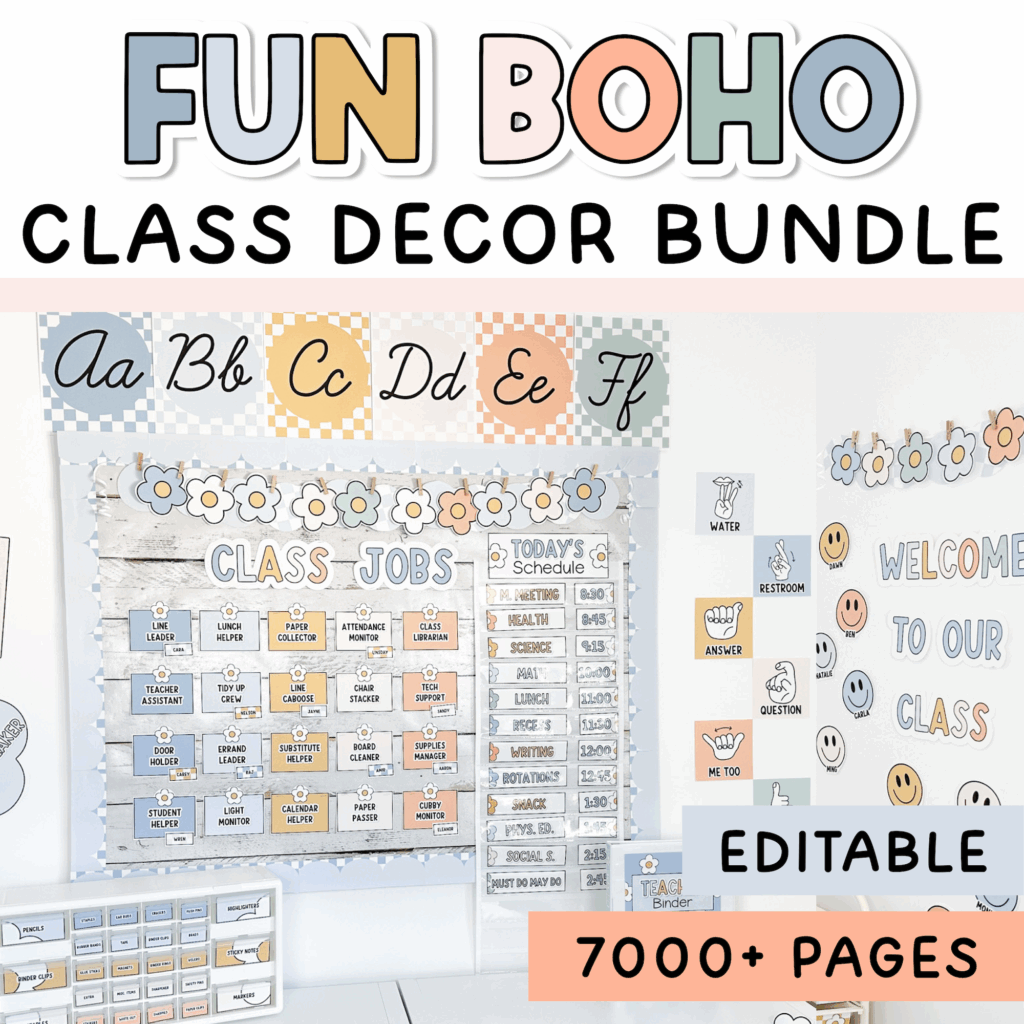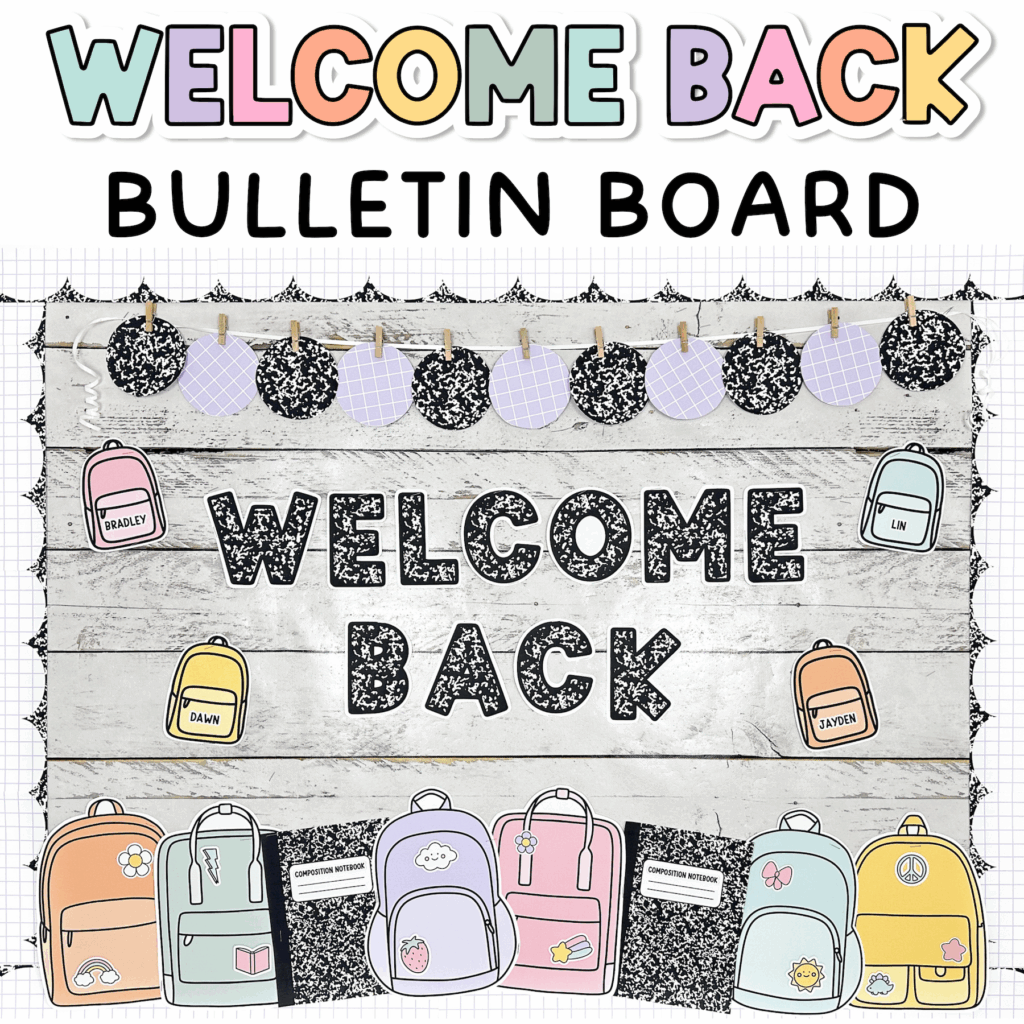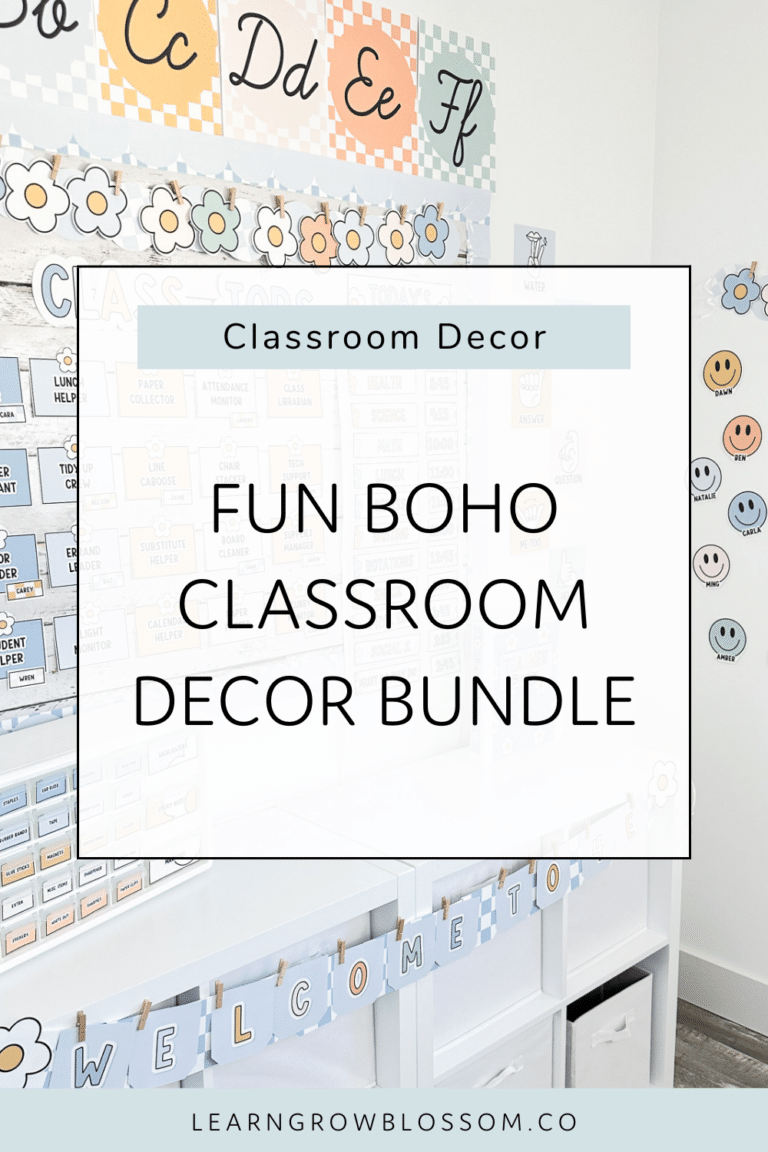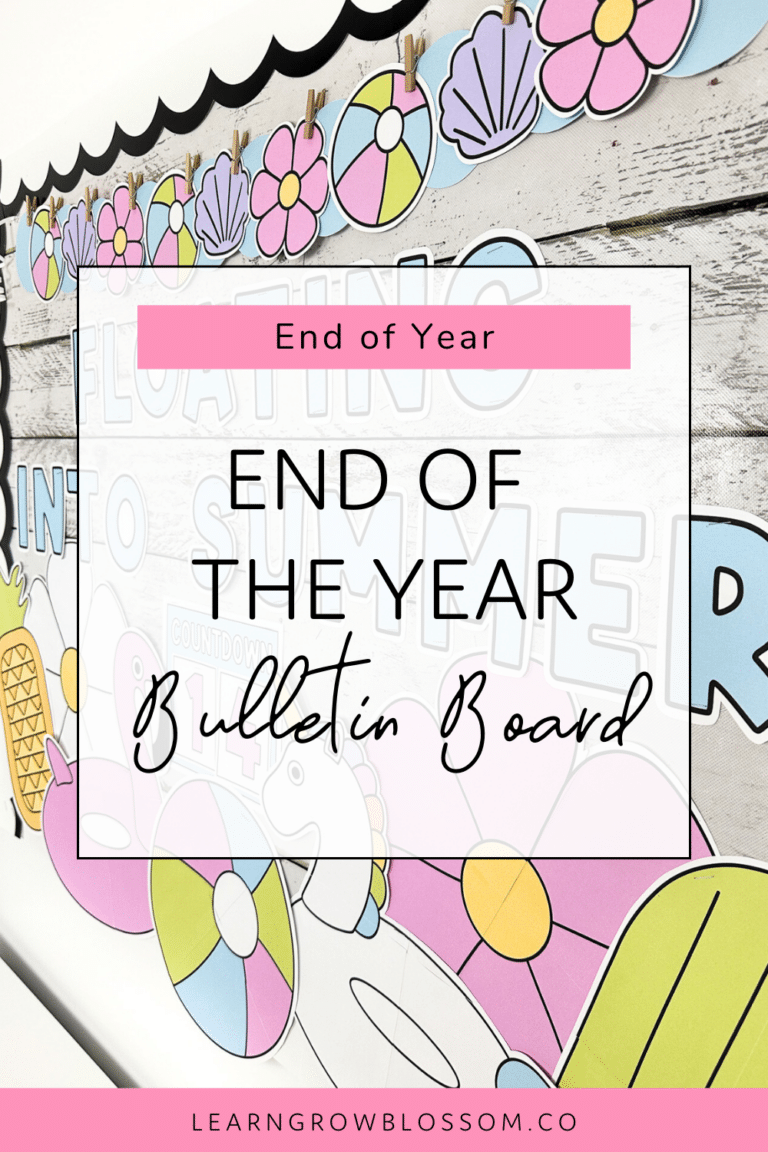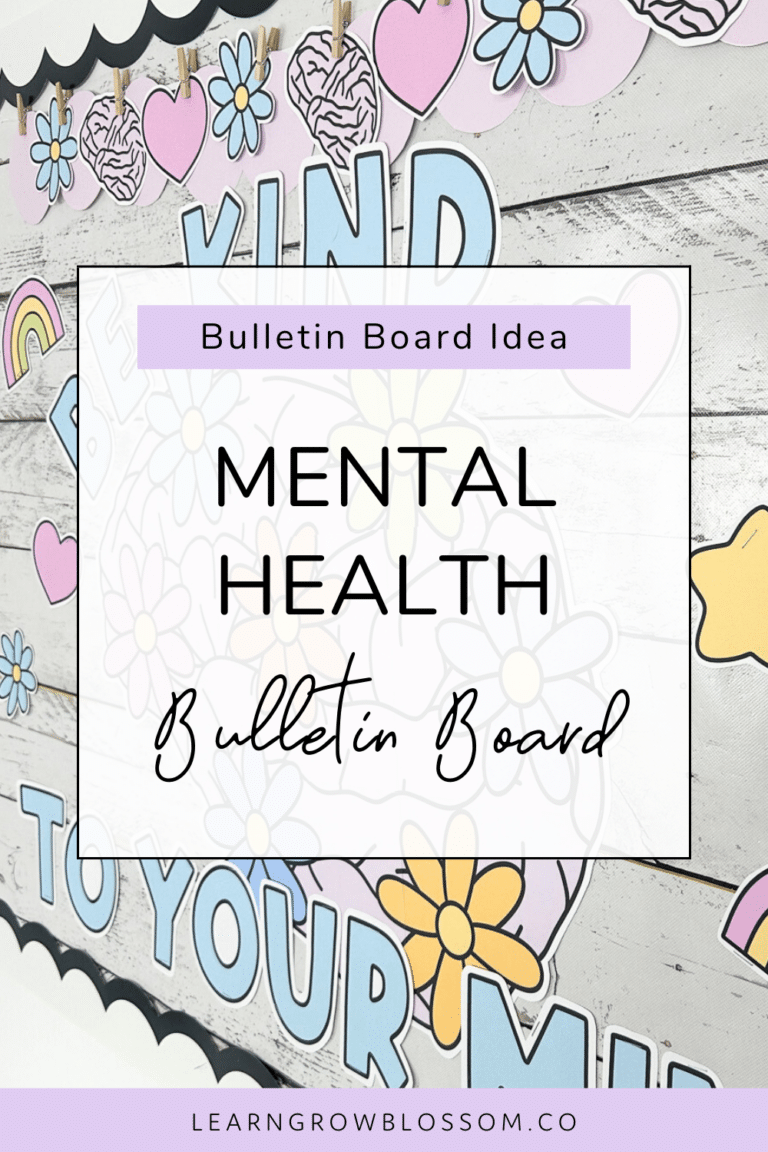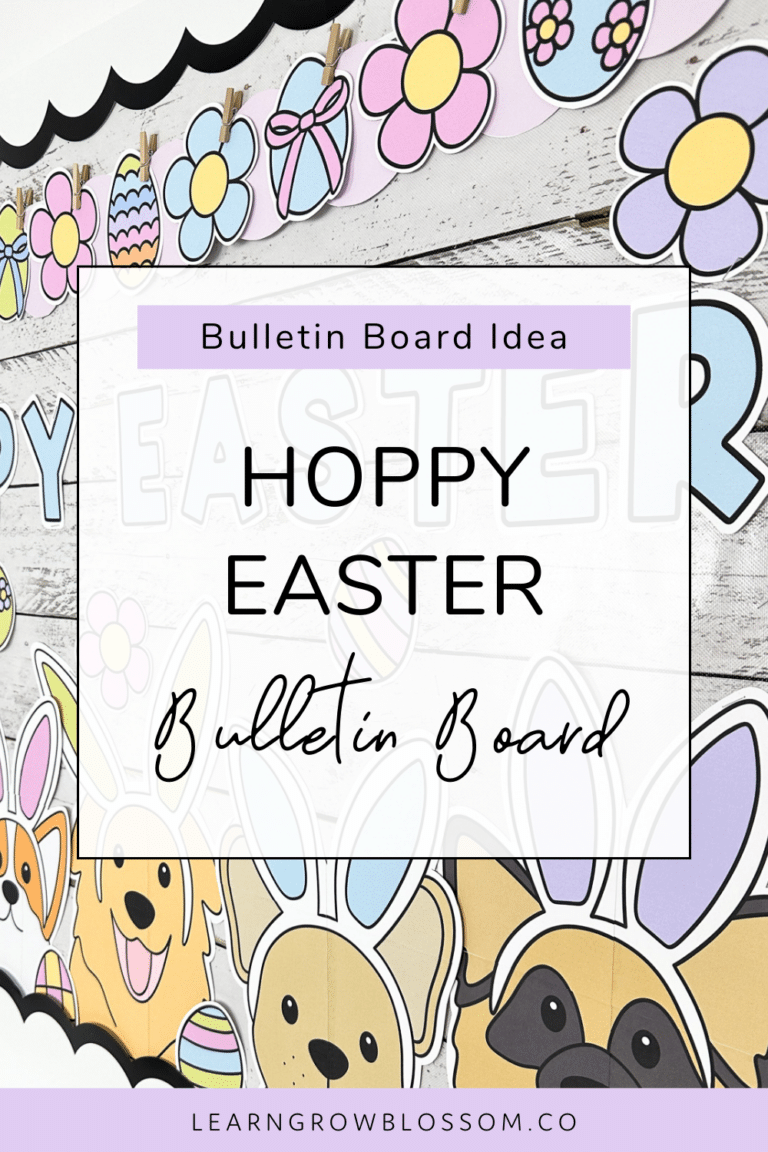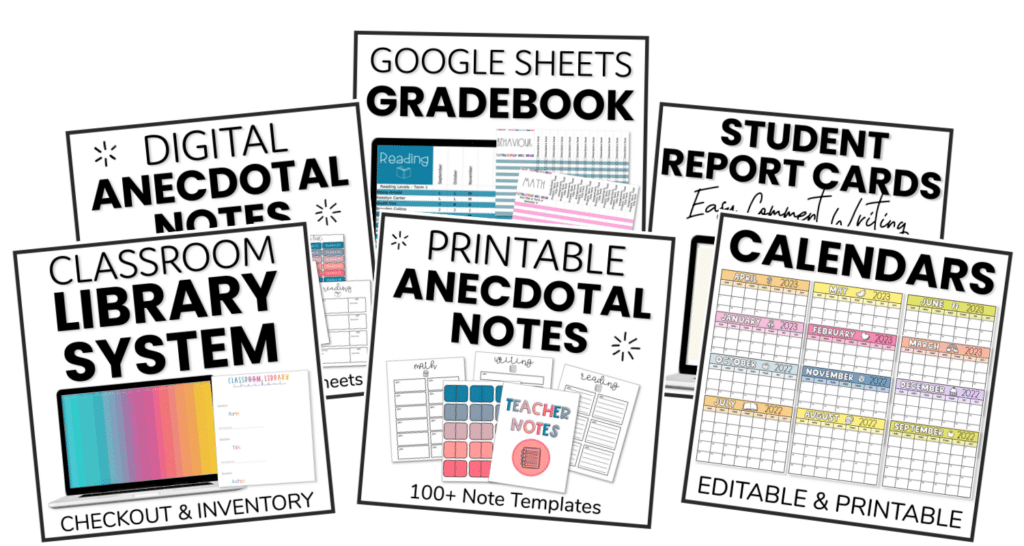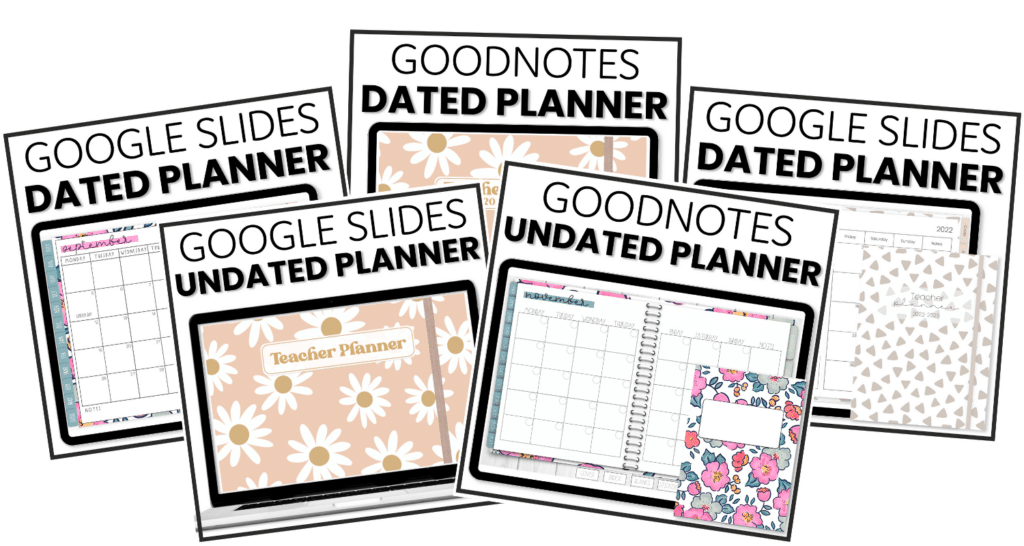Organization helps me with my mental health. It makes me feel like I have handle on things and that I’m not letting my day “run me” but, instead, I’m running my day. At the beginning of distance learning, I felt like the day would end and I was busy but I couldn’t name more than a few things that I did. I needed to get organized to feel more productive and successful in distance learning.
I’m sharing with you the five things that have helped me get a handle on distance learning and two freebies to help you keep organized, too!
Must Do, May Do Slides To The Rescue
In the beginning, I was overwhelmed at the thought of having student assignments, lesson videos, links, Google Meet links… spread out all over the place.
I decided to create a weekly Google Slides presentation which would house all of the lesson videos and links needed for the week. This way, students only had to switch between the week’s Must Do, May Do Google Slides and Google Classroom. I structured the slides as “Must Dos” and “May Dos” so that students can easily see what they have to complete and ideas for additional work, if desired.
These slides don’t just help my students, though. They also help me! It’s a relief to sit down to plan for my distance learning assignments when I only need to mainly navigate one document. Then, I can go ahead and set up any required assignments or posts in Google Classroom.
Click here for your FREE copy of the Must do, May Do slides to simplify distance learning in your classroom.
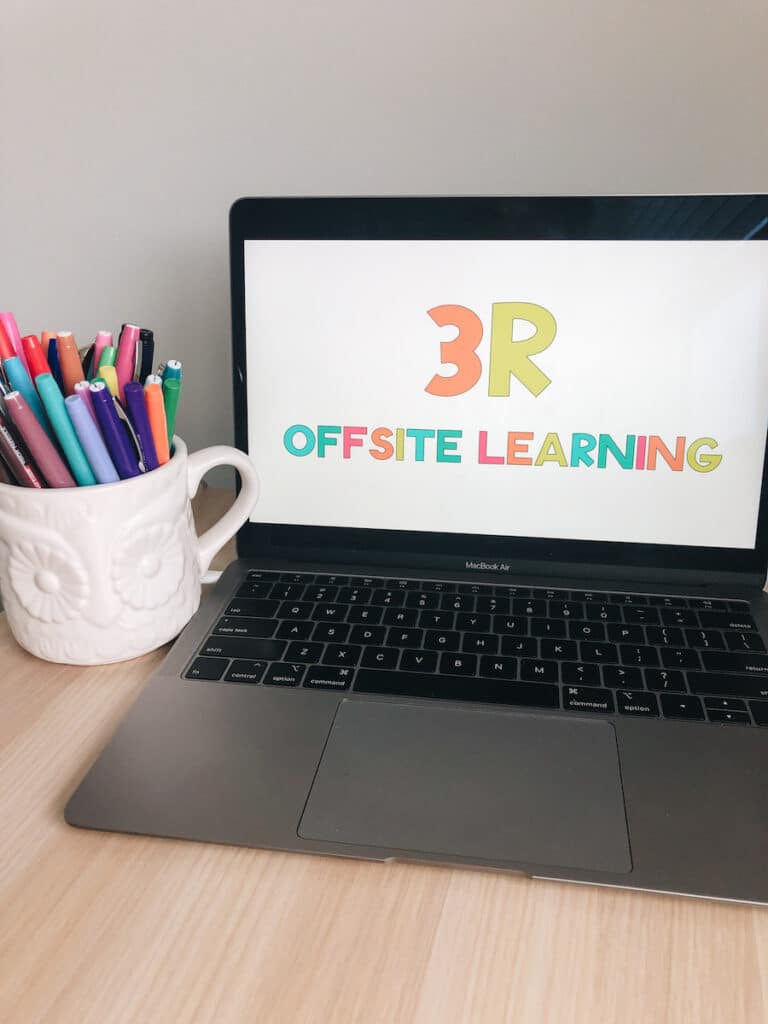
Checklists Are Life
Next in my mission to get organized, I needed an organization method to track student assignment completion.
I found the “marks” section on Google Classroom overwhelming and I didn’t like that things were showing up there that didn’t have a due date (that I didn’t need to track).
So, along came the idea to create a “master” checklist for my weekly assignments. It’s pretty, so it’s extra fun to use because teachers love pretty stationary things, right?
These checklists have been a god send!
Now, when I get questions from parents about what their child still needs to complete, I can let them know right away. I keep it handy whenever I’m marking and can check things off as I mark them.
Click here for your FREE weekly checklist to track distance learning assignment completion.
Batch Work
This is a tip that I’m borrowing from my TpT side hustle.
I’m batch working ALL THE THINGS! Batch working is completing similar tasks, back to back. This saves you from needing to use brain power to “task switch”.
Google Classroom assignments, links, resources to post? Set them to schedule all at one time!
Emails to write to students and/or parents? Write them all at one time and then set them to schedule!
Videos to record? Record them all at once! Video batch working hack: change your shirt in between videos so it looks like you recorded on different days… LOL I really do this!
Automate All Of The Things
Talking about all things batch working has led me to my favourite thing ever… scheduling things to post/send FOR ME.
I send out three emails to families a week (Mondays, Wednesdays, Fridays). I write these emails on the weekend and set them to schedule through my Gmail account. If anything comes up that I want to add or edit before it sends, I can go in and do that.
My Monday email is most important as it includes my weekly must do, may do distance learning Google Slides. Everything included in those slides is automatically shared with families in my Monday email.
I also post a daily read aloud video and an online morning meeting padlet link in Google Classroom. I automate both of those daily posts by scheduling them to post at 8am each day.

Create a Routine For Yourself
After doing distance learning for a few weeks, I got into a routine that works best for me.
It (loosely) goes like this…
On Saturdays/Sundays, I plan. I’ve always planned on weekends because I feel like the week ahead is a blank slate. For me, it’s easiest to look ahead to the next week when the passed week is finished.
Mondays/Tuesdays/Wednesdays I support my students, answer questions, record daily read alouds and online morning meeting videos.
Thursdays/Fridays I mark. My weekly distance learning assignments are due on Fridays so for the last few days of the week, I focus on marking.
My routine works for me and it may not work for you. My point is, though, that developing some sort of routine during these odd times, will certainly help you feel organized.
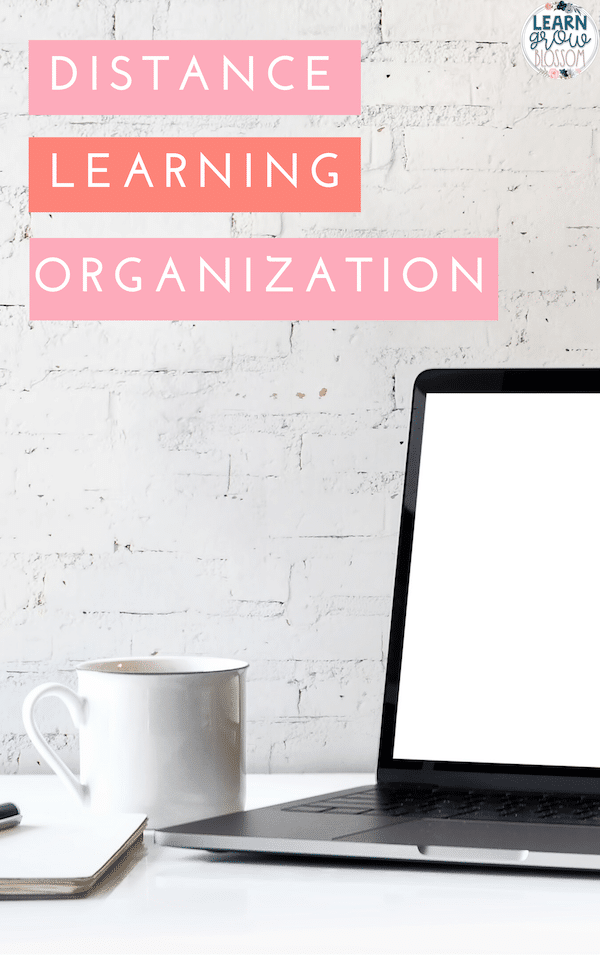
I hope these tips were helpful!
If you use any of them I’d love to hear how it works for you. Tag me on Instagram to show me when you’re up to!
Further Reading
If you’d like to read more tips & ideas for online learning, check out these blog posts: