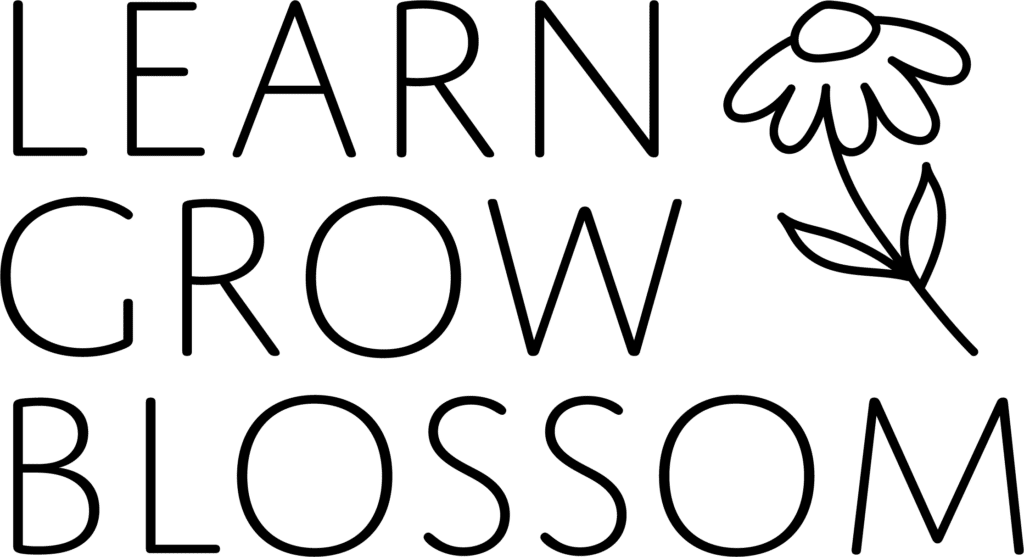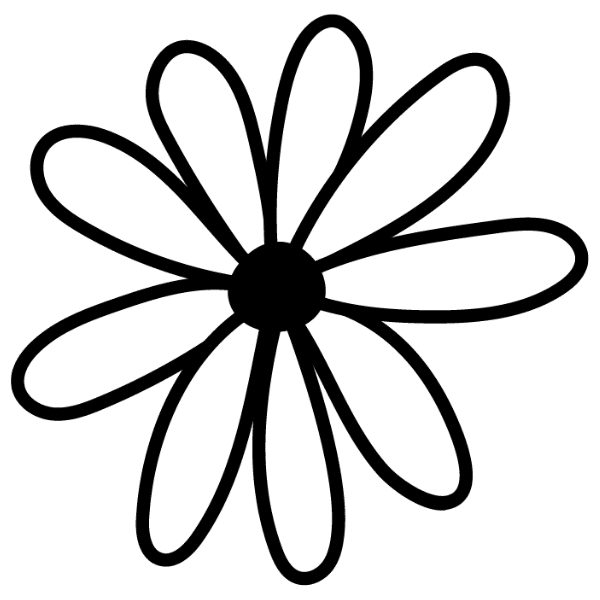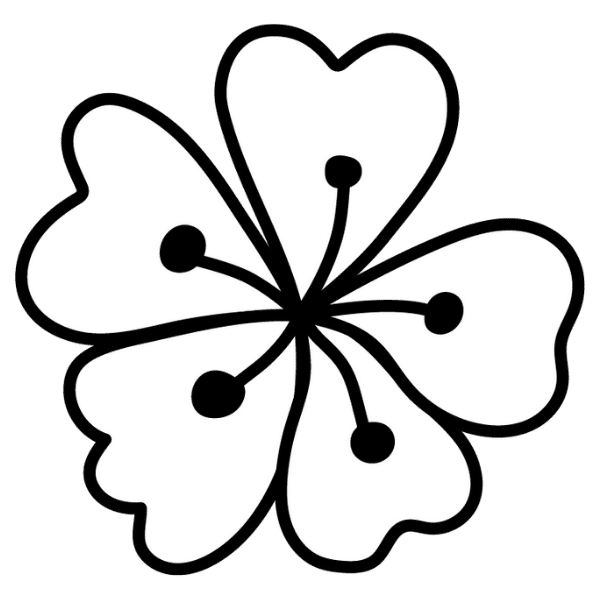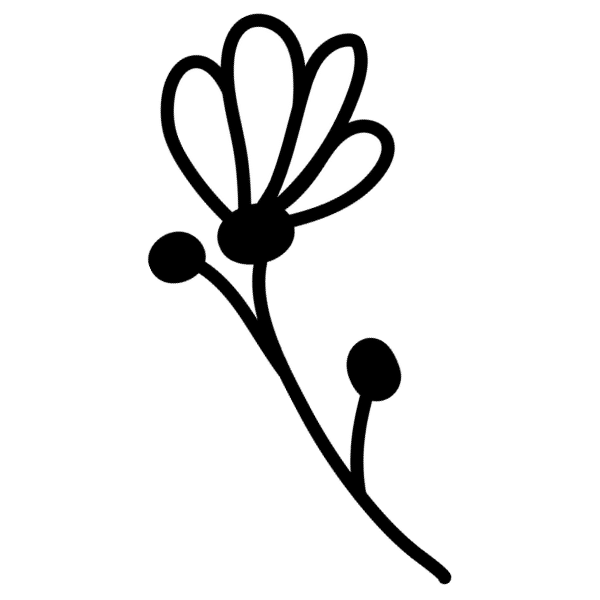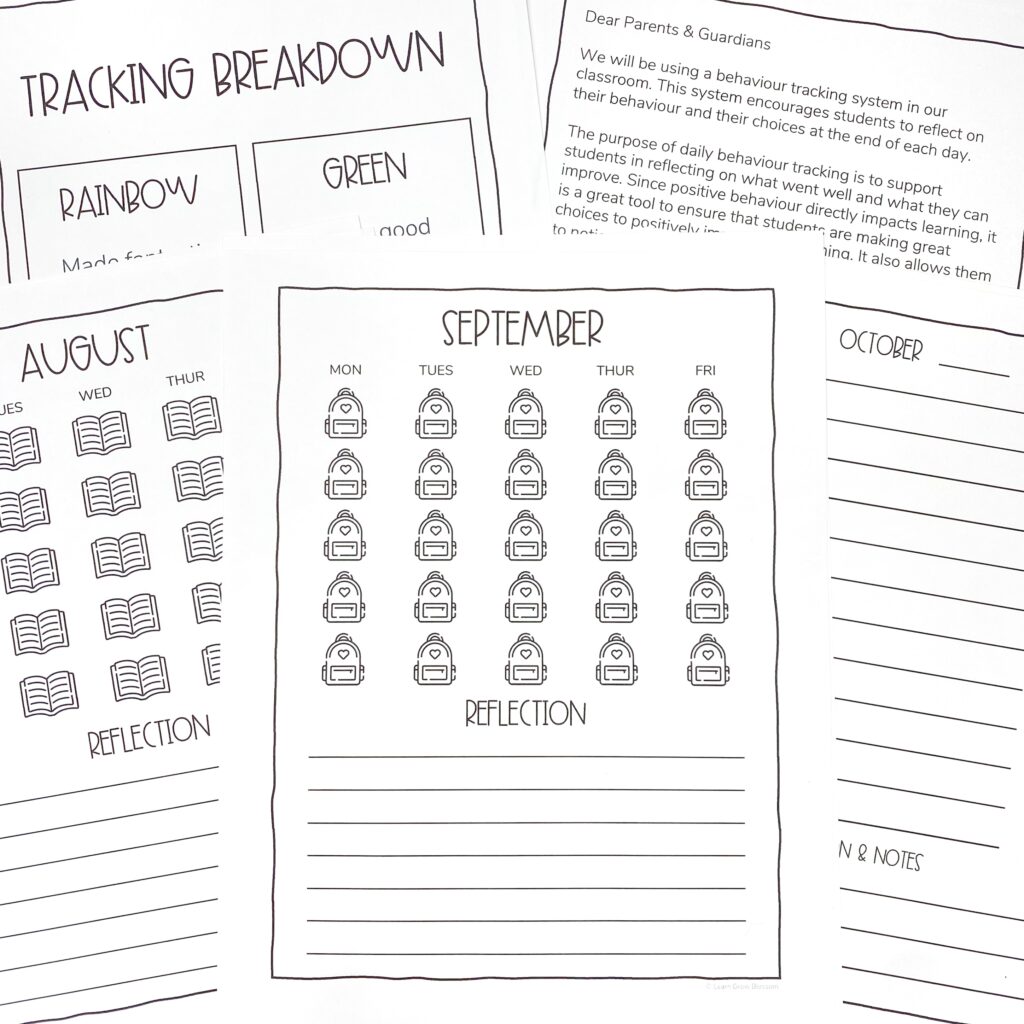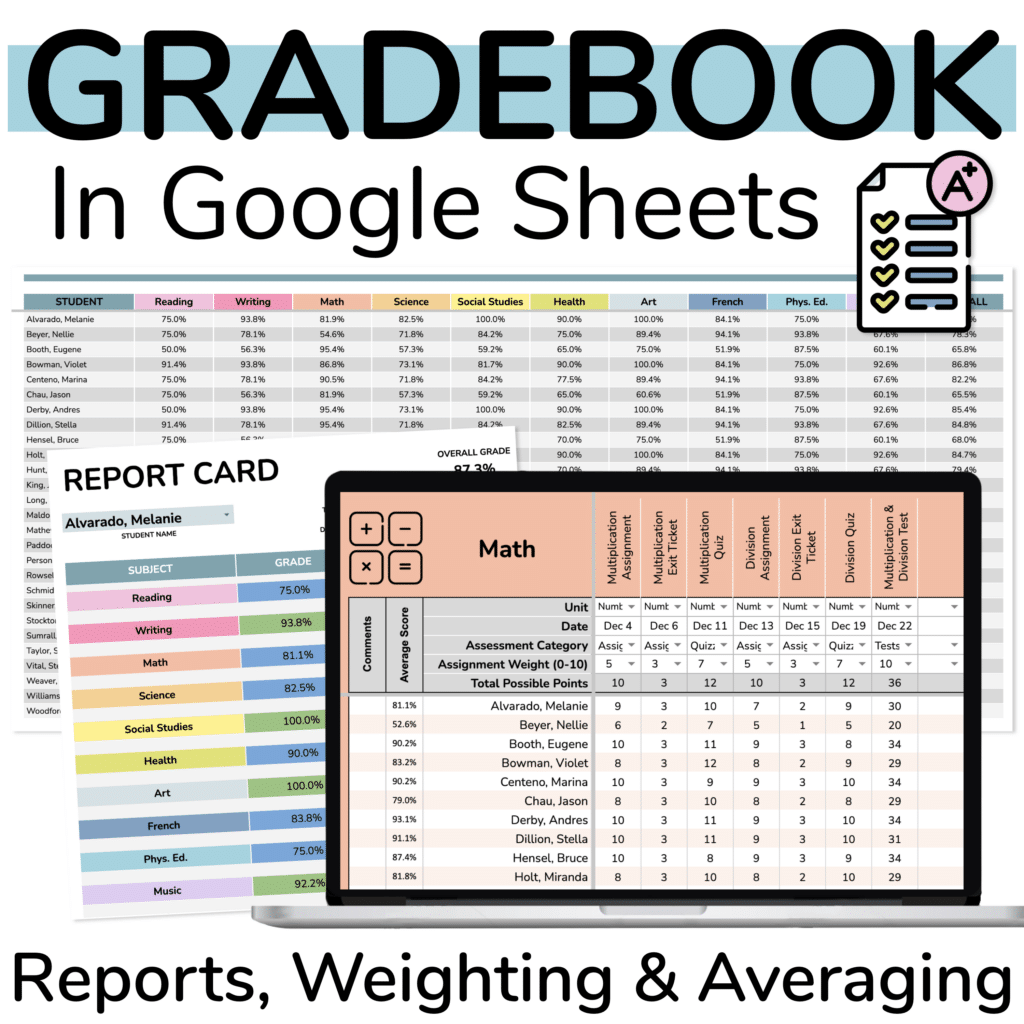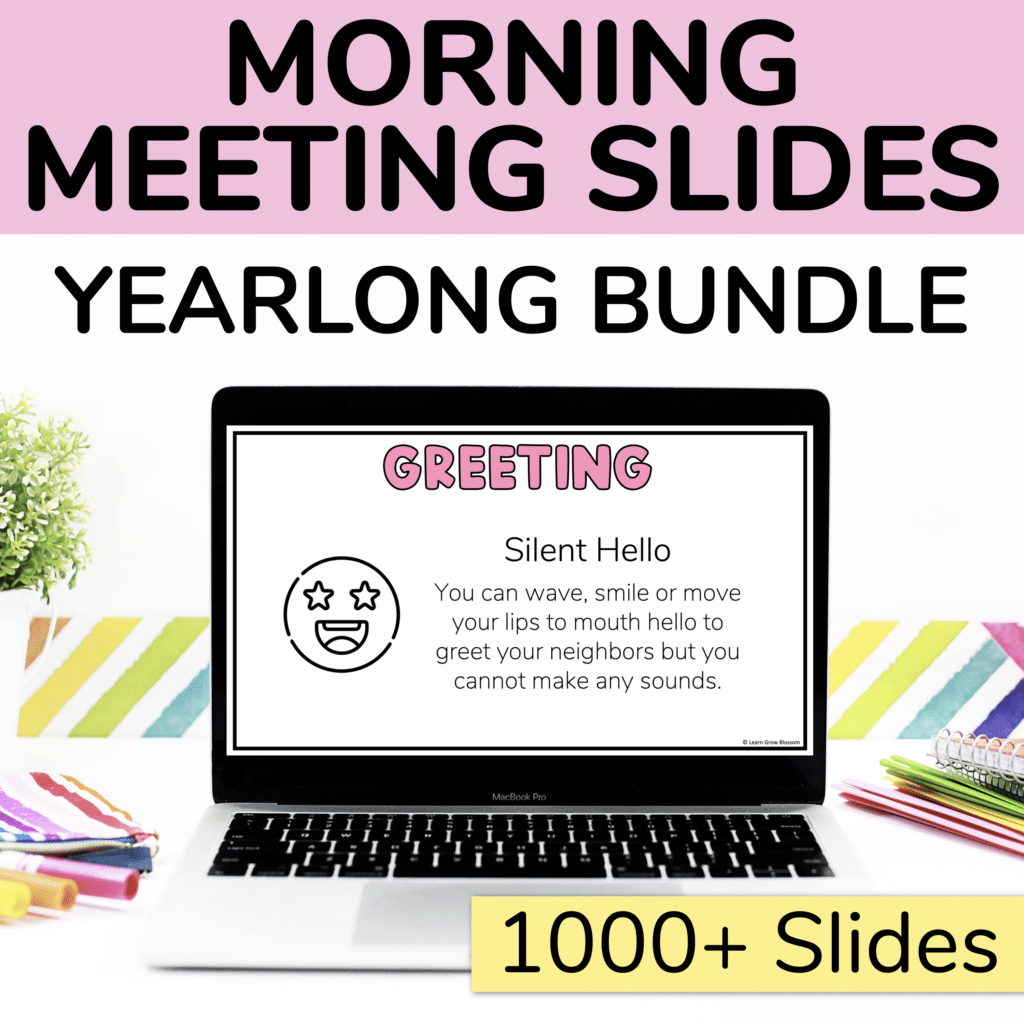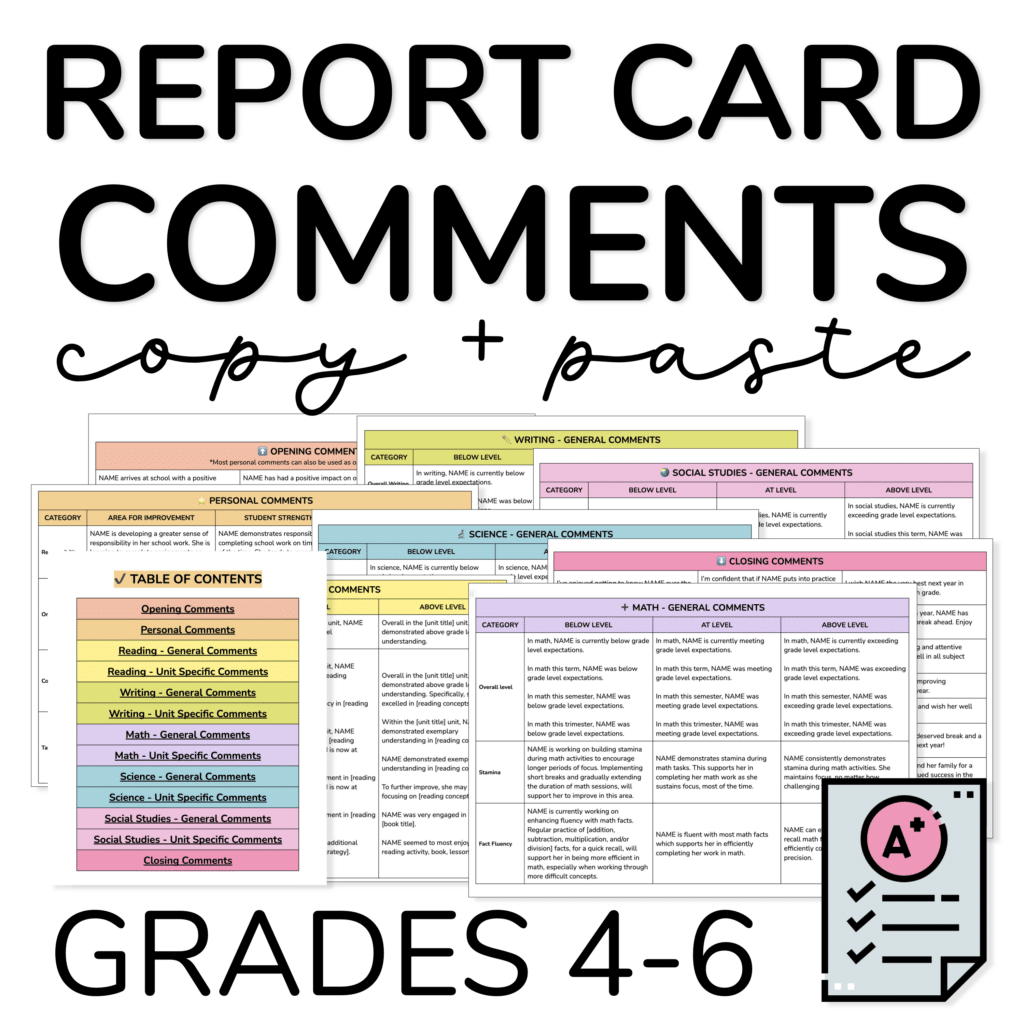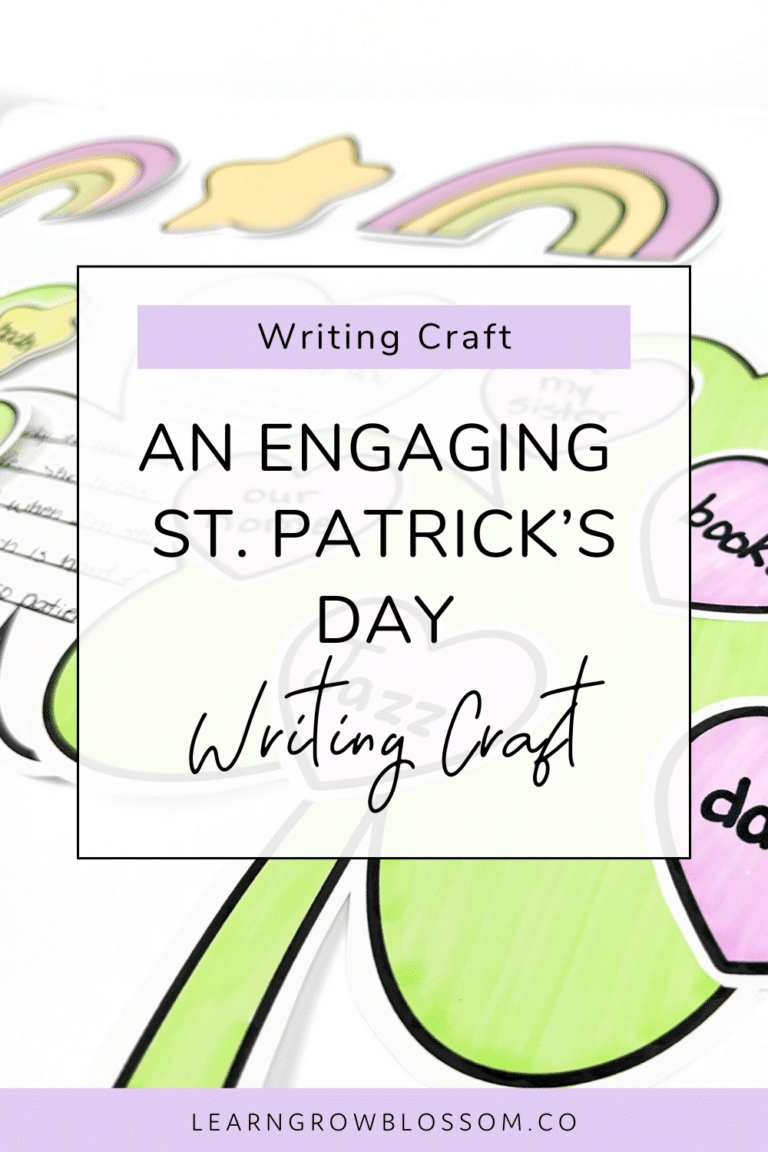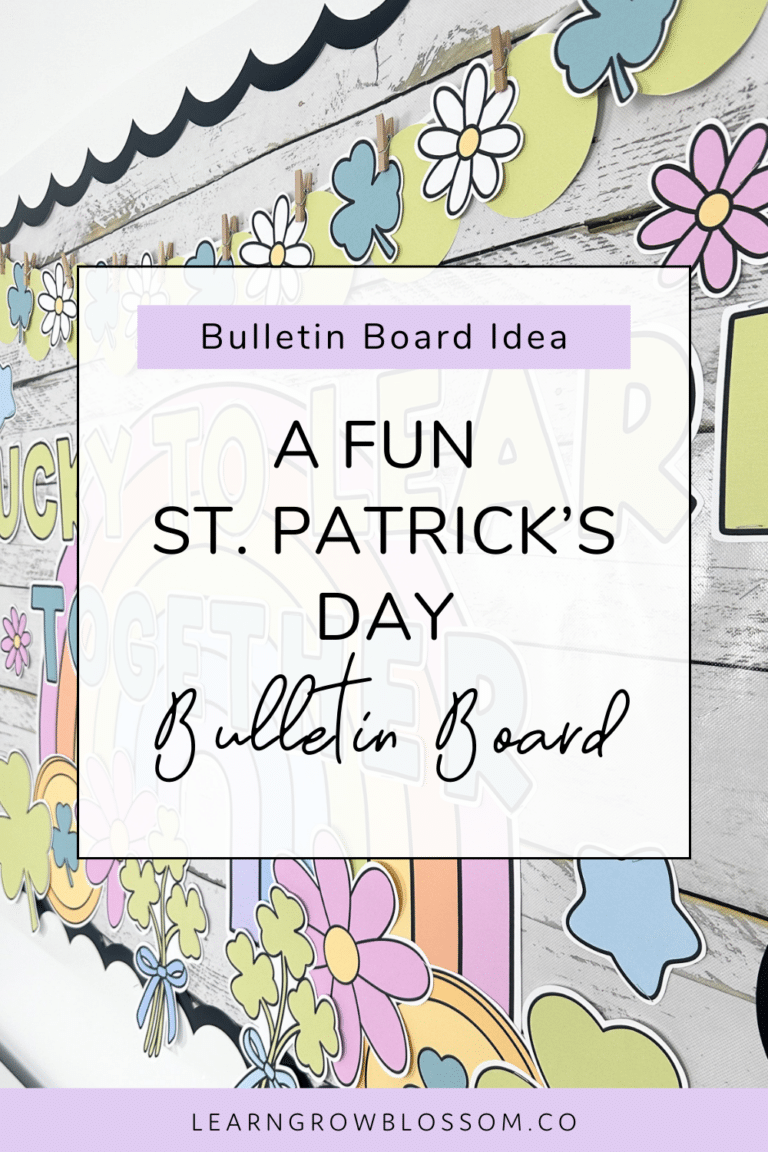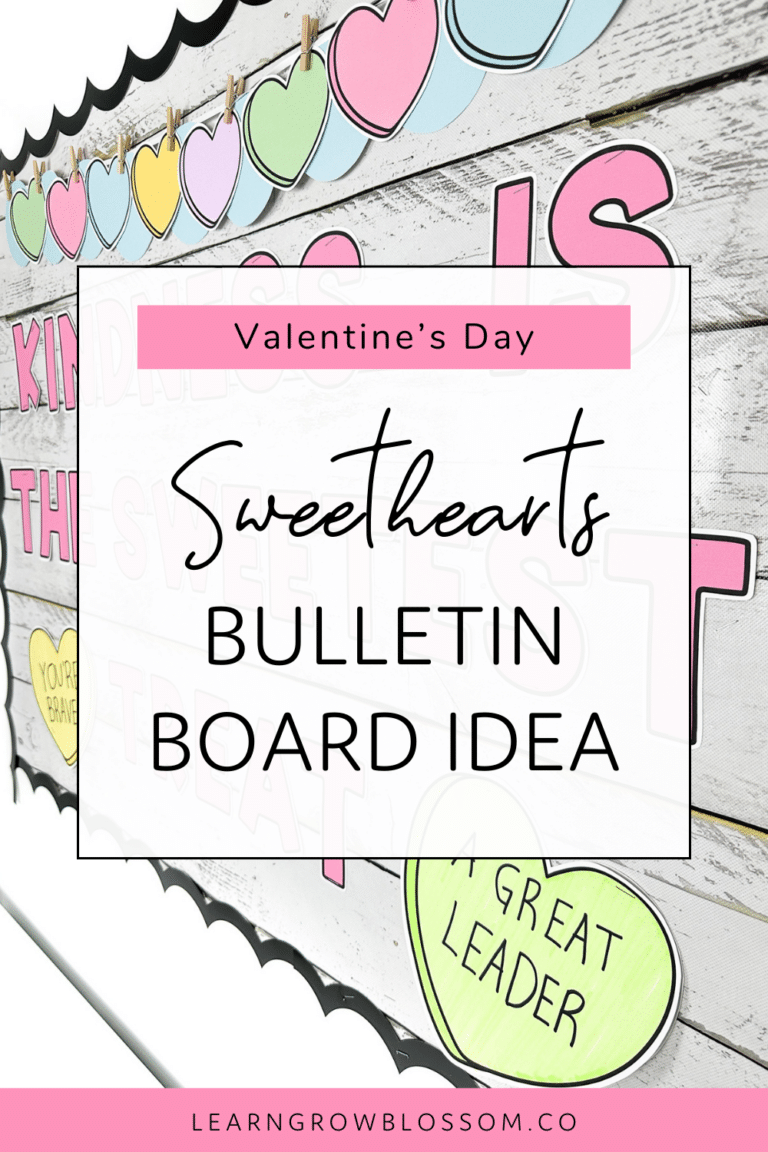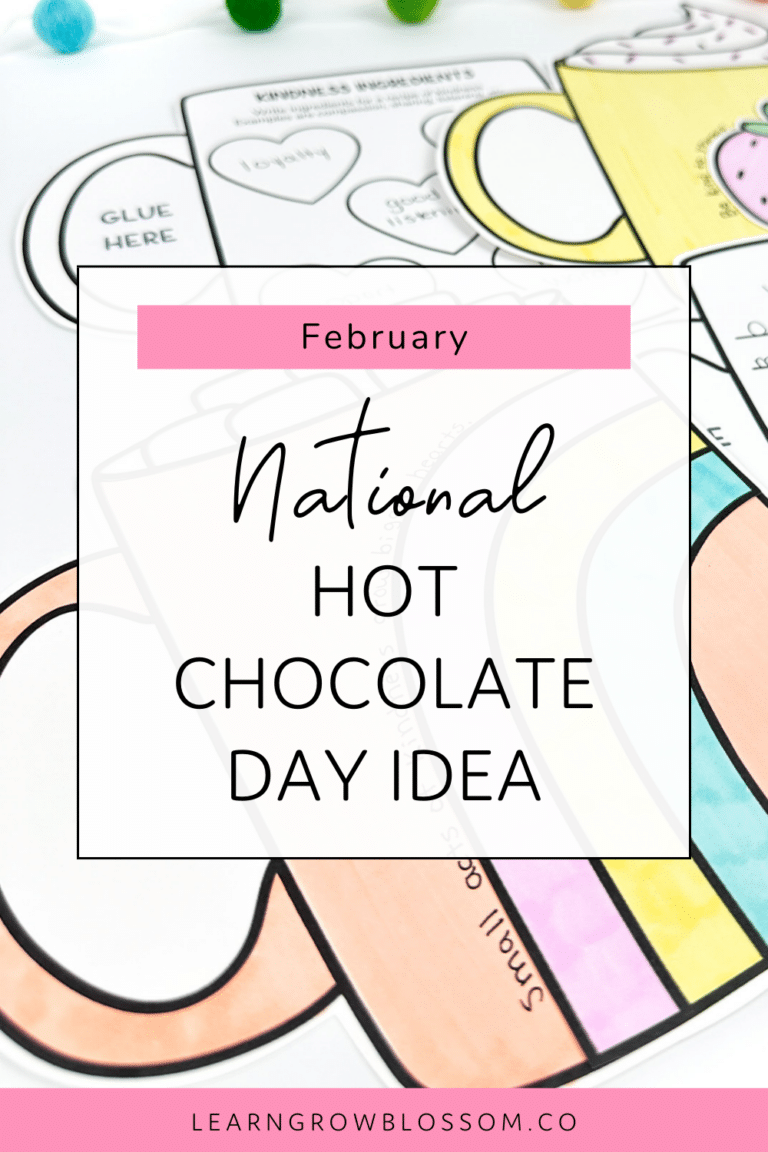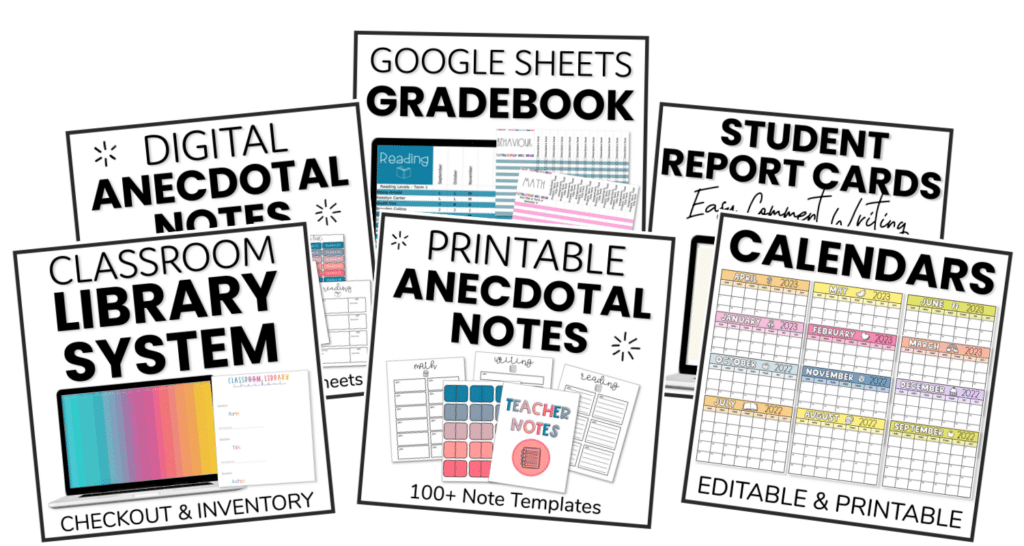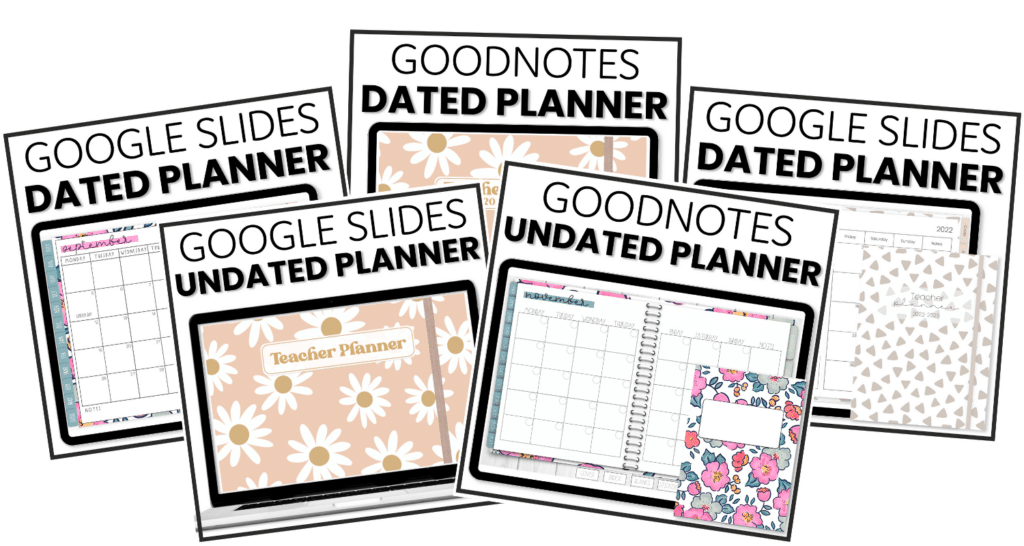I’ve been providing distance learning for my students for four weeks now. I feel confident in the way I’m planning and delivering online learning content to my grade three students. I feel good about the way I’ve worked to continue to build class community, online. The one thing that hasn’t been on point, though, is the way I schedule my day. I’ve tried many different ways to follow a distance learning schedule and all of them have left me feeling like I’m on an endless hamster wheel.
If you’ve been feeling like your distance learning schedule is leaving you on a constant race to check off as many things from your endless to do list as you can… I have the solution for you!
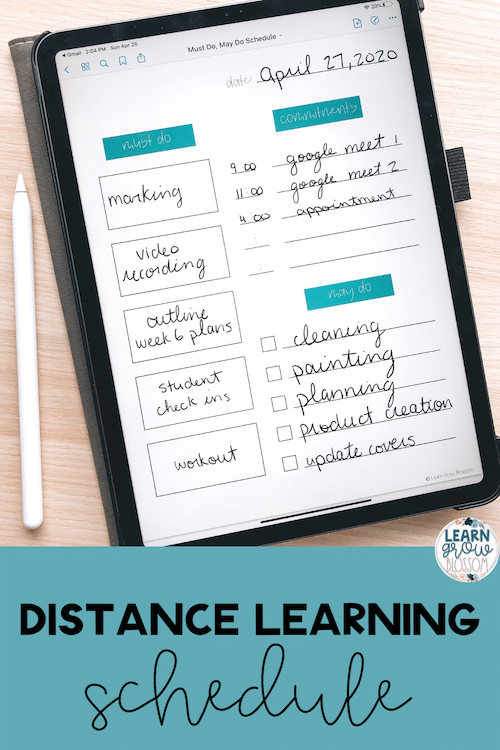
I Love Productivity
I’ve been learning a lot about productivity since school closed. It’s always been a passion of mine because I’m a highly busy, mostly “type a” kinda gal!
Through this “new normal” during the pandemic, it’s been essential for me to find my footing, get organized and find a schedule that works for me.
My new distance learning must do, may do schedule is a hybrid of ideas from:
- Alissa McDonald’s Podcast Episode 33: 3 Steps You Can Take Today to Set Yourself Up for a Balanced Week
- Jess Massey at Hustle Sanely – Nothing in particular because her entire brand speaks to me! Her podcast gives me to many fantastic productivity take aways!
- The way I’ve set up online learning for my third grade students, using must do, may do lists.
The Struggle Is Real
When you’re queen of the “get it done” attitude, it can be hard to know what to prioritize and not beat yourself up if you don’t finish every single item on your to do list. When I write a massive to do list, it’s almost like a challenge I make with myself to see if I can get it all done in the day.
When I don’t get it all done?
I beat myself up about it. I try not to. I know it’s not healthy but… I can’t always help it. I’m an enneagram 3 (the achiever), okay!
When I’m in a routine, I have a pretty good sense for what I can accomplish in a certain amount of time. With this new distance learning schedule, though, that all went out the window! I have a harder time gauging how long this will take and SO many unexpected tasks pop up throughout the day.
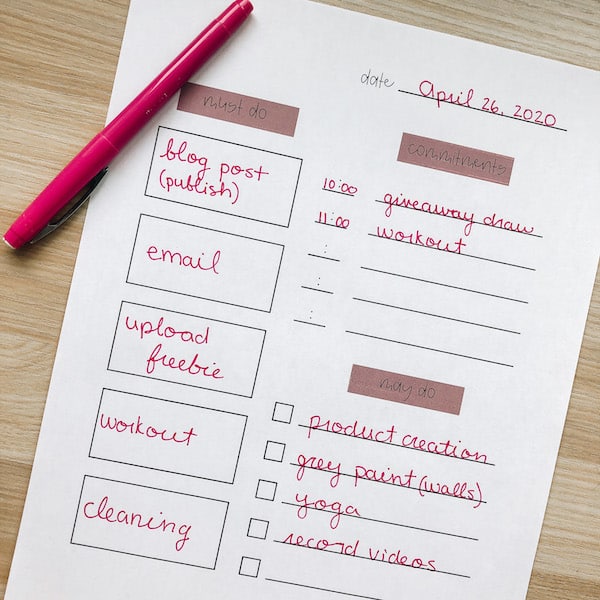
Bring Flexibility Into Your Distance Learning Schedule
It’s funny to me that this solution didn’t occur to me before now because it’s something I’ve done in my classroom for years: Must Do, May Do lists. It’s how I’ve structured online learning for my third graders.
Master “May Do” List
First, let’s chat about list creation before we talk scheduling. This is the idea that I got from Alissa McDonald’s podcast that I LOVED. In her podcast episode, she suggest to do a brain dump of all the things you’d like to do in different areas of your life. These can be anything from finishing that PD book you bought last year to cleaning out the garage.
During my brain dump, I wrote down all the things that I’d love to get done. Any tasks that were floating around in my brain whether they were big tasks or tiny tasks. Afterwards, I sorted these tasks into three lists: school, home & business. It was such a relief to get them all out on paper. I felt immediately lighter to now need to be holding on to all of those thoughts.
Distance Learning Schedule Creation
Every morning, as part of my morning routine, I sit down with my coffee and schedule my day. This routine has been especially helpful since working from home.
I used to write a massive to do list and try to fit everything into time blocks. Usually, I wasn’t able to stick to the times and that left me feeling frustrated.
Now, I start by thinking of my “Must Do” items. The things that I NEED to get done that day. I list those out.
Next, I think about the commitments I have that day that need to be done at a certain time. These are things like “11:00am – Google Meet with Students”.
Last, I choose options from my “May Do” master lists. The most important thing to note is that these may dos are options. This helps me to be clear with myself that the goal isn’t to “crush” them all.
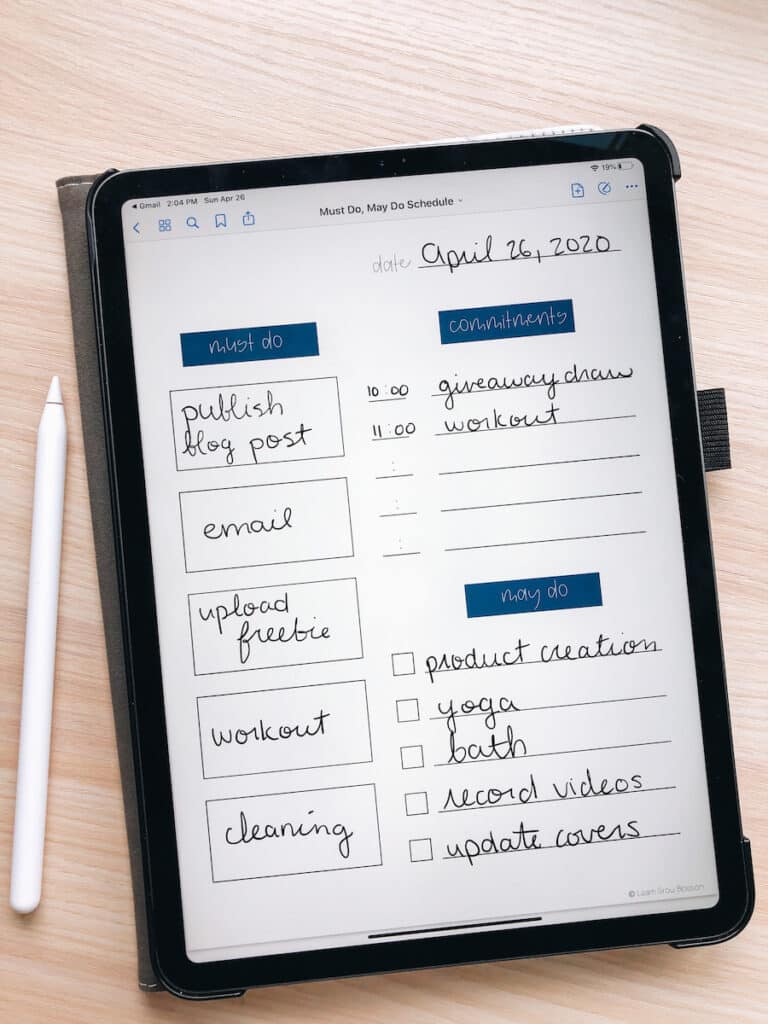
Scheduling for Mental Health
Since scheduling this way, I find myself much more at ease. I feel successful each day and I’m avoiding spinning my wheels, out of control, trying to stay busy all day.
Now, I’m focused on the things that need to get done and I get to choose what/how many other things I’d like to do, based on how I’m feeling and the day’s vibes.
Do you have any tips that are helping your organization and productivity during online learning due to school closures? Comment below or DM me on Instagram @learn.grow.blossom
Further Reading
For more tips & ideas for distance learning check out these blog posts: