Ever feel buried under a mountain of papers, desperately trying to keep your gradebook in check? Well, with a digital teacher gradebook, you’ll no longer forget your gradebook at home and you can put that calculator away. This Google Sheets gradebook template has you covered from autopopulating class lists to weighting assignments. It even calculates averages automatically and generates student reports. And for those of you who are ‘paper people’, guess what? It’s printable too! Ready to simplify your grading?
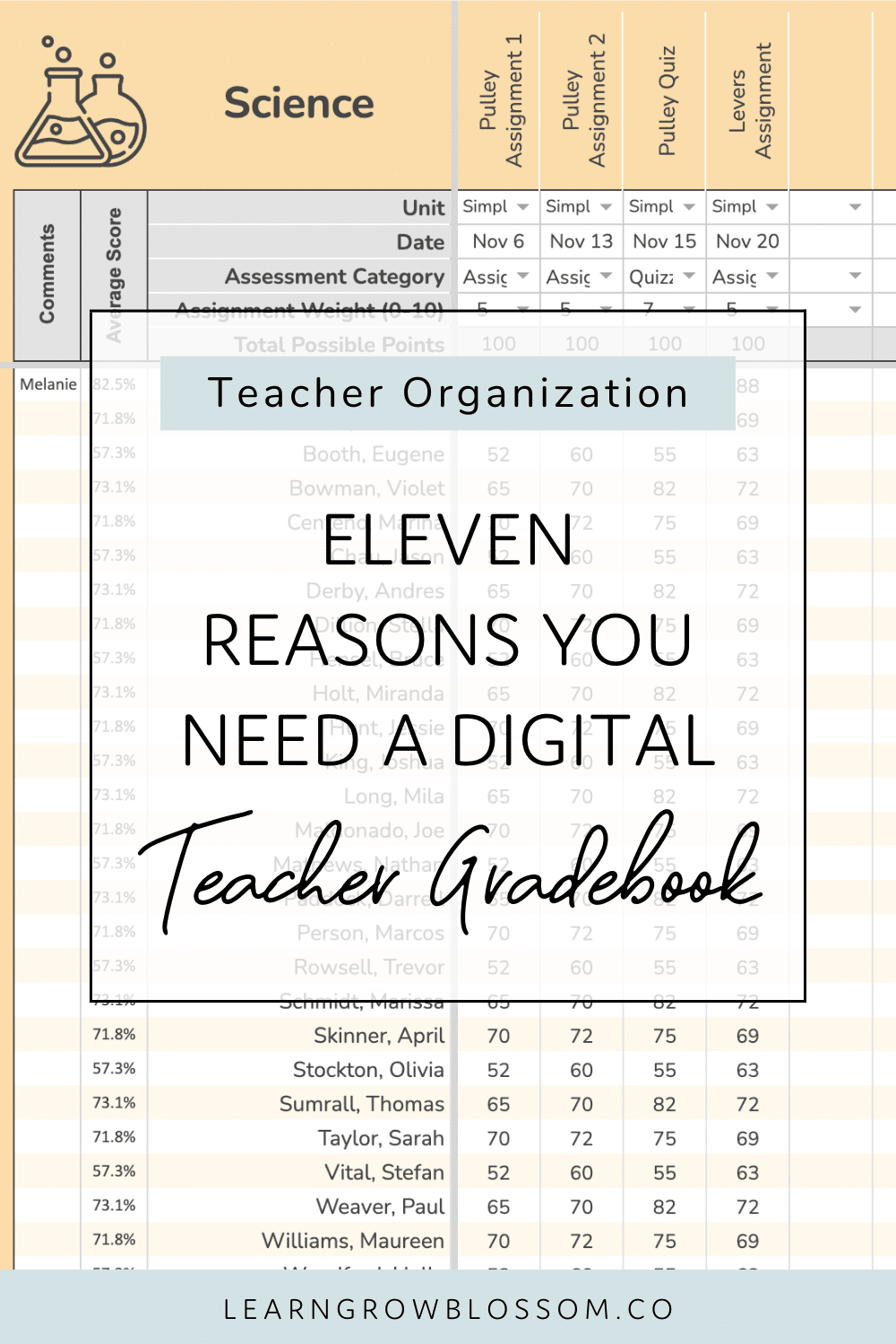
Stay on Top of Grading
With a digital teacher gradebook, you can finally stay on top of your grading. Streamline your grading process, by using your Google Sheets gradebook as your main tool, and you’ll be set to get organized with your teacher marking.
Gradebook Access, Anywhere
You no longer have to lug your gradebook back and forth between home and school. A digital gradebook template means you can access your gradebook from anywhere, whether that’s at home, at school, or while you’re on the go. No more realizing that you left your gradebook at home when you need it at school!
Auto-Populate Your Class List
When using a teacher gradebook in Google Sheets, you only need to enter your class list once! It will autopopulate in all of your gradebook sheets, like magic! This benefit may seem small but it matters when it’s time to set up your gradebook and you need to re-write your class list 10 times. Not fun.
Flexible Ways to Grades
By using Google Sheets to record grades, you can enter grades in a variety of ways including a 4-point or 5-point scale, fractions, or percentages. This flexibility comes in handy so that you can use percentages for grading bigger projects or tests but use a 4-point scale to note levels of understanding for day-to-day assignments or exit tickets.
Assignment Weighting
Do you want the ability to automatically assign specific weighting to assignments? What about assignment weight to specific terms or semesters?
Both of these options are available within this digital teacher gradebook template. In fact, you’ll have two options for assignment weighting. The first is to give specific weights to assignment categories for each subject such as tests, quizzes, projects, assignments, etc. The second is to give individual assignments specific weighting. If you prefer to keep your gradebook on the simpler side, you can turn all of these options off, too!
Automatic Averaging
You can finally put the calculator away when using a gradebook template inside Google Sheets. Student averages are automatically calculated and to take it even further, those averages are then automatically populated inside the array of student reports that are included.
Student Reports
Having student reports automatically generated is life-changing. That might sound like a bit of a stretch but it’s true. You can print off reports for all subjects to see each student’s grades, at a glance. That makes report card writing super easy!
If a parent reaches out with questions about their child’s grades or you’re preparing for a parent meeting, you can quickly print off that student’s report to share their grades at that exact moment in time. You can also share reports with administrators or co-teachers, as needed.
Customizable Settings
Having all of these features wrapped up in one teacher gradebook is phenomenal but you have to be able to customize your teacher gradebook template. It needs to fit your grading style and how reporting happens in your school board or district.
Within this gradebook, you can adjust how grades are displayed on student reports (letters, percentages, descriptors, 4-point scale or 5-point scale.) You can also set your grading scale (i.e. which percentage matches which letter grade.)
Printable
I know, I know. Some of you are “paper people” and you’re thinking that the features sound great but you’re not sure if it’s a good fit for you. Well, to that I say that this gradebook is printable. You can print the gradebook sheets and the student reports super easily. That way, you don’t have to forgo the benefits of using a digital teacher gradebook that I’ve listed above, but you can still have a paper copy at the ready when you need to refer to data or write your report cards.
Data at Your Fingertips
This point has been mentioned but it’s worth going over as it’s own benefit. Having student data at your fingertips can make or break a meeting with student parents or administrators. It can take away *some* of the headache of writing report card comments. Access your grades on any device that supports Google Sheets. You can also print off a copy of your gradebook template to keep in your teacher binder for easy access.
Access to Tutorial videos
Since a Google Sheets gradebook template comes up with all of the bells and whistles that we’ve gone over, there is also a host of tutorial videos to help you get comfortable and confident in setting up and using your teacher gradebook. Curious about what the tutorial videos are like? Check out the digital teacher gradebook template tutorial videos here.
So there you have it, teacher friend! With the digital teacher gradebook, you can finally stay on top of grading, for good! No more frantically calculating an average when a student or parent asks you about student progress. Instead, with a click of a button you’ll pull up their student report and have an answer right away. How does that sound?
If you’re thinking, I’m in! I need this digital teacher gradebook in my life. Then check out this updated Google Sheets Teacher Gradebook. It includes all the features above! You’ll also find a super simple version of the gradebook for those of you that want to keep it easy or aren’t quite comfortable in Google Sheets yet. Basically, you get two gradebooks to try out, for the price of one!
Grab your ultimate teacher gradebook template in Google Sheets with automatic averages, assignment weighting, auto-populating class lists, student reports, and more!
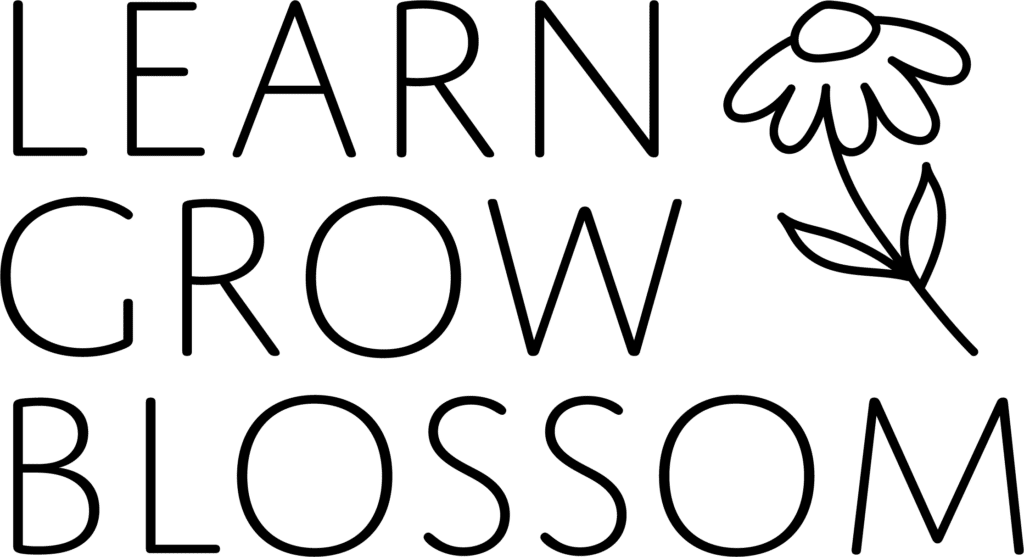
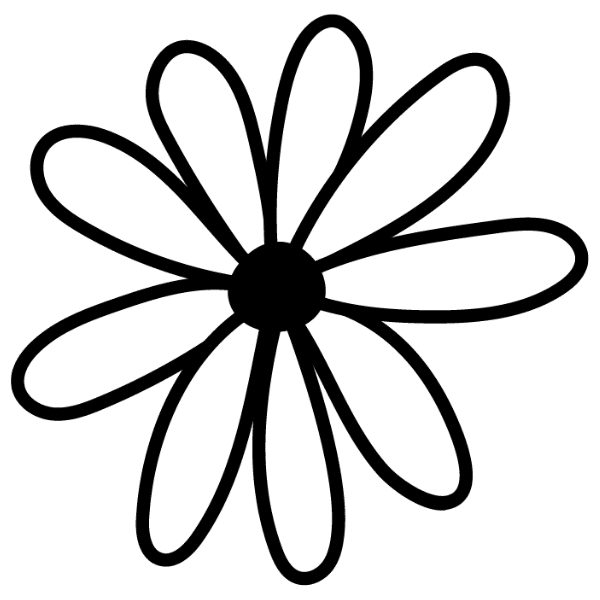

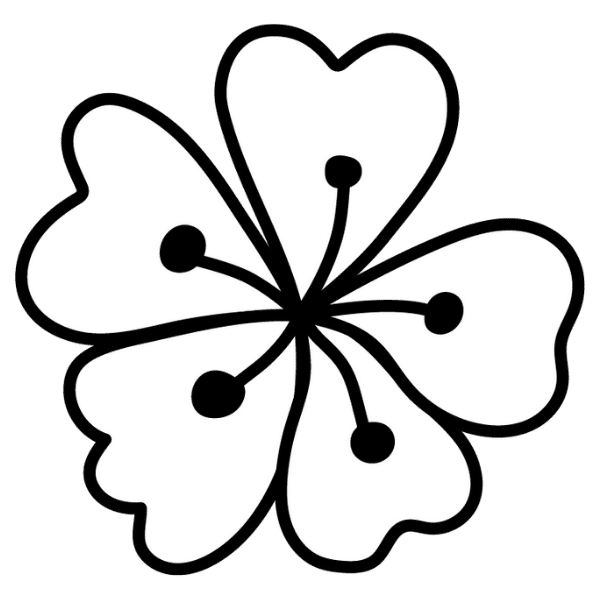

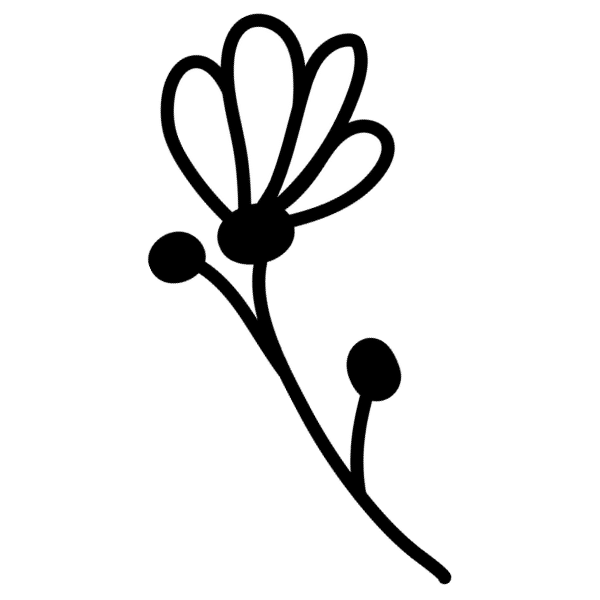
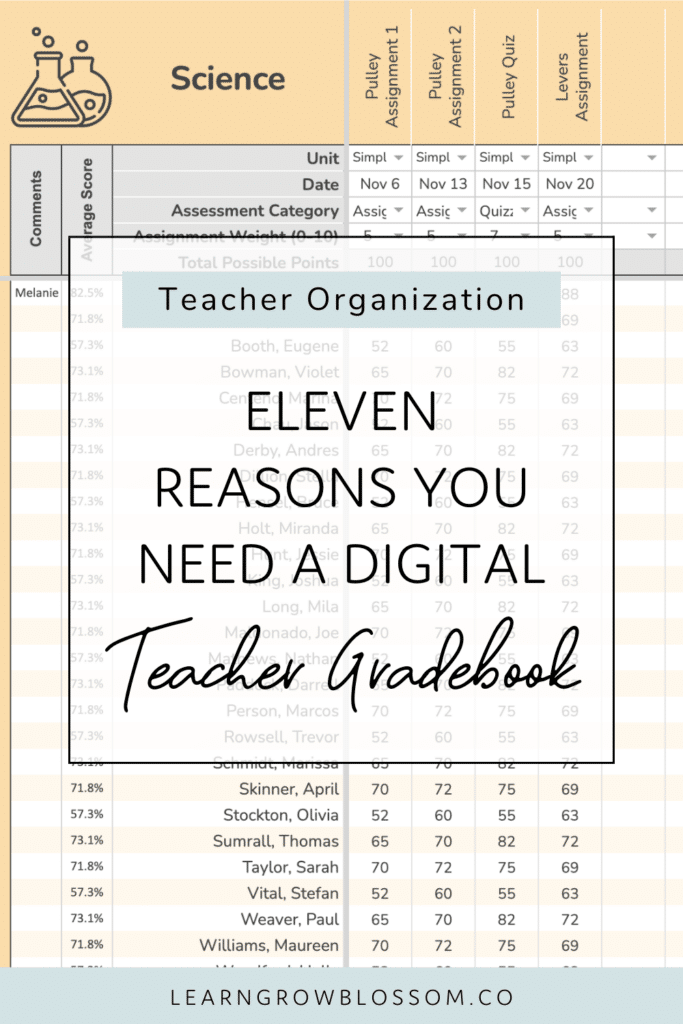
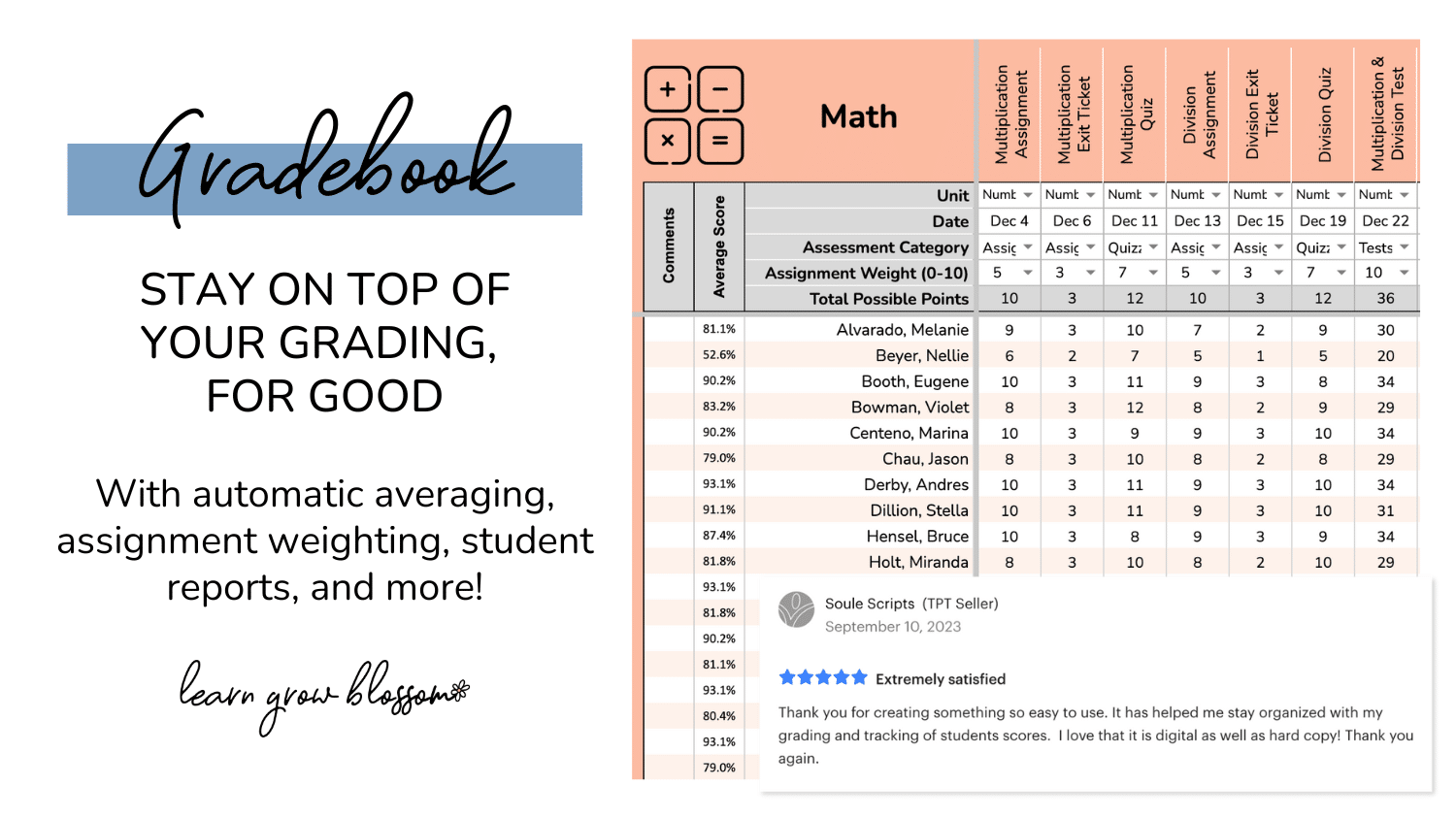
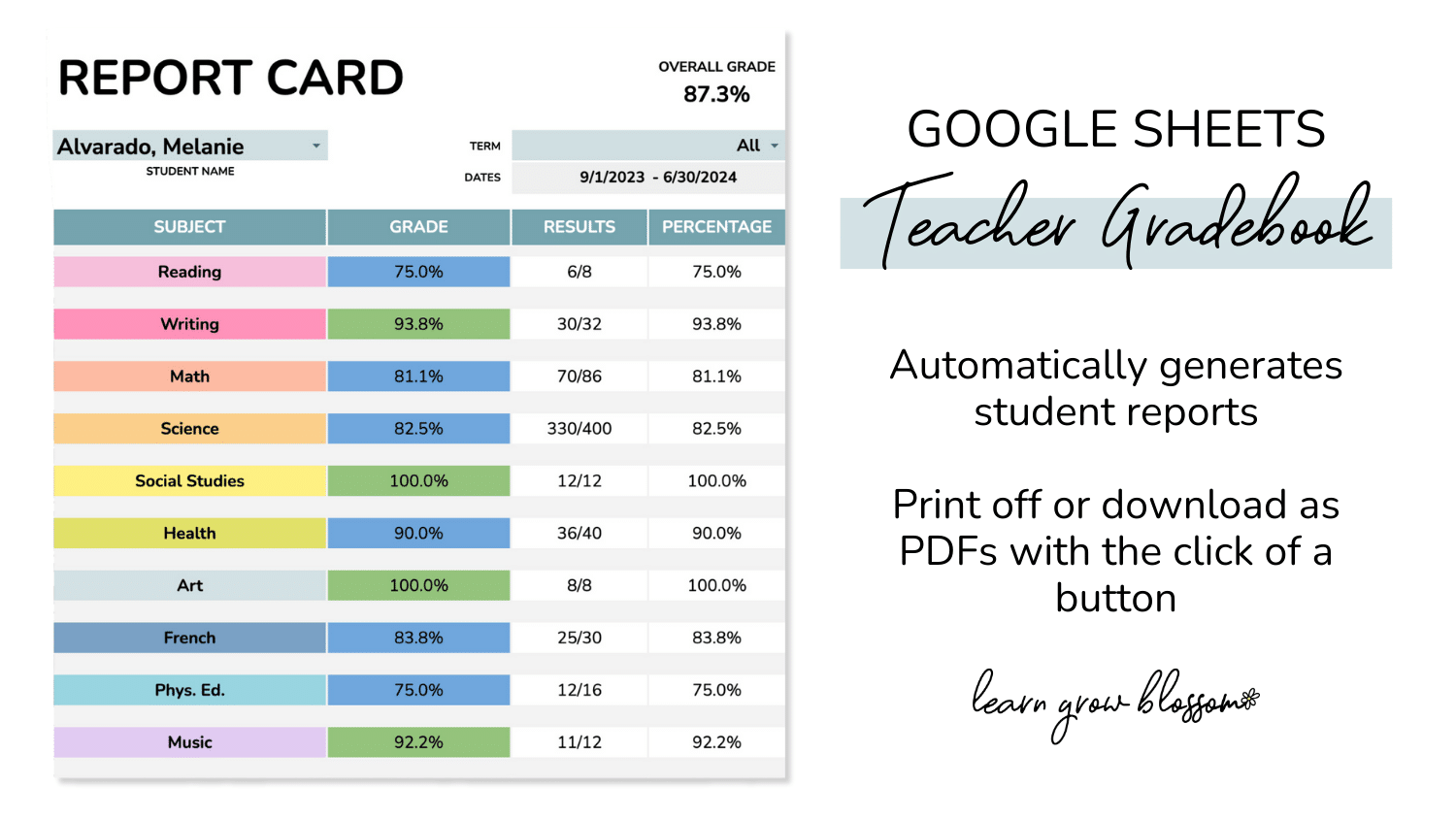
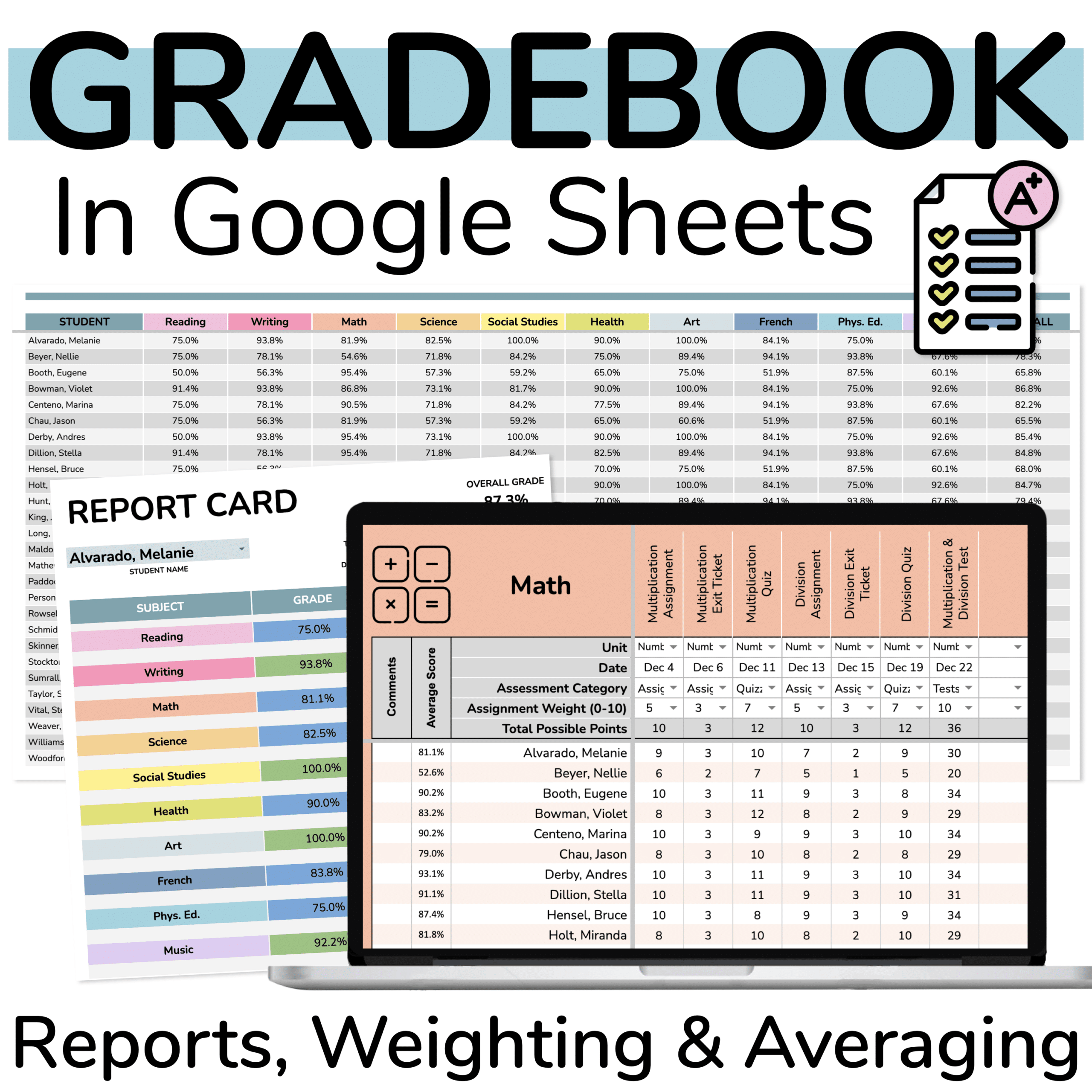


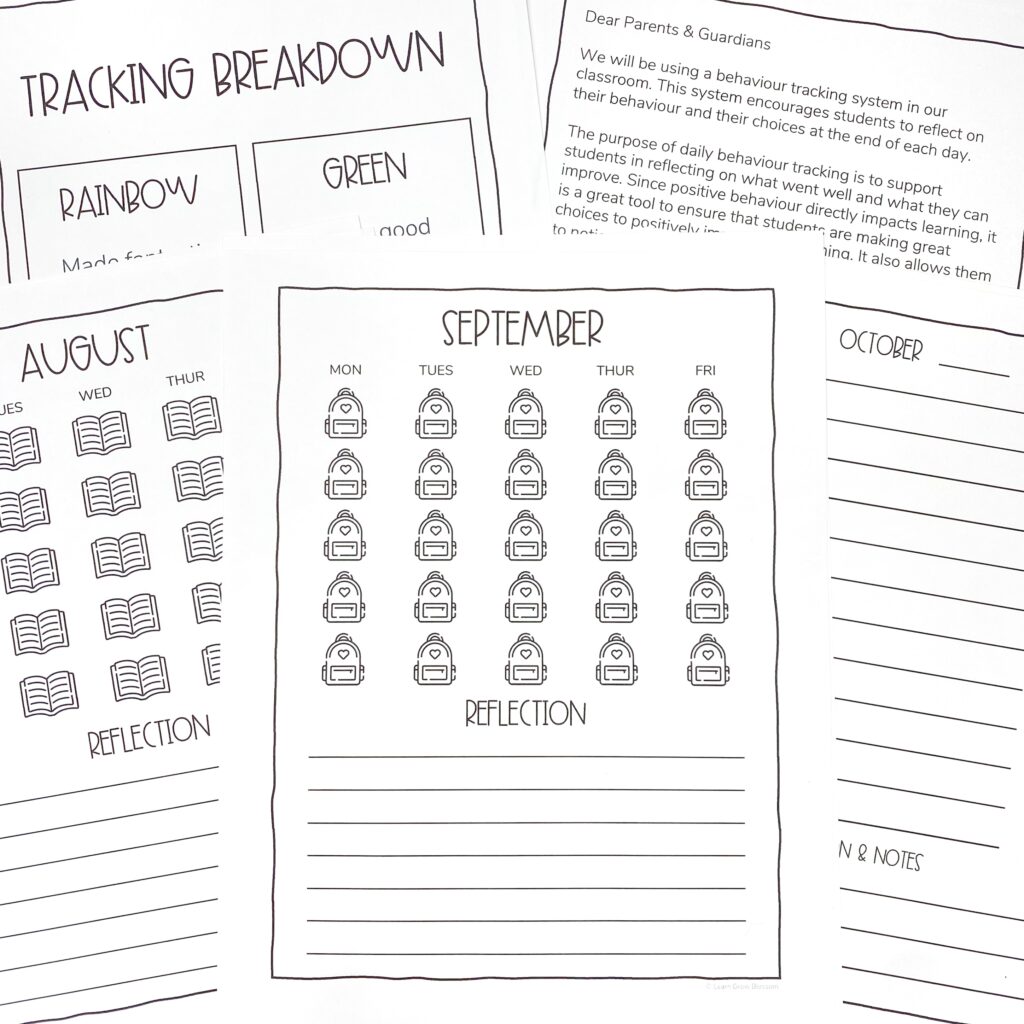
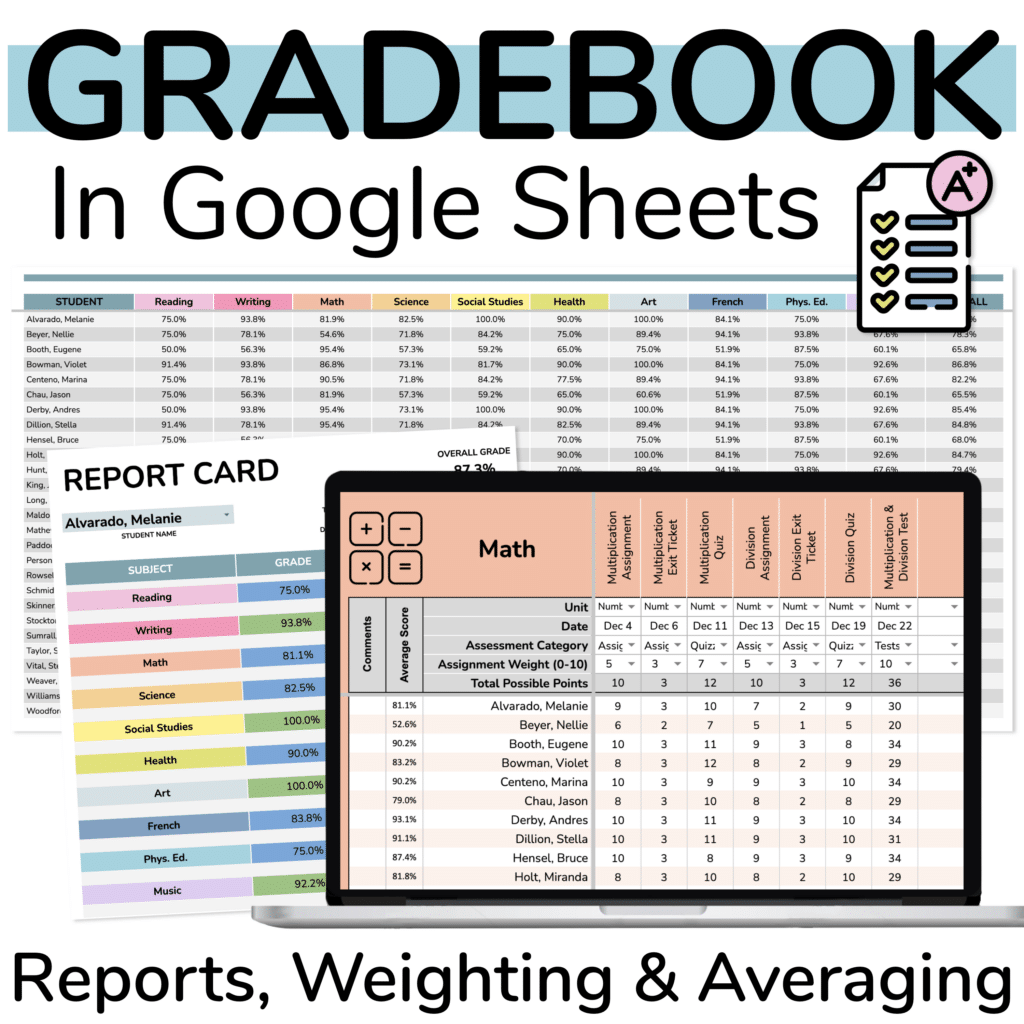
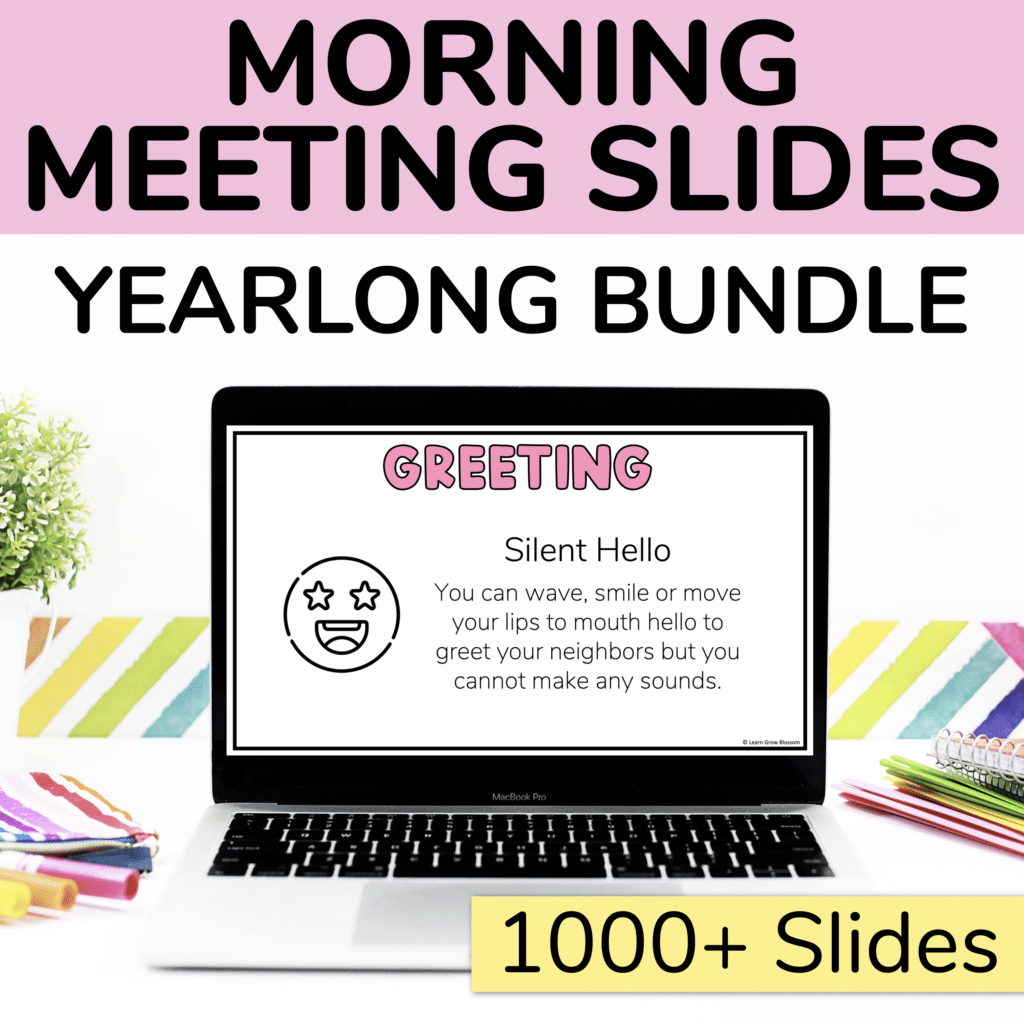
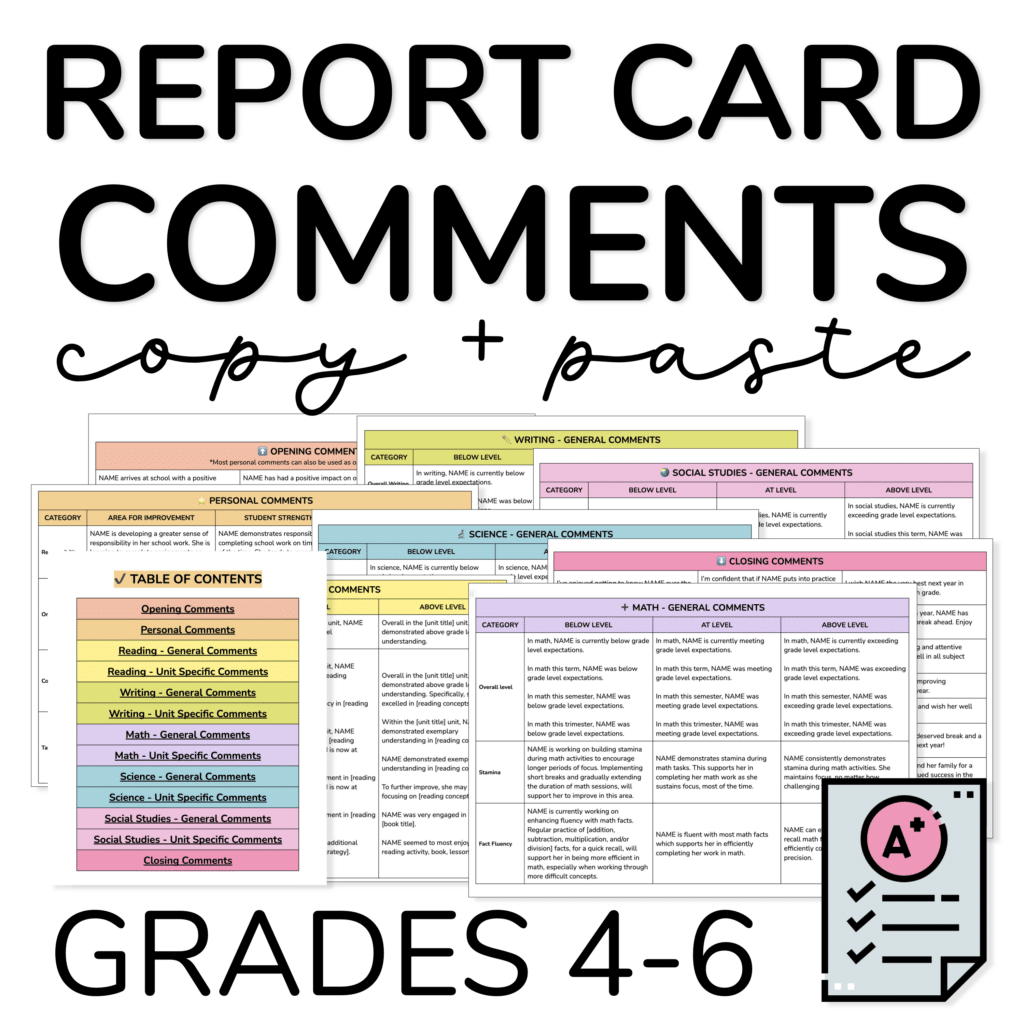
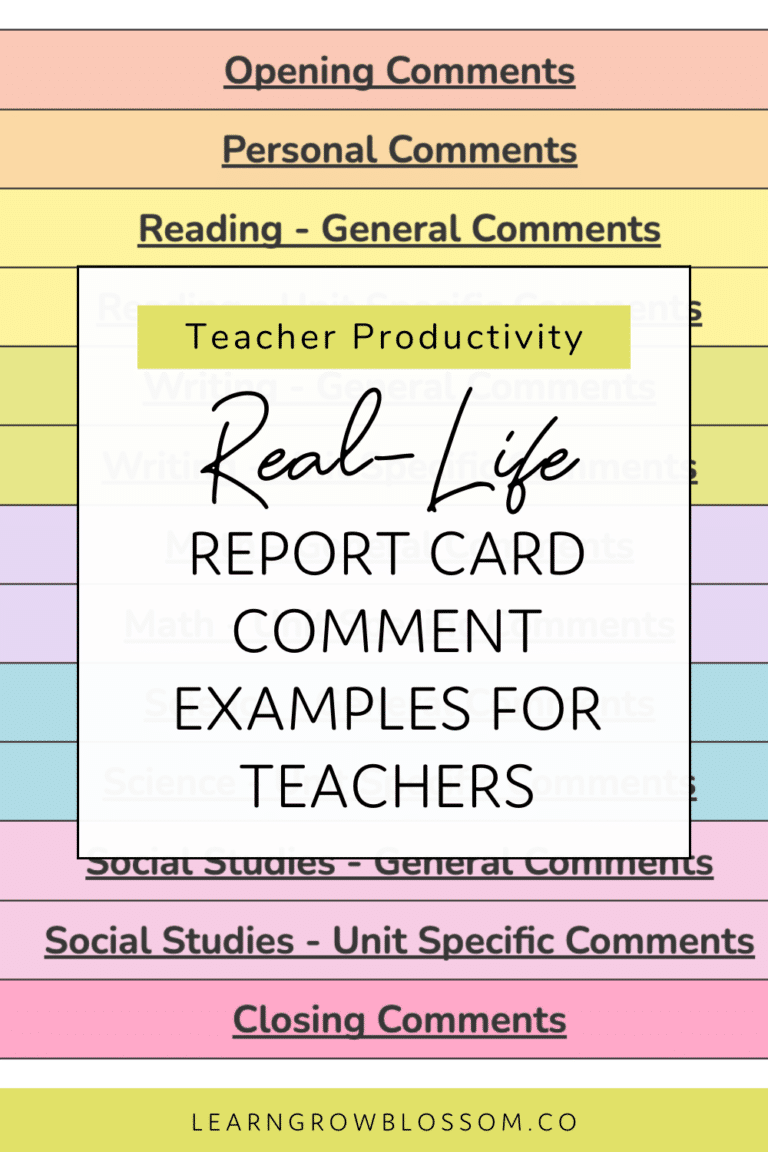
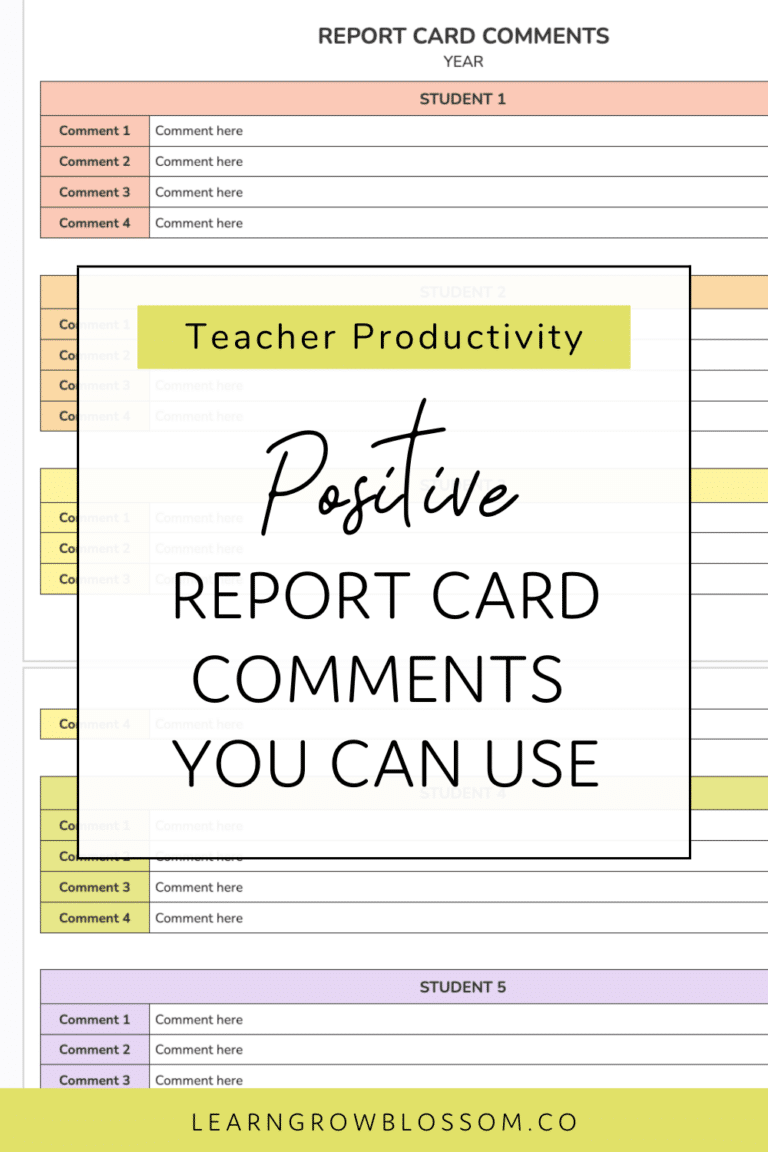
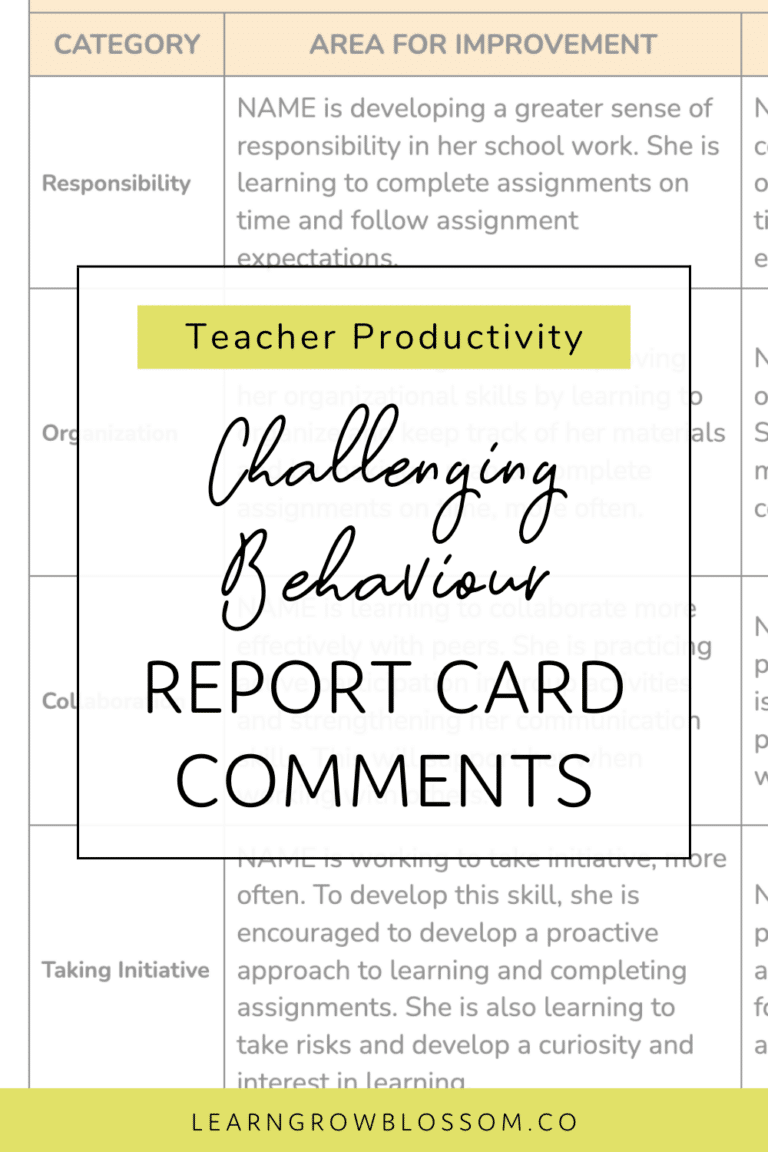
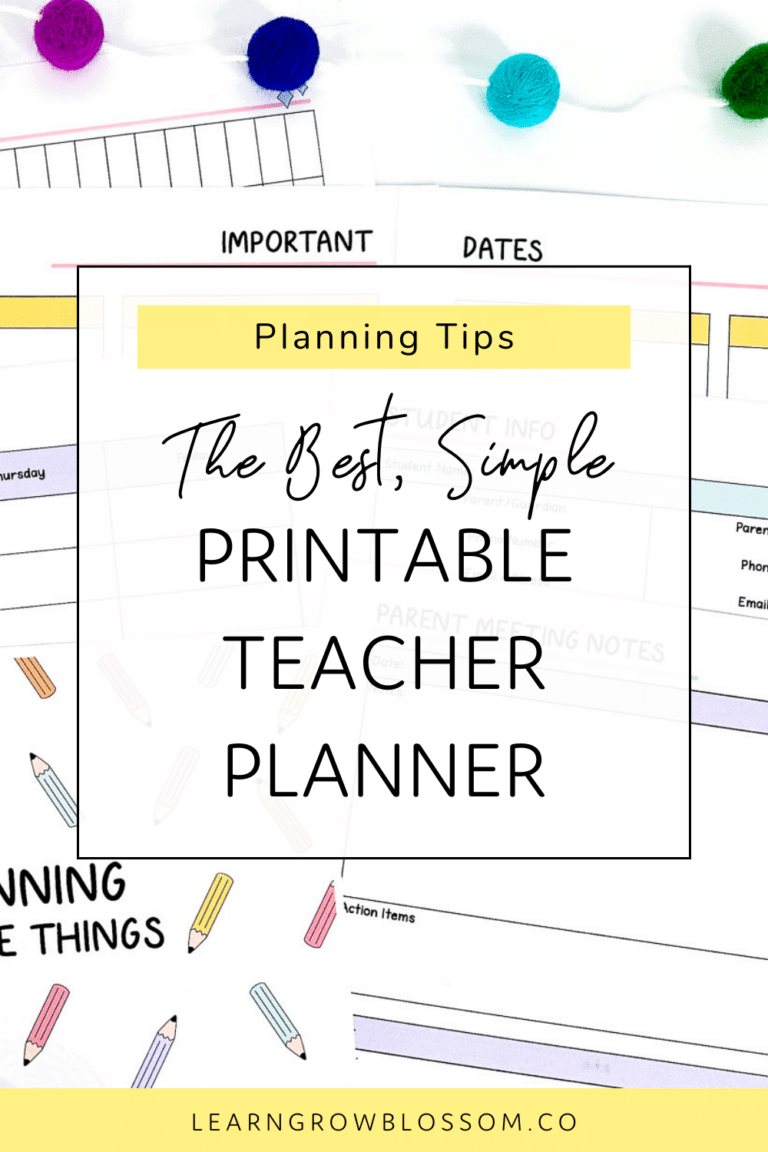
![TpT Biz BFF is starting soon and you’re invited! Comment “biz bff” for the link to see all the details. 🩷 🔗
I created this mentorship to help new TpT sellers by answering all those questions that come up when you’re starting out.
Basically, I’ll be the pal I wish I had when starting. 🫶🏼
The details:
💻 For new or new-ish TpT sellers
🧚🏼♀️ Affordable 1 on 1 mentorship/coaching through text & voice notes (inside Slack)
💬 Chat channels with a small group of TpT sellers
☀️ Session runs for the months of Aug & Sept
How it works? I’m your biz bff that you can drop a voice note or text with questions like…
🩷 “I’m stuck, what should I work on next?”
🩷 “Should I start a [blog, email list, Pinterest, etc]?”
🩷 “How do you stay motivated?”
🩷 AND MORE
Comment “biz bff” and I’ll send you the link with all the info! 🔗
#newtptseller #tptsellertips #teacherbusiness #tptsellers #teachersonsummerbreak #teacherbiz #canadianteacher #tpttips #teacherreels](https://learngrowblossom.co/wp-content/plugins/instagram-feed/img/placeholder.png)
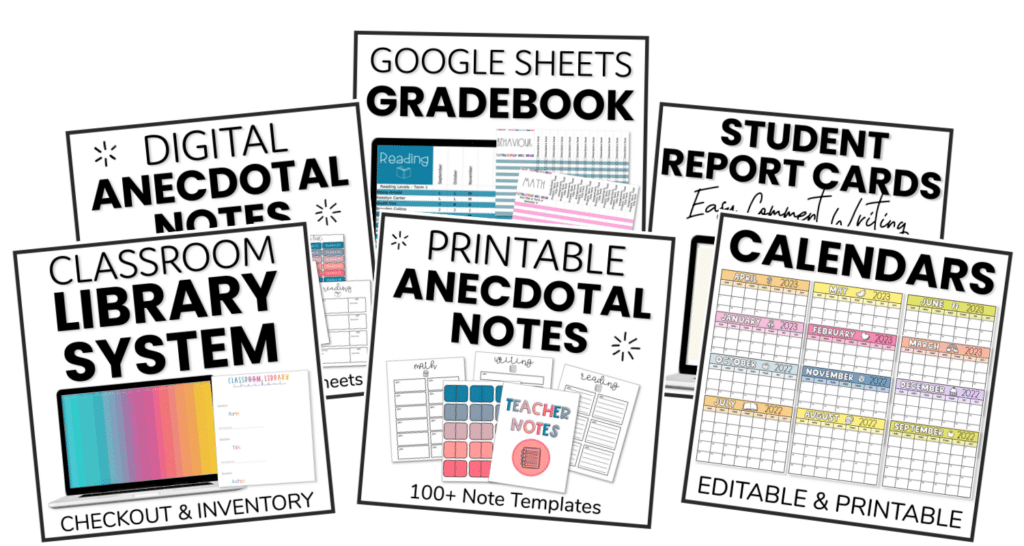
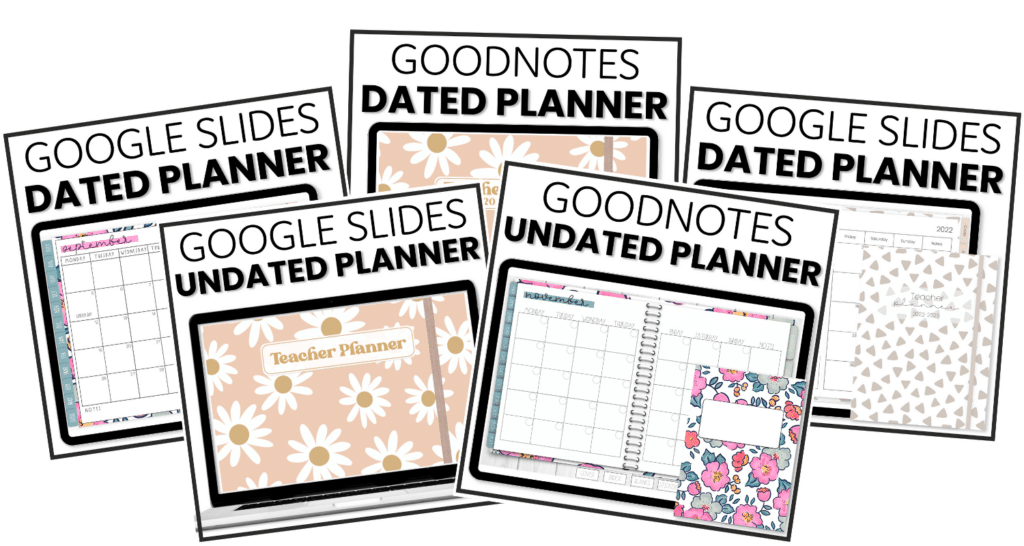
One Response