Using daily agenda slides in the classroom is everything. If you still need to be convinced of that, check out my post about why it’s worth it to use teacher slide templates. For the purpose of this post, I’ll get straight to sharing my nine essential tips to help you get the most out of using daily agenda slides. Let’s do this!
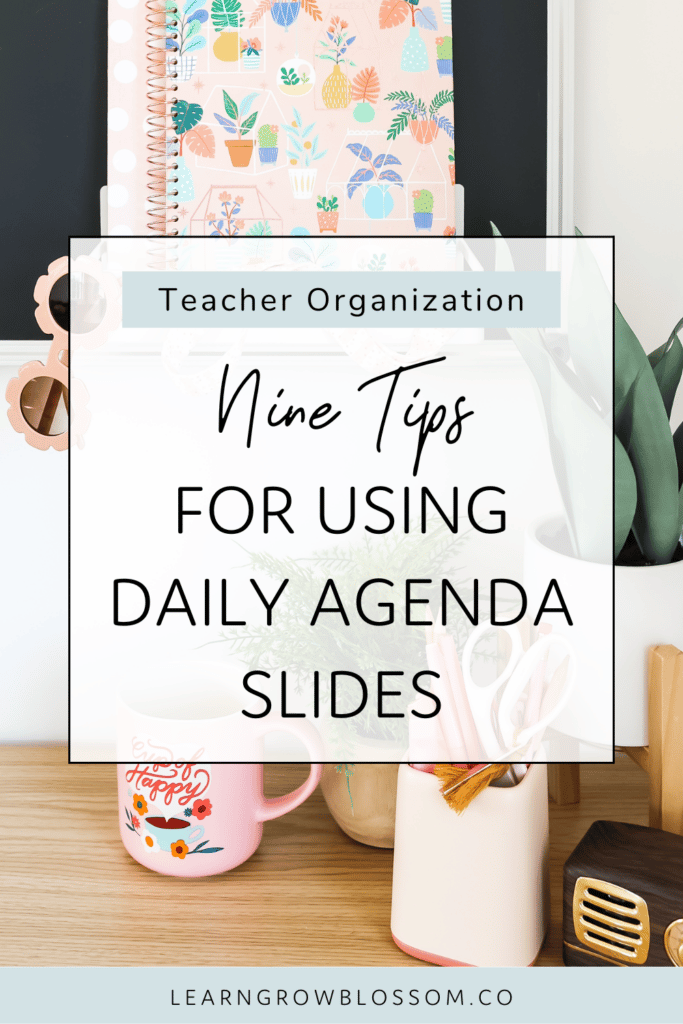
#1 Keep a Master Copy
Keeping a master copy of the slides will make it easier to grab and edit your daily agenda slides. That means you will make a copy of the Google Slides file inside Google Drive and rename it with MASTER at the beginning of the title. You can then make a copy from this master and edit or delete anything you wish.
#2 Organize Your Templates
The easiest way to use daily agenda slides, IMO (in my opinion) is to create a slide deck for each day of the week. Generally, you’ll be following similar routines and schedules on each of these days of the week so you can simply make a copy of your “Monday slide deck” and add in the specifics for that particular Monday.
My Monday slide deck would look something like… Starting the day with a morning slide including a morning message and morning meeting slides. Then, a few Math slides for my Monday morning Math lesson. Afterwards, I would have rotation slides as we would head into math rotations, followed by a clean-up transition slide, etc. I would use a similar sequence of slides every Monday so it would save me time to have these created ahead of time.
Alternatively, you can create a slide deck for each day if you follow a rotating schedule (day A-D, etc.)
#3 Link to Google Drive
If you’re anything like me, you probably have a whole stash of resources and references in Google Drive. When using your daily agenda slides, you can link directly to a PDF, Google Doc, Google Slide, Google Form, etc, that you’d like to pull up for reference in a lesson.
Here’s how to do that…
#4 Insert videos
Inserting videos into your daily agenda slides saves you from opening all those tabs as you prepare for the day. Most days, there is a video or two that I want to show my students within a lesson. This way, I can insert a video right into my class slides so it’s all in one spot.
Here’s how:
#5 Screenshots
Along the same lines, including screenshots of worksheets and student exemplars makes it super easy to go over them within a lesson.
I also like to add a link to a screenshot if it’s a resource that’s in my Google Drive. Then, I can access the original to make copies as I prepare for the week or the day ahead.
#6 Link to Google Classroom
Insert links directly to your Google Classroom (or wherever you host student assignments online). This way, you can show students where to find their assignments before they begin. These links are helpful for students if you plan to share your daily agenda slides with them directly as everything is already linked.
#7 Share with Students
You can upload your weekly class slides or daily agenda slides if you would like students to be able to refer back to them. This way they have all the links they need at their fingertips, can catch up on work or lessons that they missed, or rewatch a video that you showed in class to review. The opportunities are endless!
#8 Share with Parents
You can also share some of the class slides with students’ parents. Specifically, I like to share the week at-a-glance slides so parents are aware of any school or class events and due dates that are approaching.
Do this by taking a screenshot of the slide or saving the one slide as an image and emailing it to them. This saves you time from typing the information out or including it in a separate newsletter.
You know, work smarter, not harder and all that?
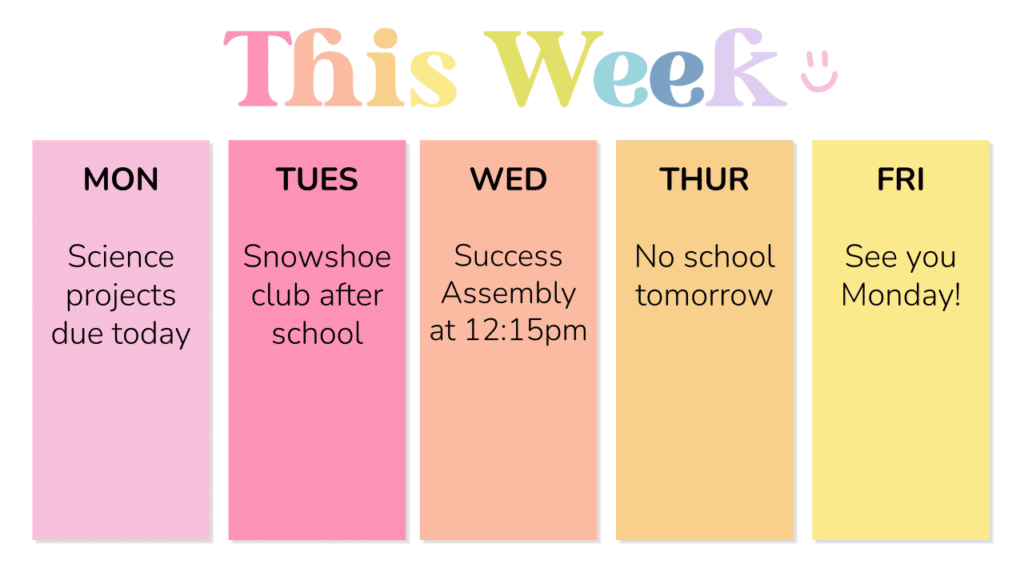
#9 Use Speakers Notes
As you’re laying out your weekly slides or daily agenda slides, include notes for yourself in the speakers notes section. This is helpful for notes that you don’t want to appear on the screen when slides are projected.
Keep in mind, though, that if you plan to share your slides with students, they will be able to see the speaker notes too.
Daily Agenda Slide Options
DIY Class Slides
There are quite a few free websites where you can create your own class slides. A few that I’ve used in the past are:
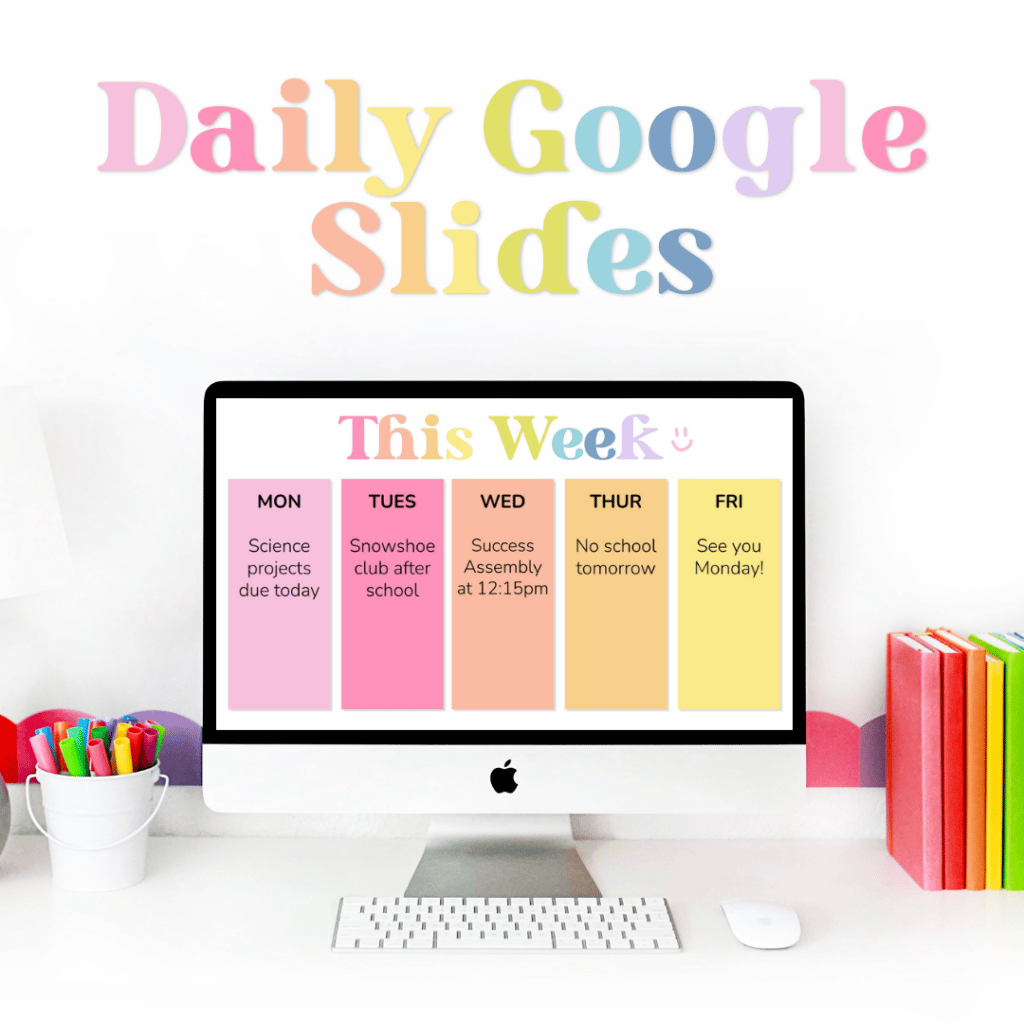
Done For You Class Slide Templates
Want class slide templates that you can use to plan, today? I created these slides with all the templates you need: daily slides, morning slides, subject-specific slides, and daily agenda slides.
Grab these 200+ slide templates to save you a whole lot of time so you can get started right away!
You might be interested in Why You’ll Thank Yourself For Using Teacher Slide Templates and How Using Class Slides Can Improve Your Sub Plans.
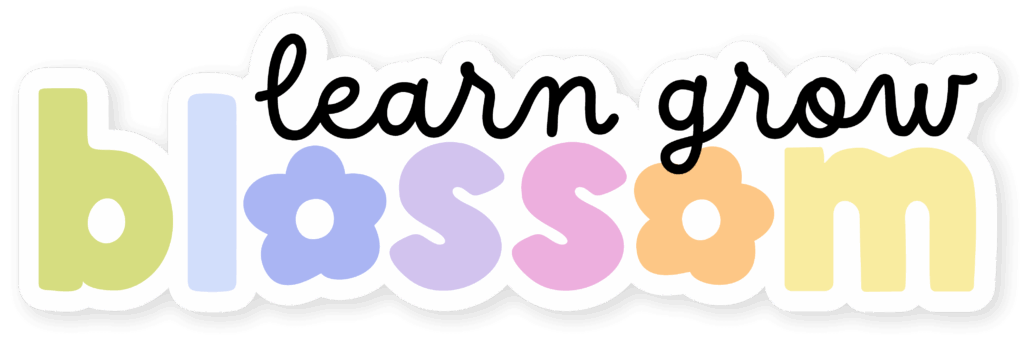

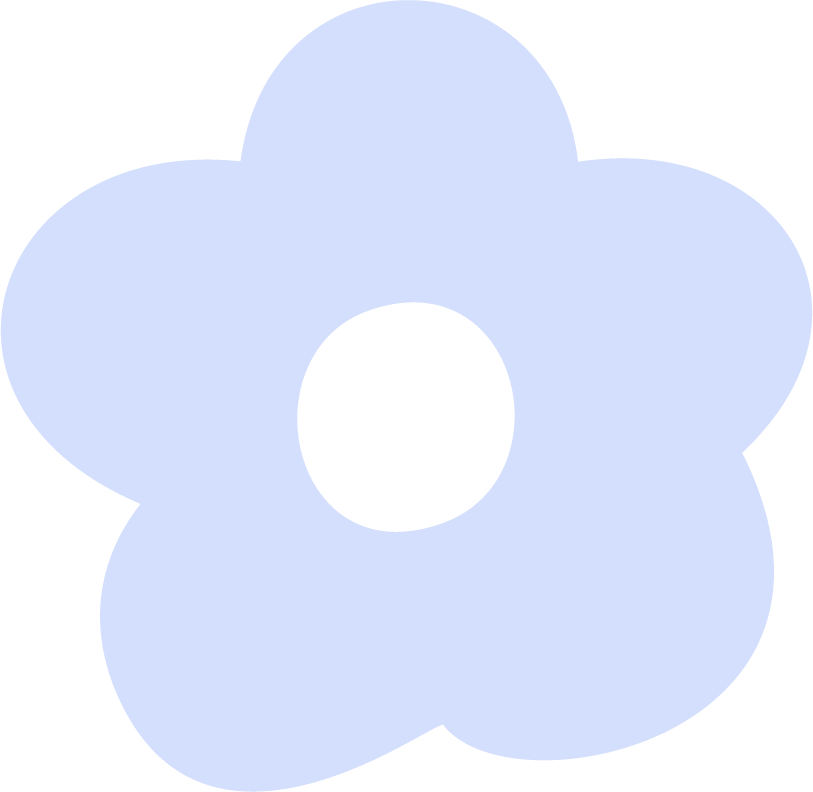
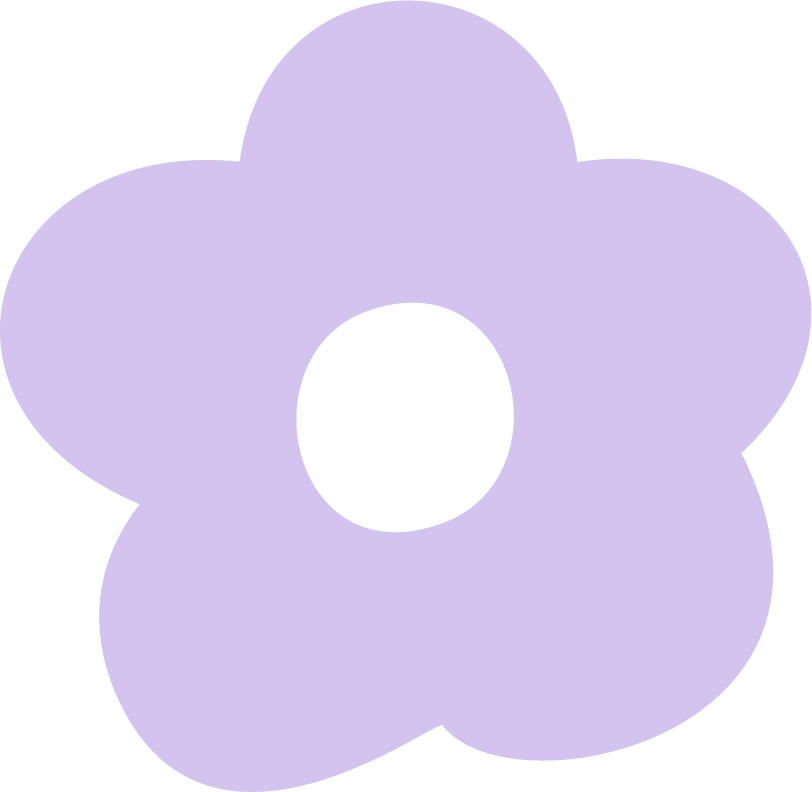
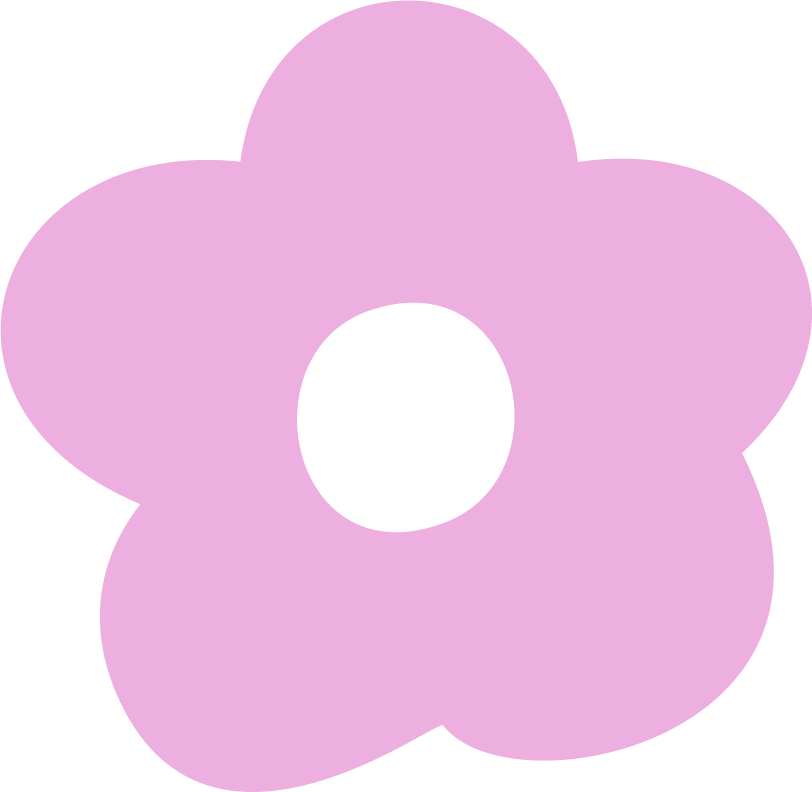



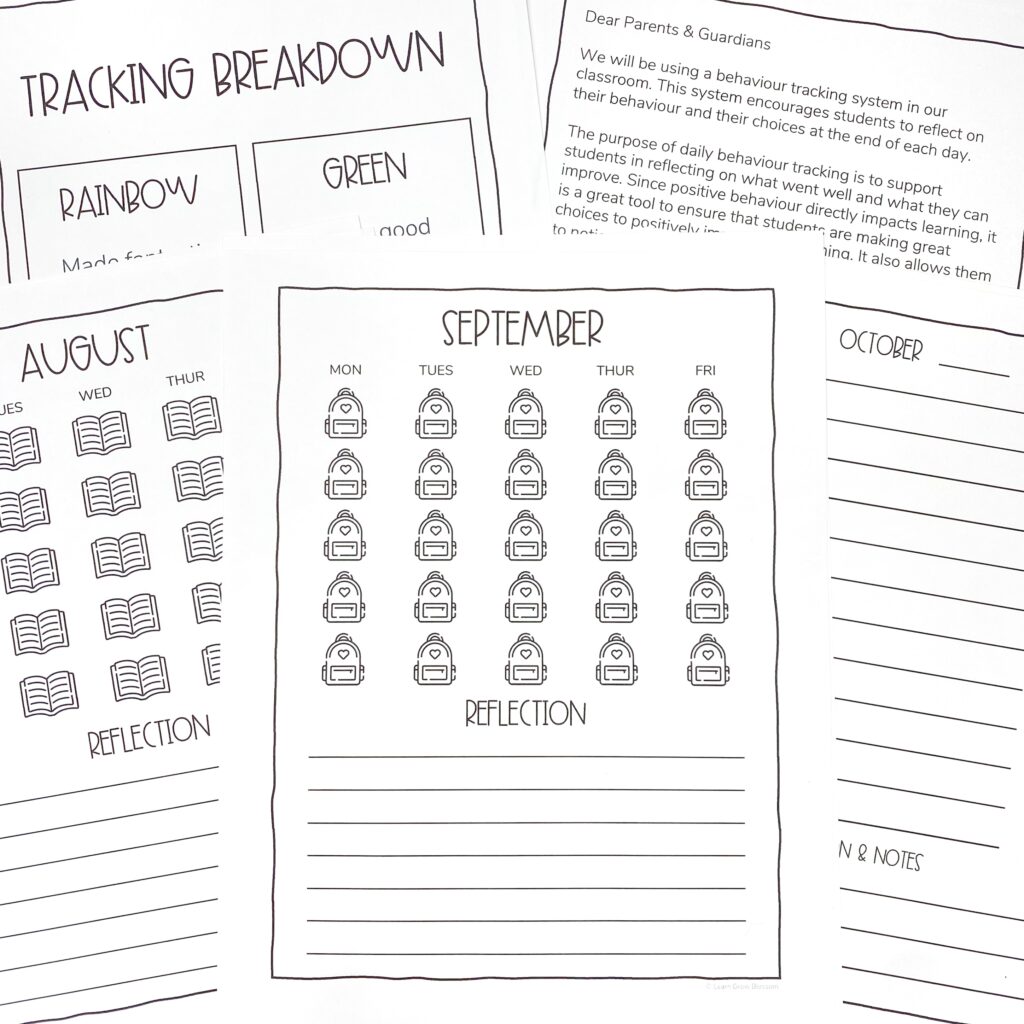
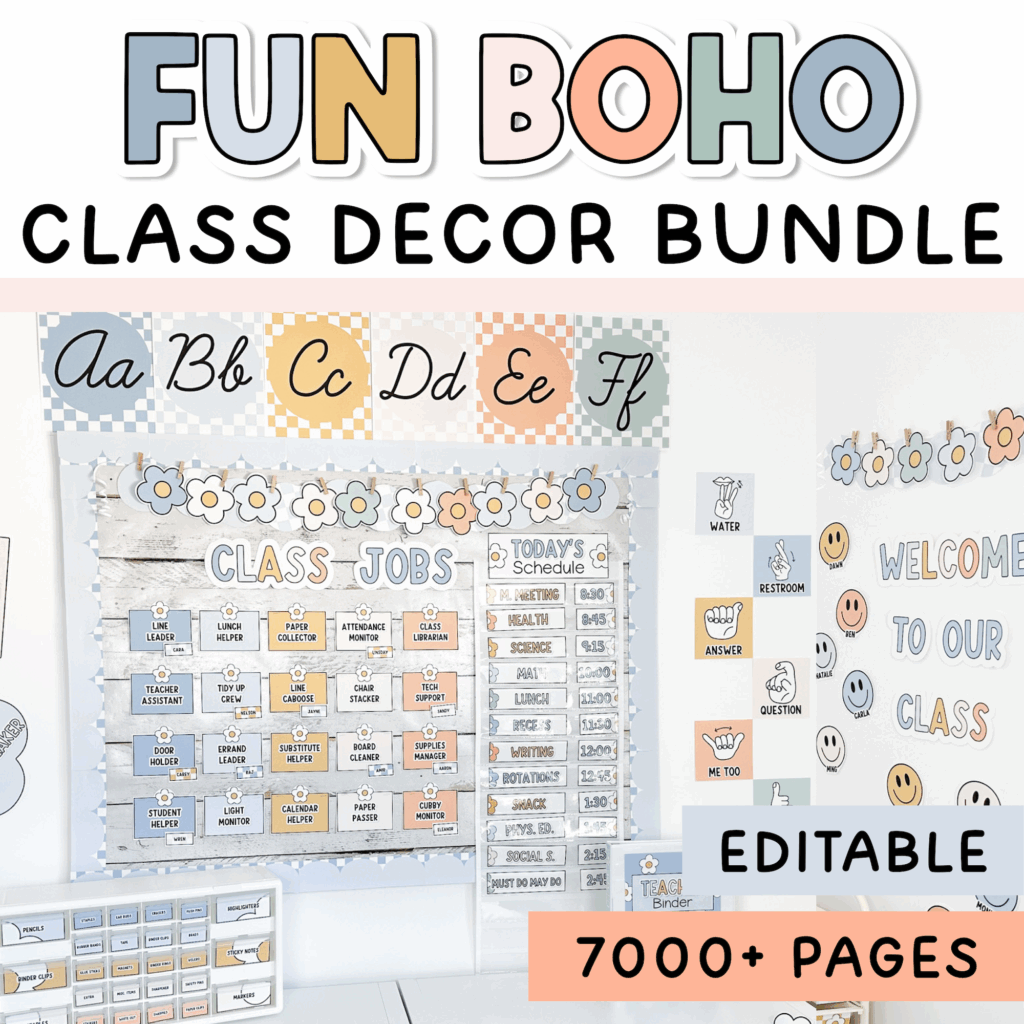

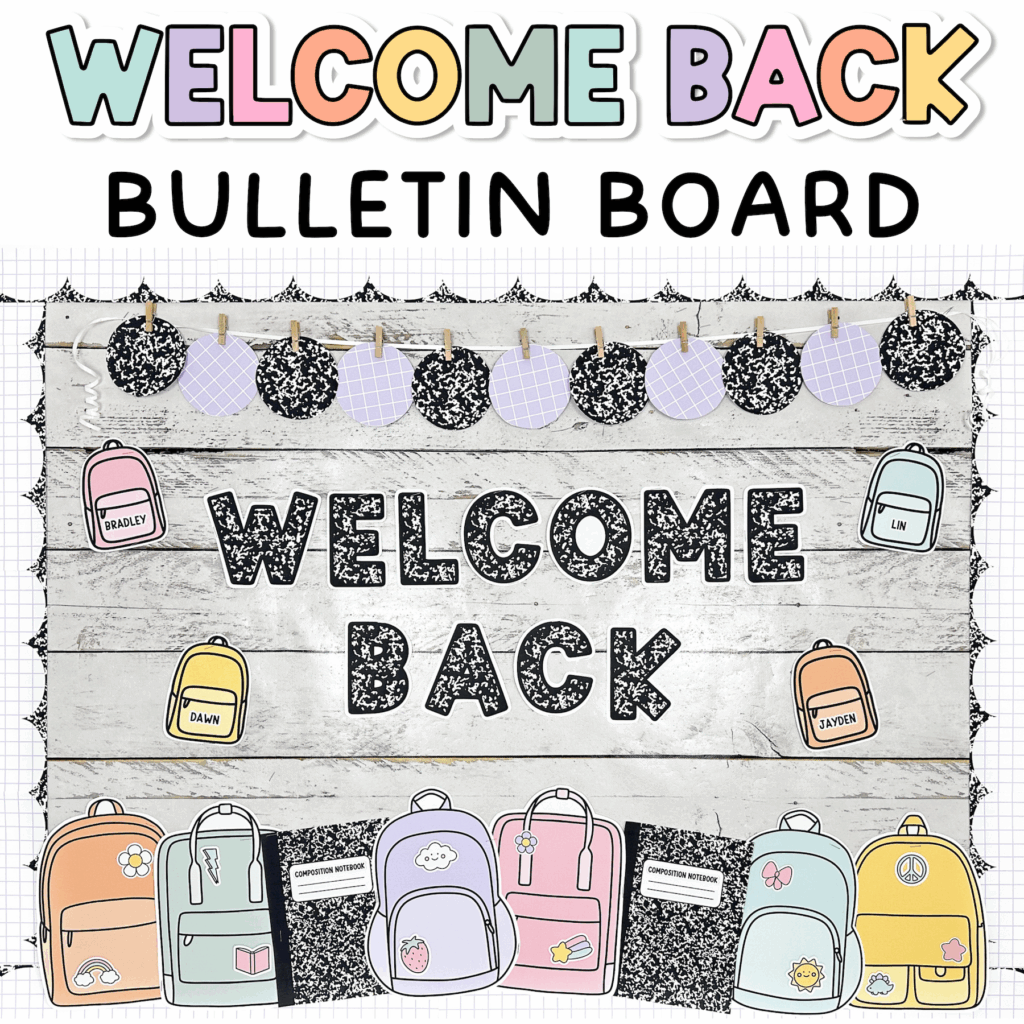
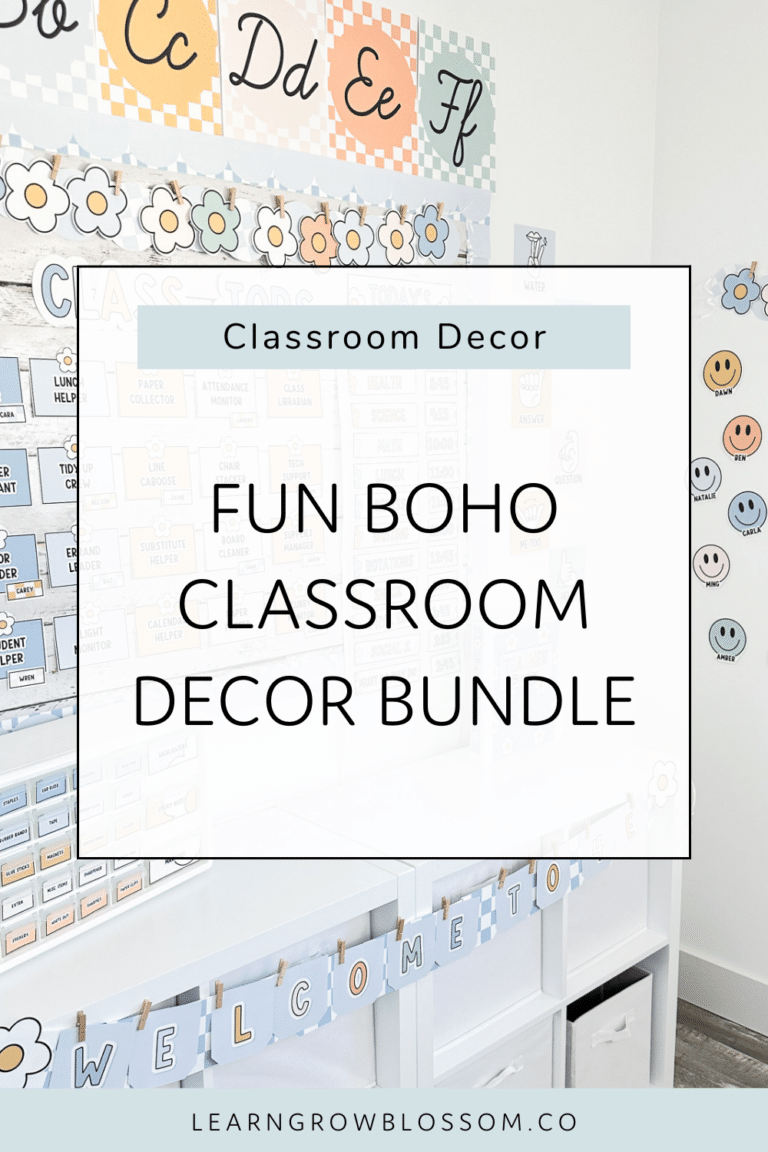
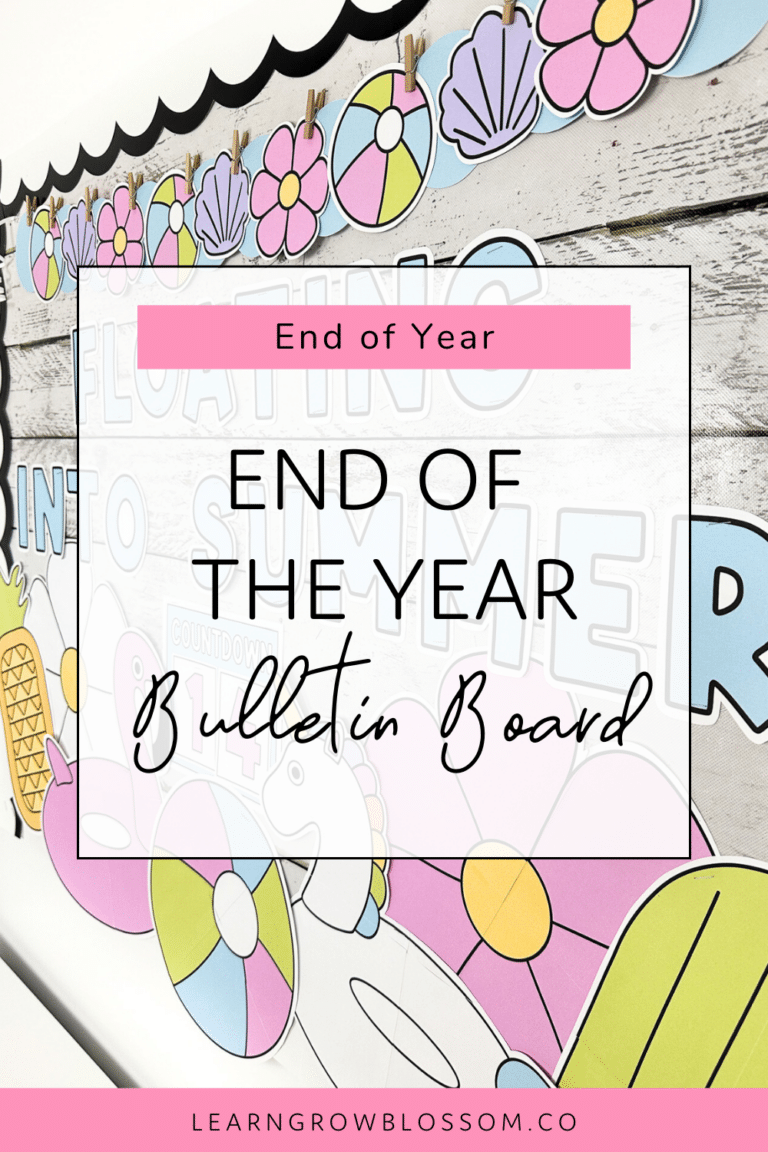
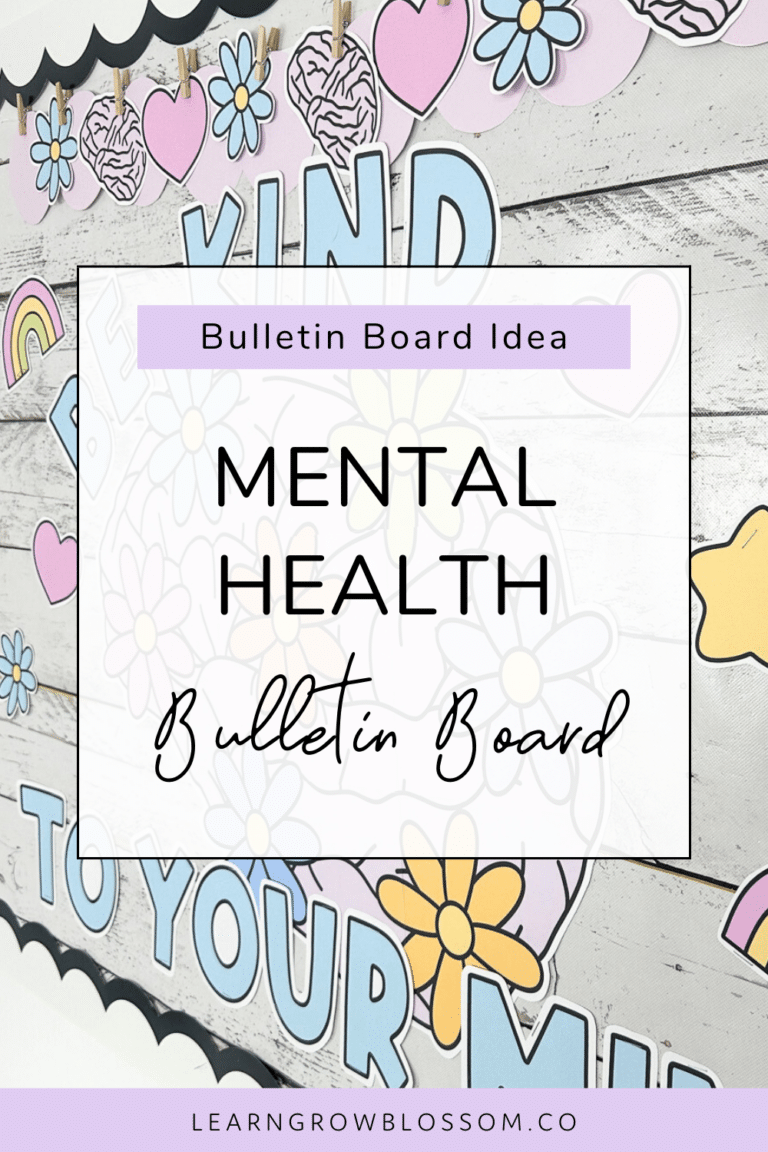
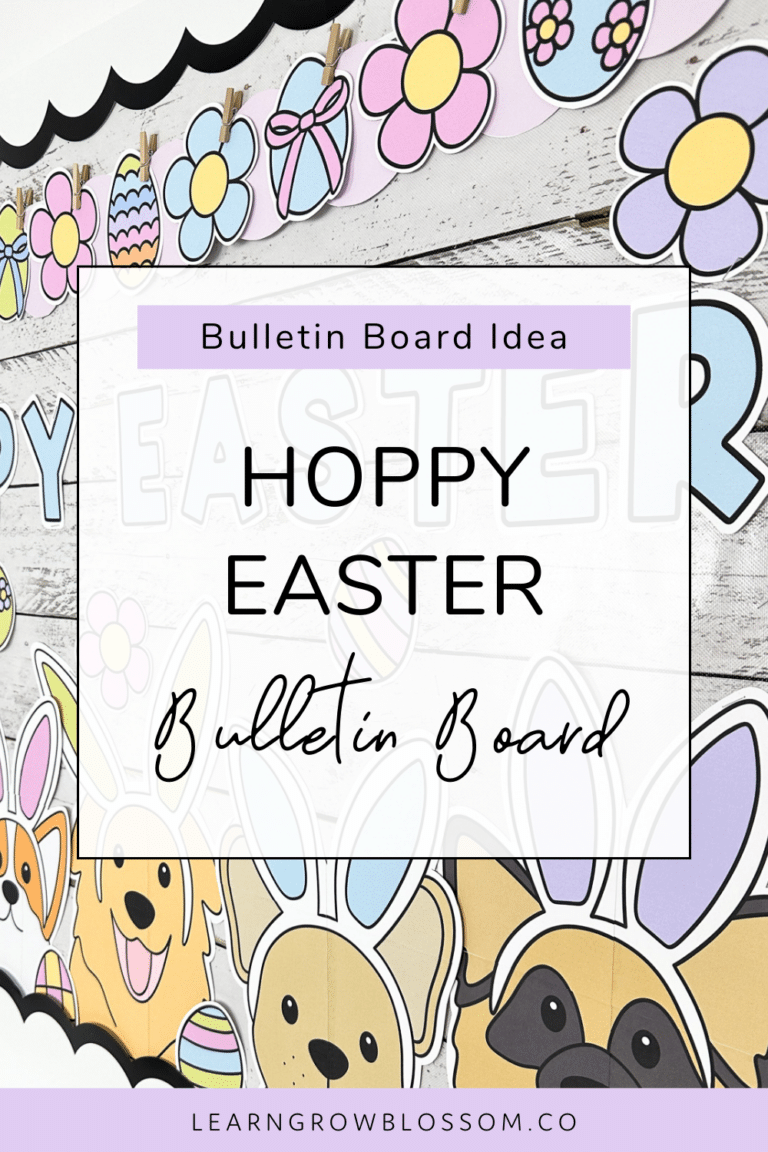

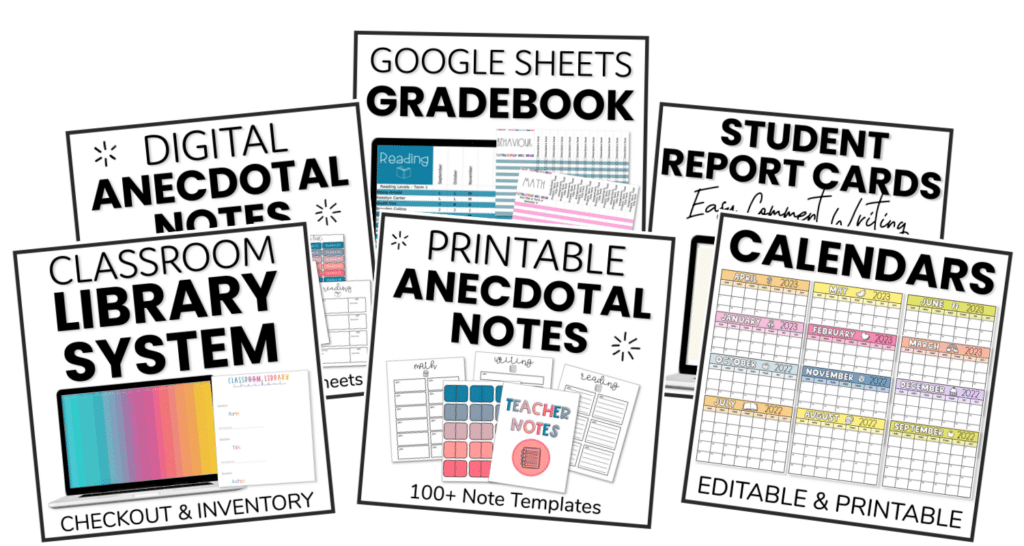
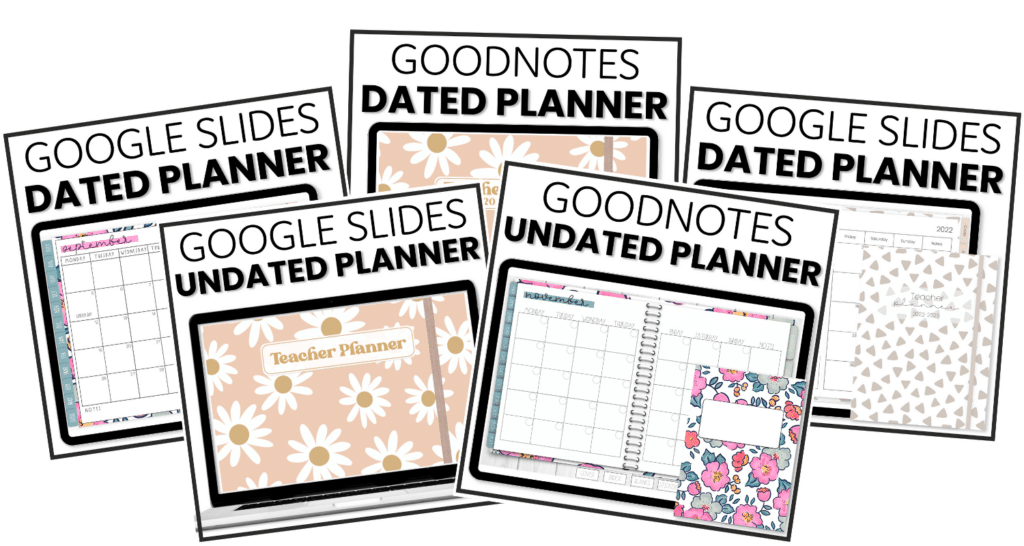
2 Responses