Must do may do lists are the solution to getting your students to finish their work. I know that’s a big statement to make but I’m not kidding. Using must do may do in a variety of ways will support students to have the time to complete assignments and also motivate them to get to those may do choices.
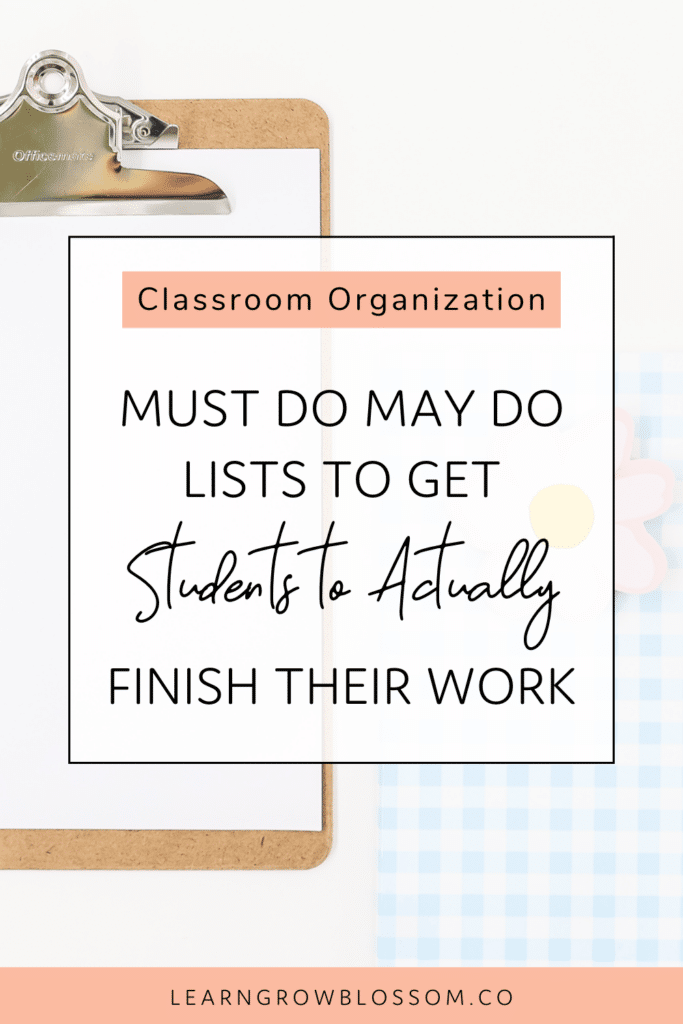
How It Works
Must dos are tasks that students have to complete. Numbering these items based on priority is ideal so that students know which tasks to complete first. For longer tasks, your expectation may not be to complete the entire thing but to do a portion of it. For example, if they are to do some work on a writing assignment, you may have them stop after a few paragraphs. So on your must do list you may write “Finish first two paragraphs of informational writing piece”.
May dos are the choices that students have when they are done with all must dos. These are options for them to choose from and they do not have to complete them all.
Must Do Examples
Must do task examples:
-Finish first paragraph of informational writing
-Hand in Science projects
-Clean out desk
-Math spiral review, week 6
-Do student leader job
May Do Examples
May do choice examples:
-Read
-Draw
-Write
-Work on a puzzle
-Coding apps
-Additional practice in certain subjects
-Math games
For Early Finishers
If you keep a must do may do list on your whiteboard, or displayed for students to see, they can work on finishing these tasks when they are done with other tasks early. At the beginning of the year, practice the expectation to finish up the task at hand and then refer to the must do may do list and check to ensure all must do priorities are complete before moving on to may do choices.
Morning Work
Instead of classic morning or bell work, have students refer to the must do may do list when they enter the classroom for the day. That way, they are working on completing meaningful tasks and if their work is all complete, they are rewarded by being able to make a choice from the may do list.
Designated Must Do May Do Blocks
Setting aside specific must do may do time is great when you just need students to things to get done so you can move on. Students who finish early often aren’t the ones with things left on the board to finish so this allows time for all students to get in must do may do time.
Must Do May Do Choice Boards
Do you use choice boards in your class? Try must do may do choice boards! To do this, you would assign two boards to students. The first would be a must do choice board which is a list of tasks that students must complete. However, they get to choose the order in which they complete the tasks from the must do choice board. Once finished, they would refer to the may do choice board and select options from that board.
A Few Tips
In order to get your students to prioritize their must dos, be very clear on your expectation for when they are to do these tasks. In my grade four class, I insist that whenever students are finished something early and first thing in the morning when they arrive at school, they are to check their must dos and get started right away.
Once students are used to completing must dos first, adding enticing may do options can serve as a motivator to complete their must dos. However, sometimes students will blow through their must dos and to get to those choices, so you may have to decide on that on a case-to-case basis. If it’s only a few students that are doing this, I will meet with them before they move on to those may do options, to ensure all of their work is complete.
Switching out your must dos and may dos often keeps it fresh. Adding and removing tasks from the must do list frequently will help students stay on top of current class assignments. You can also change the may do choices frequently to keep it exciting. Ask students for suggestions for may dos. They always have the best ideas!
The Tools
To keep organized with must do may do in my class, I use whiteboard headers that say “must do” and “may do” to keep our current lists displayed at all times. That way I can quickly edit the list as the day goes on. Click here to grab those whiteboard headers.
For designated work blocks, I use daily class slides, specifically the must do may do slides, to display the must do priorities and may do choices for that particular work block.
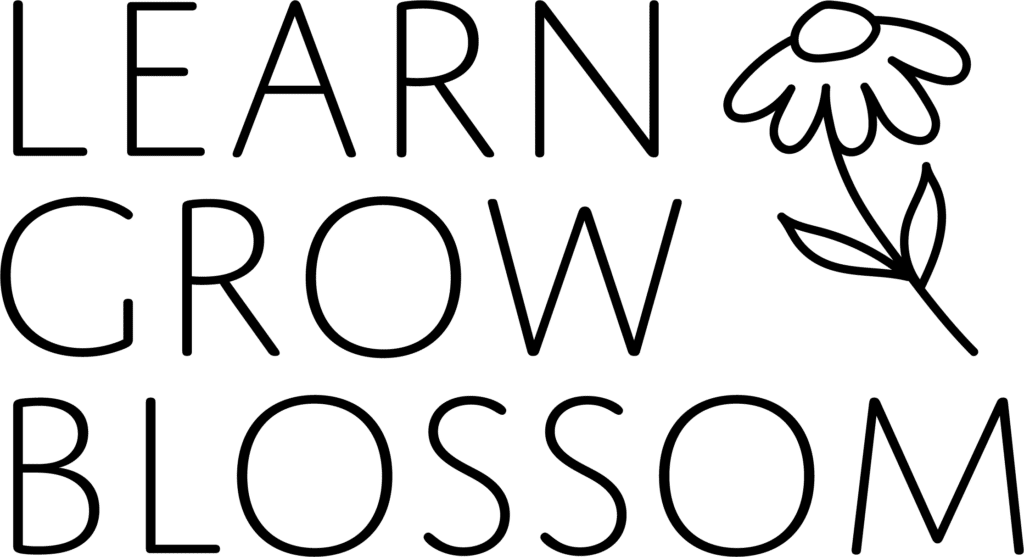
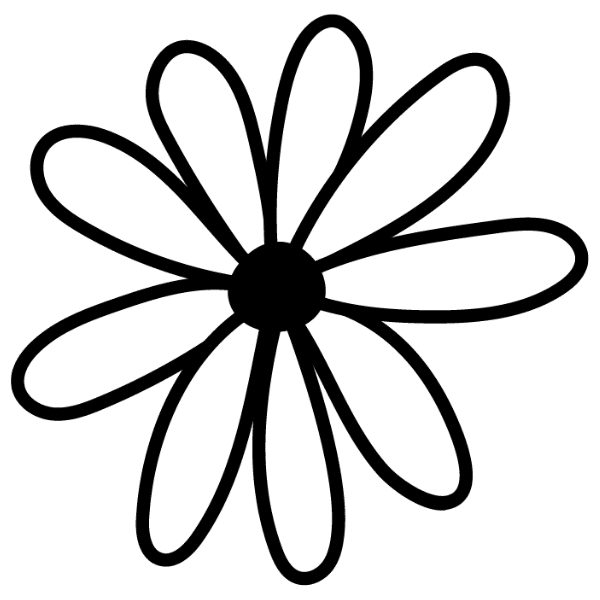

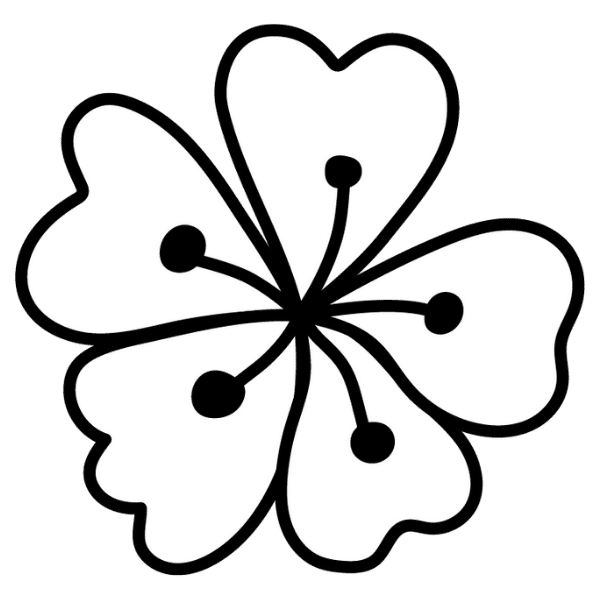

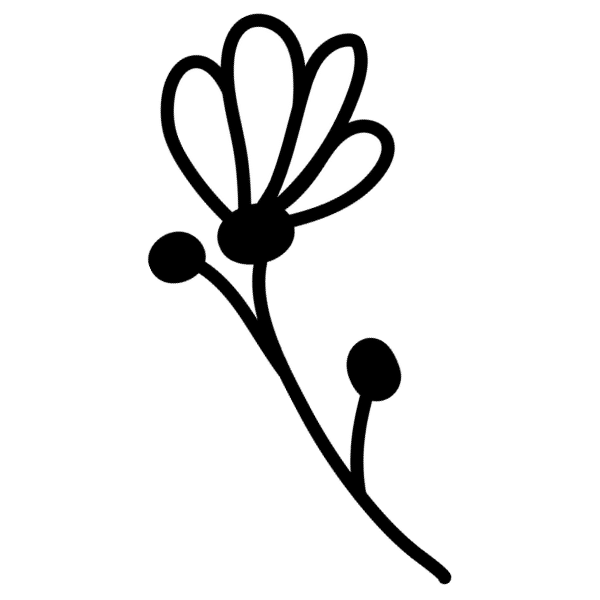
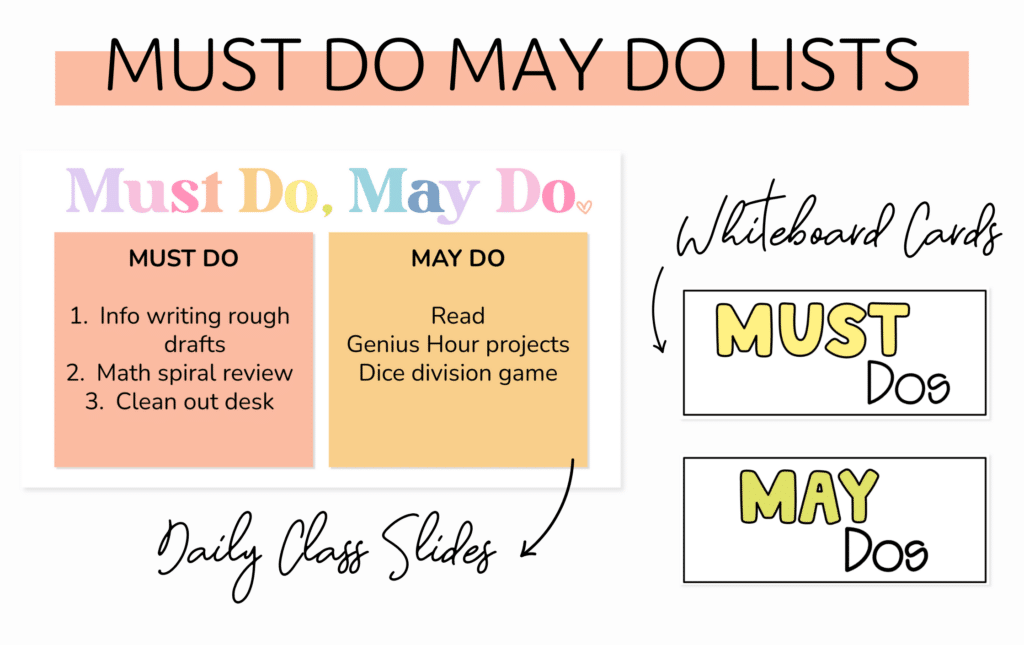


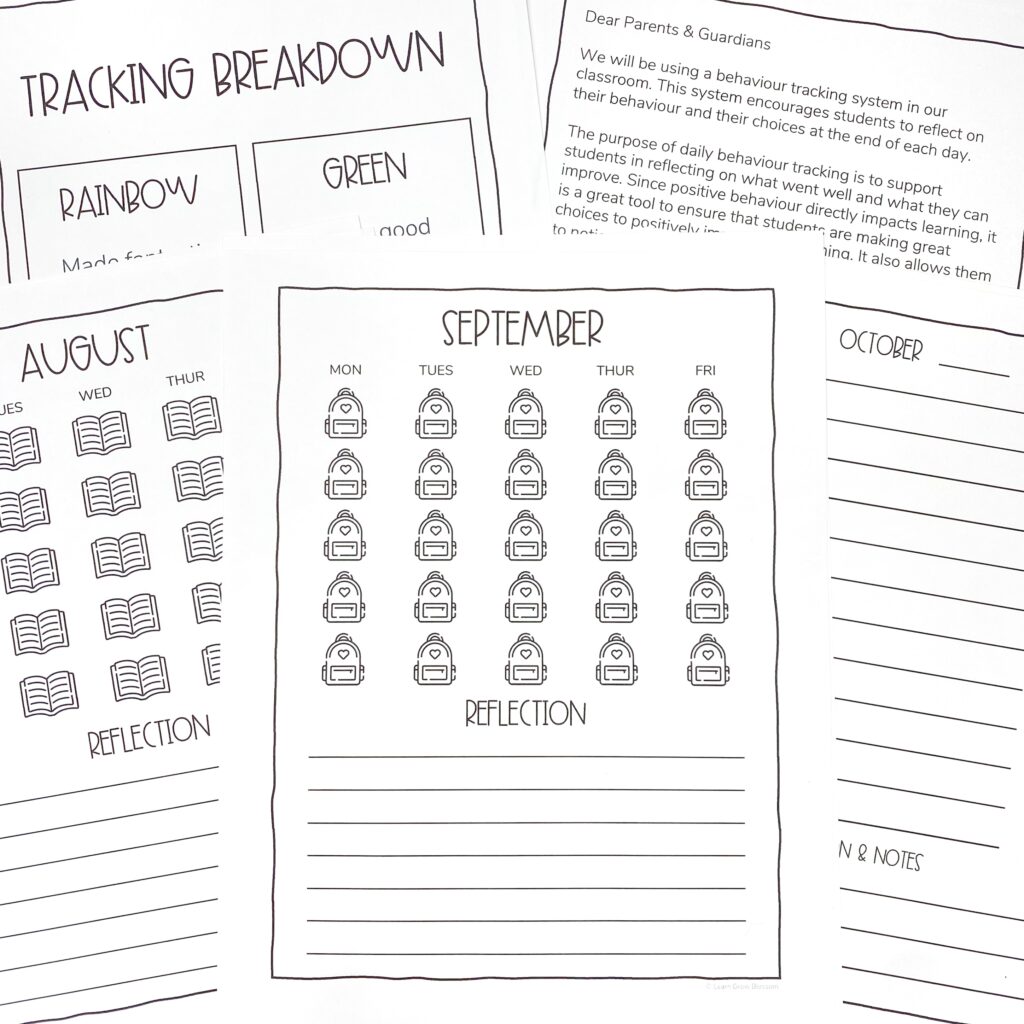
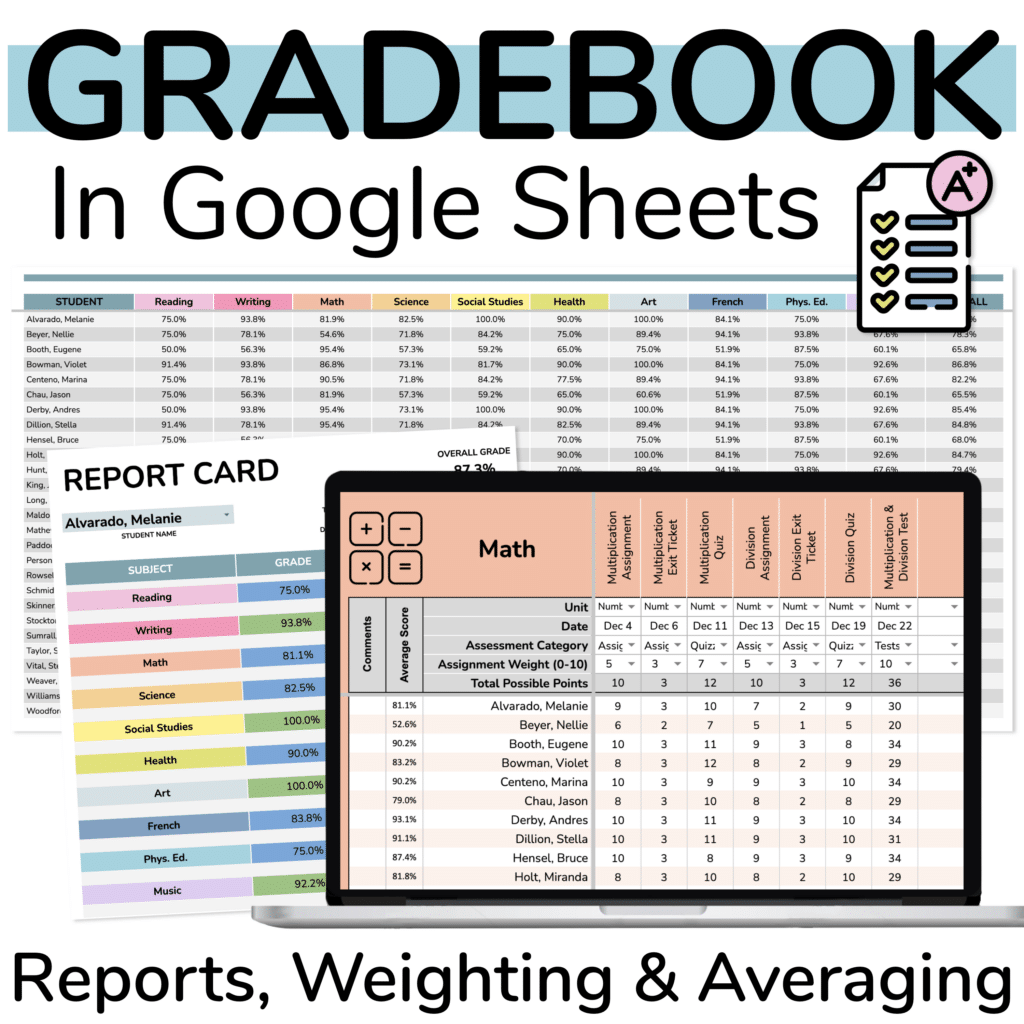
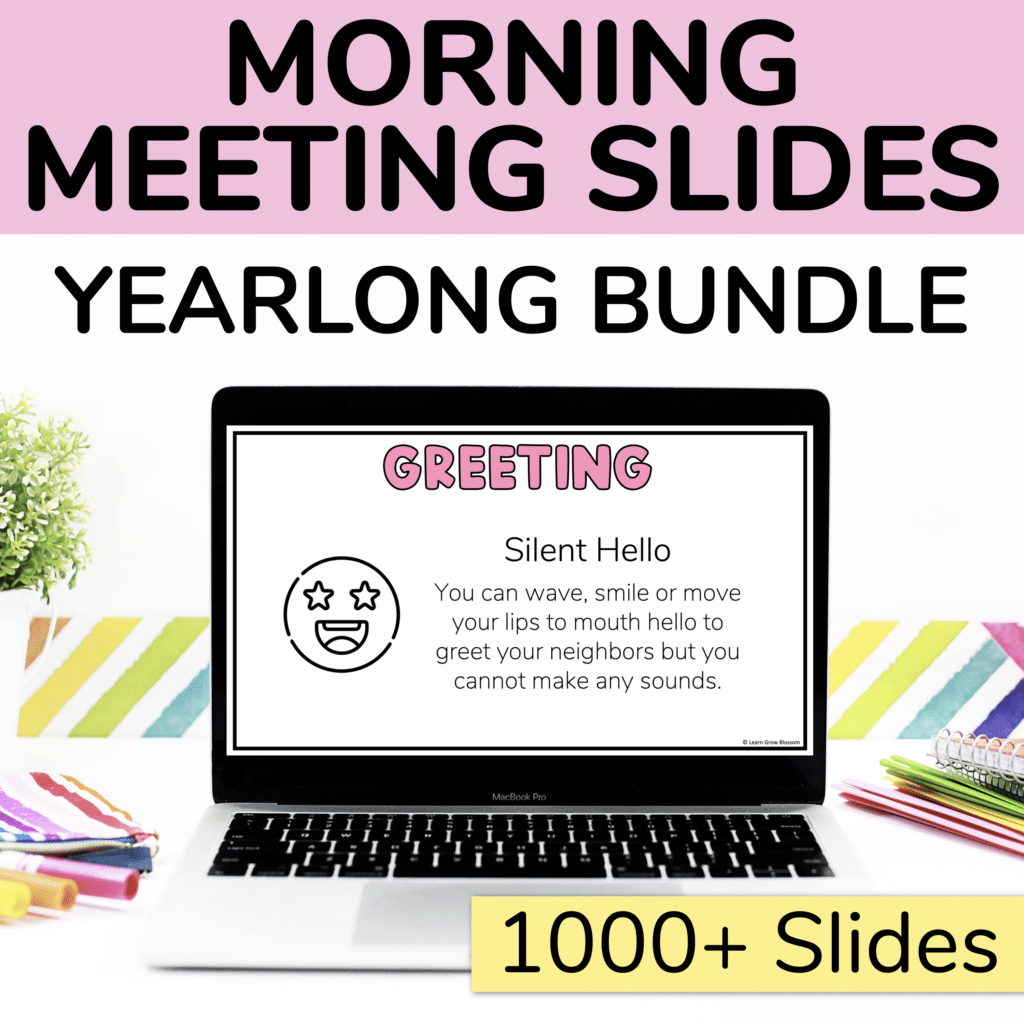
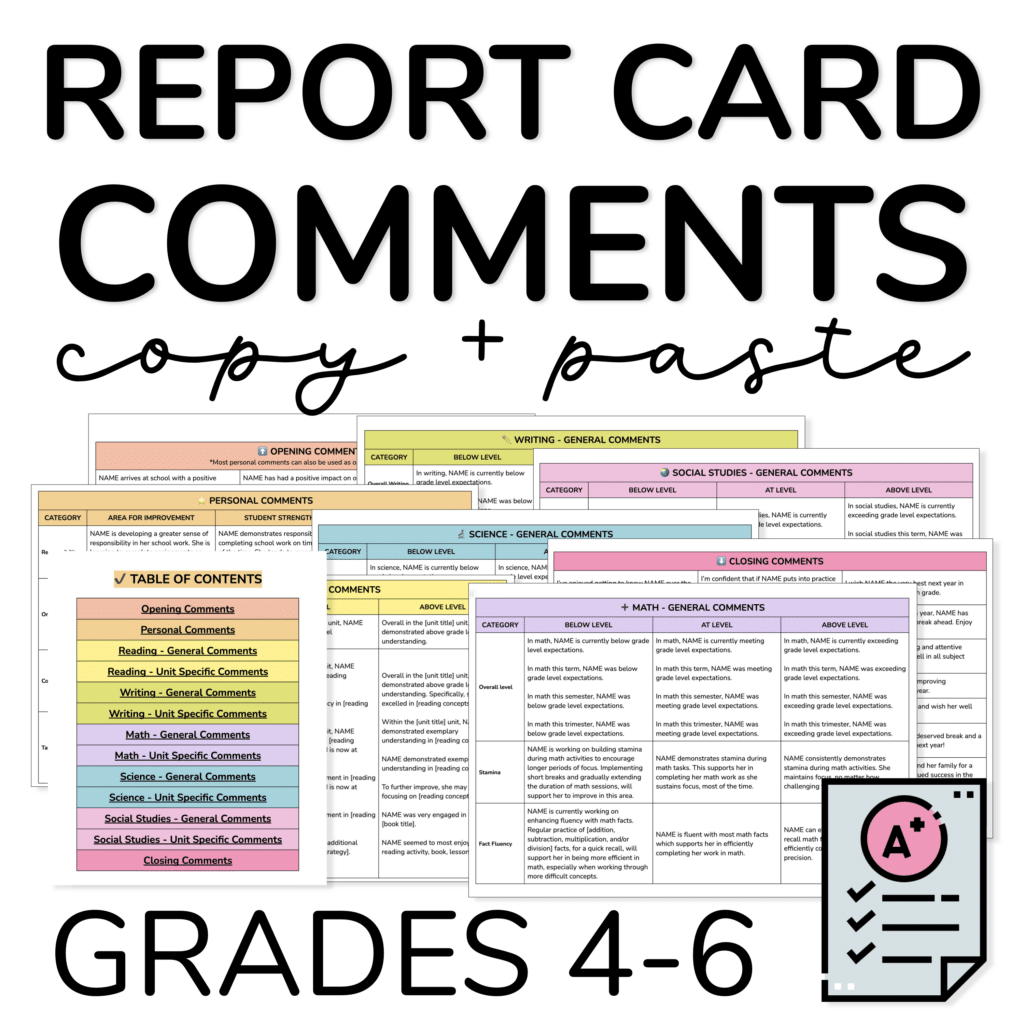
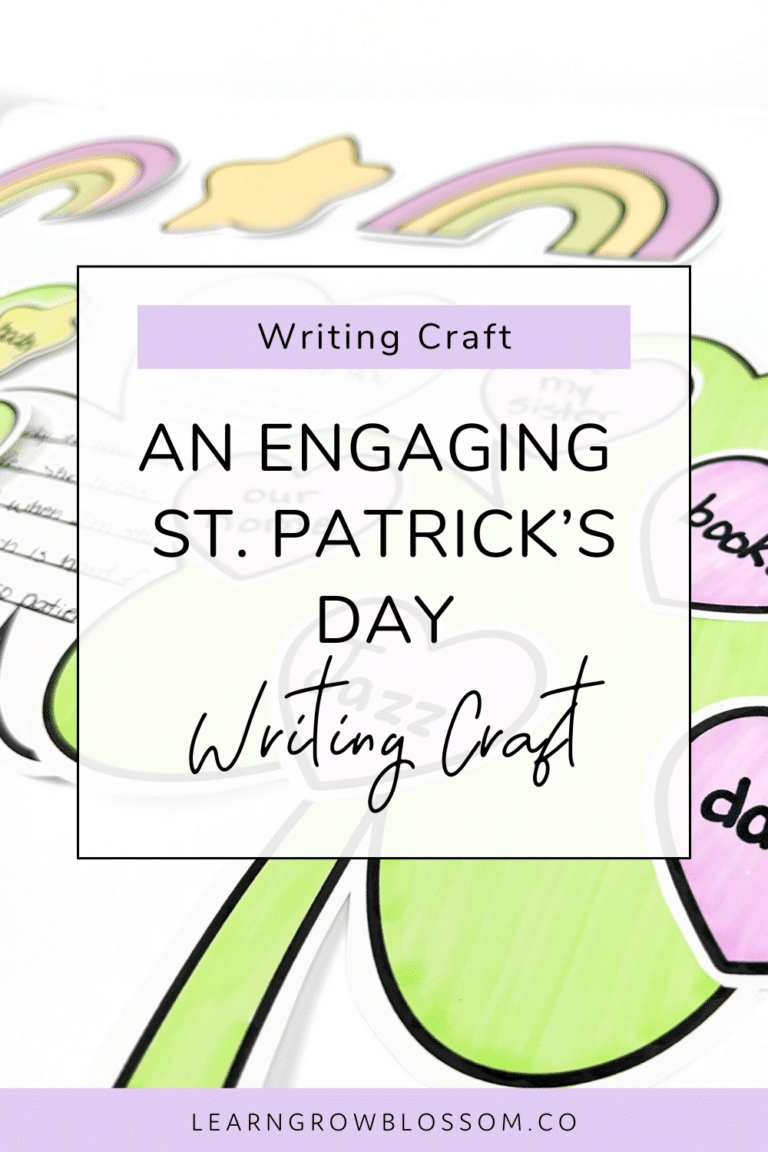
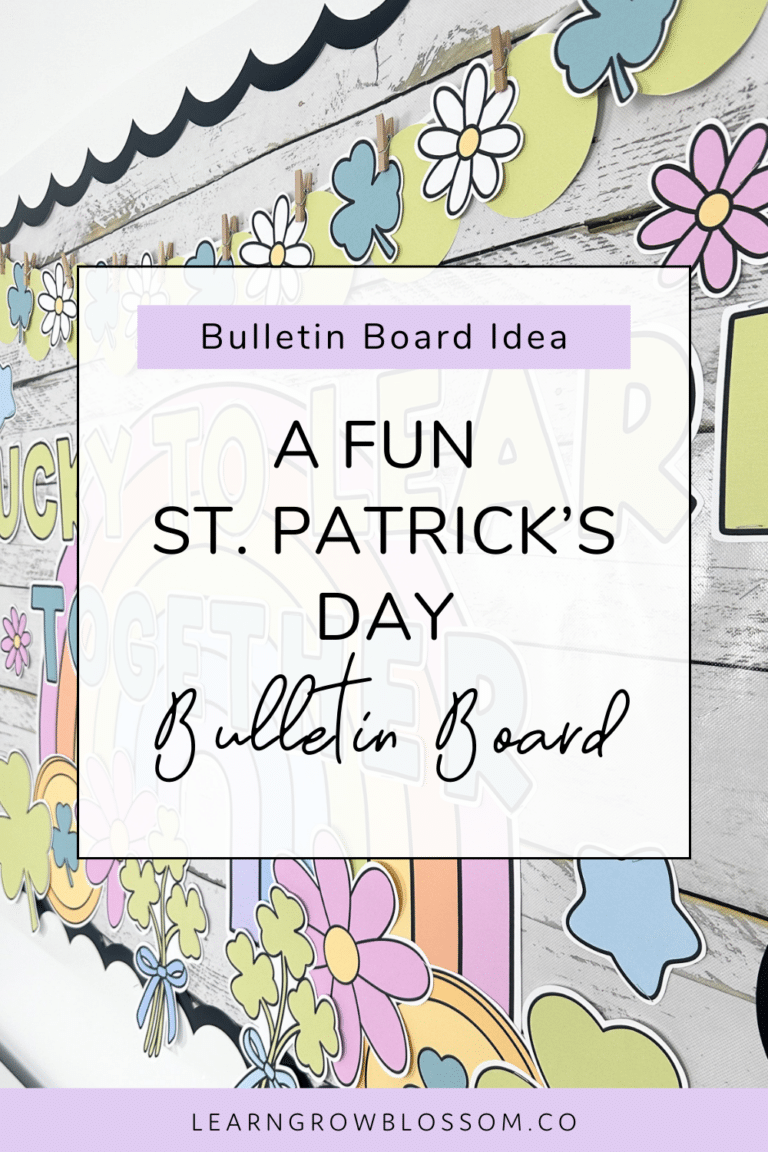
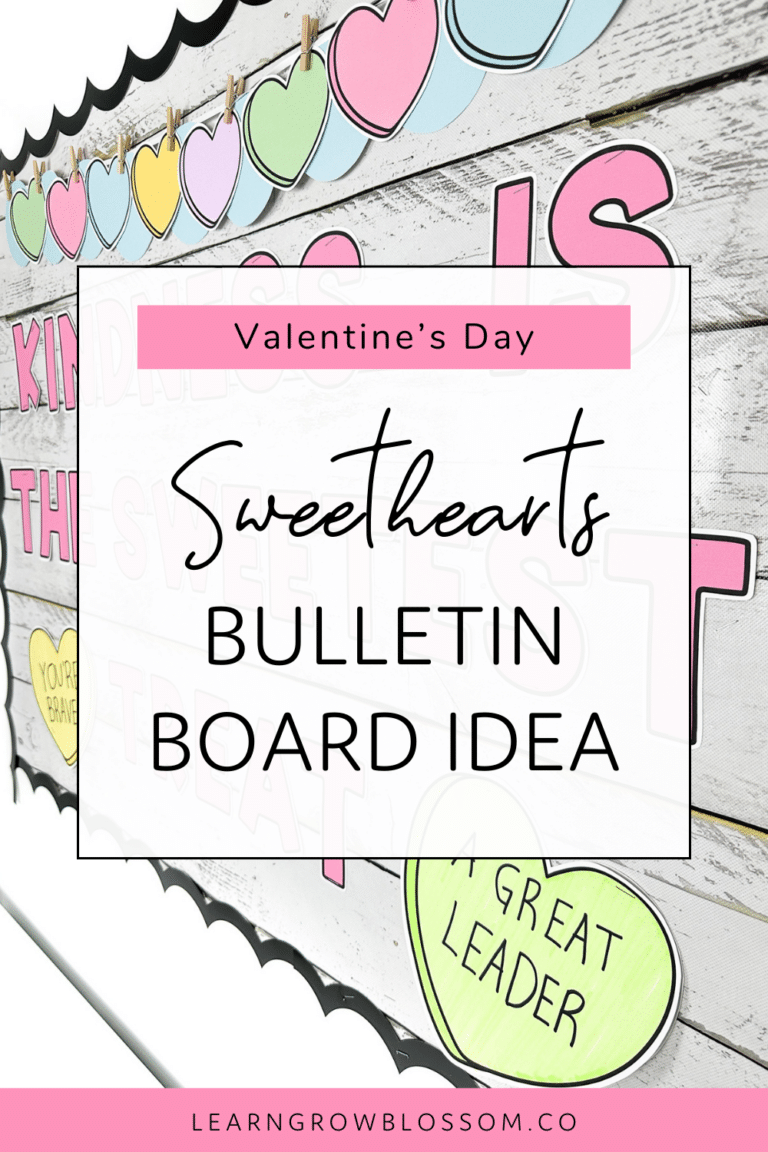
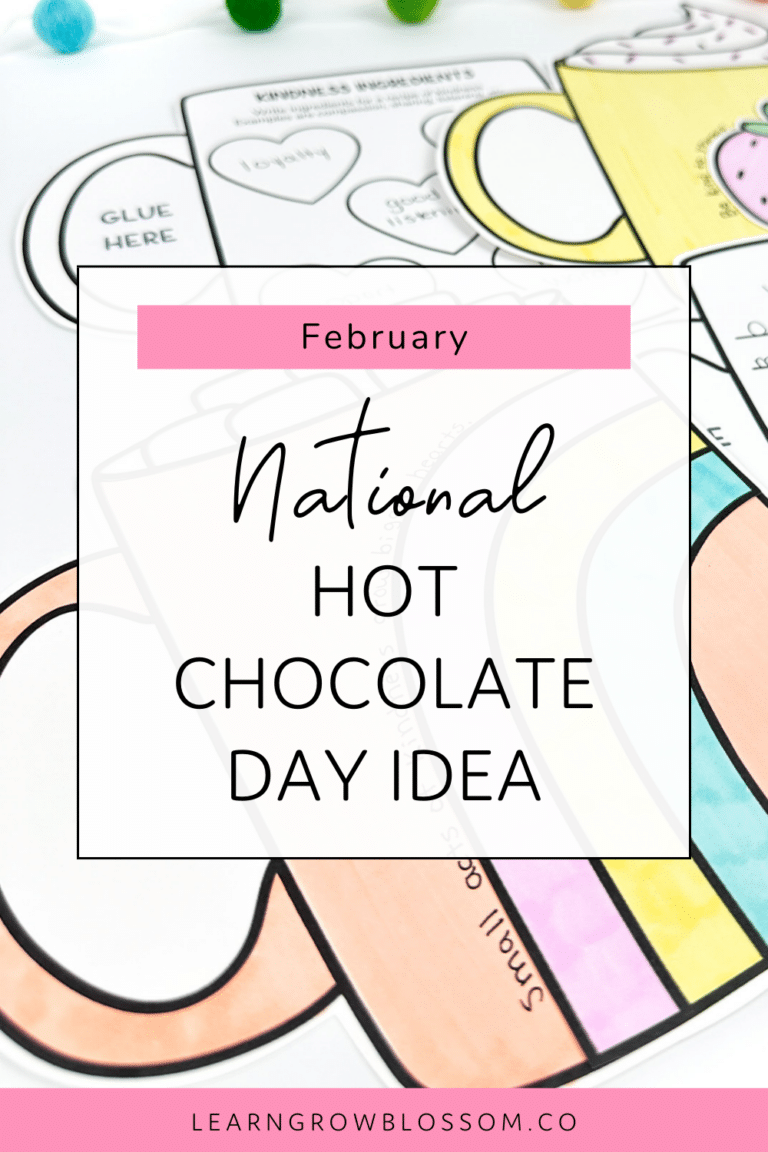

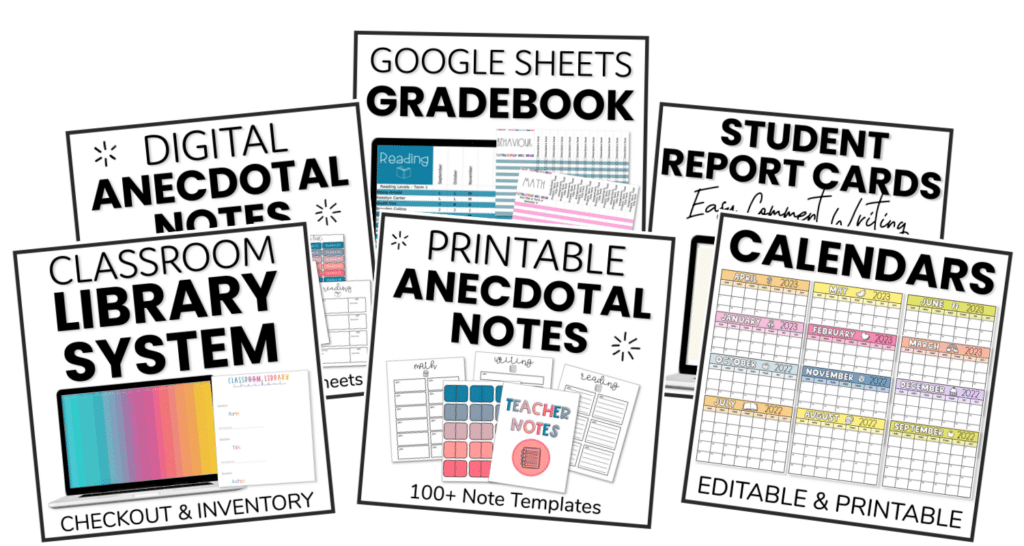
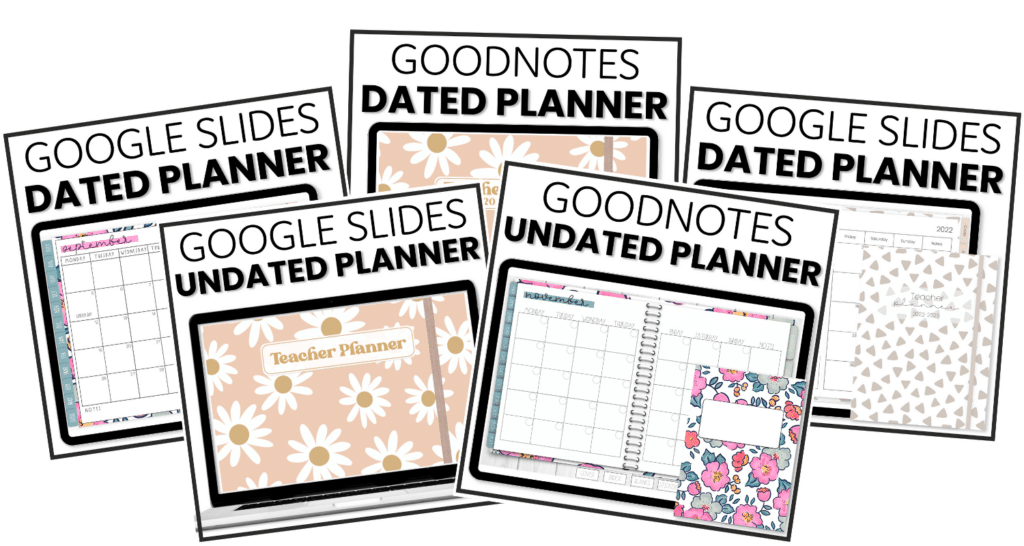
4 Responses