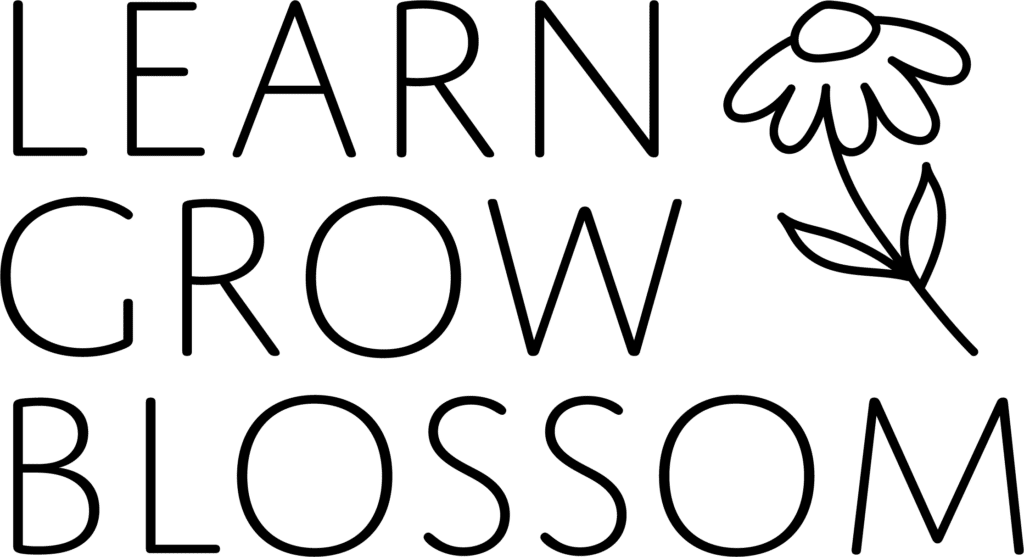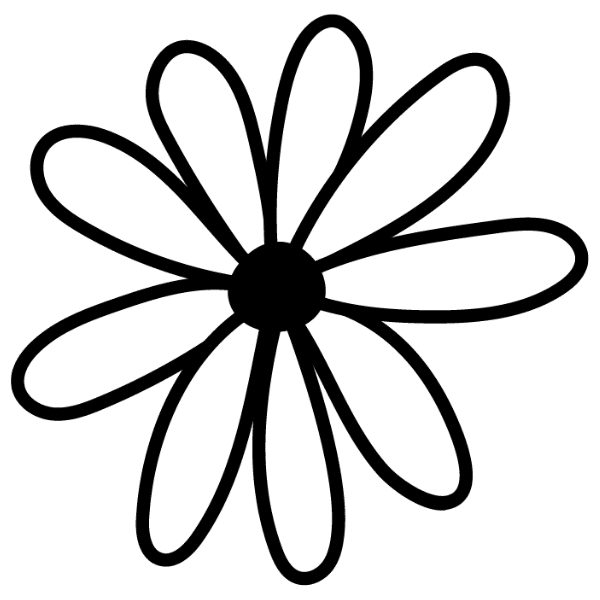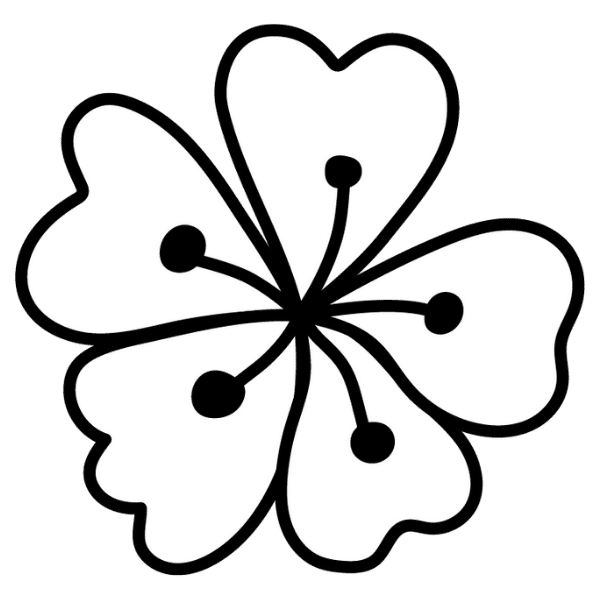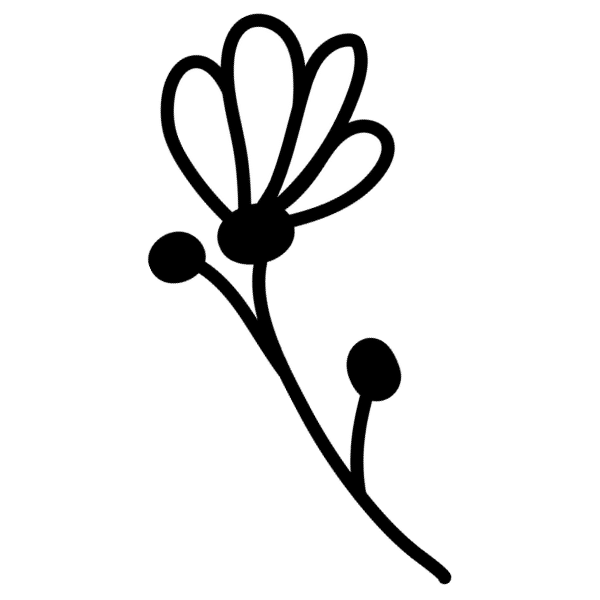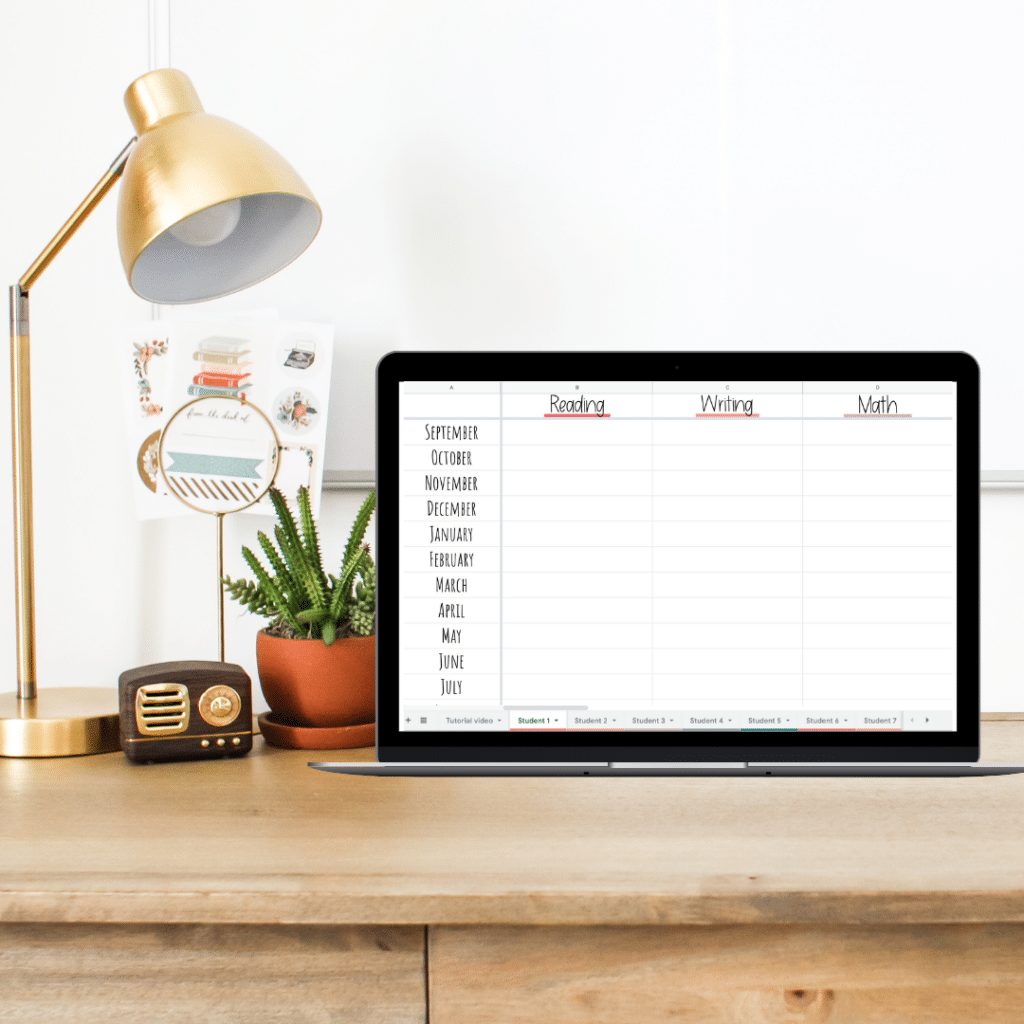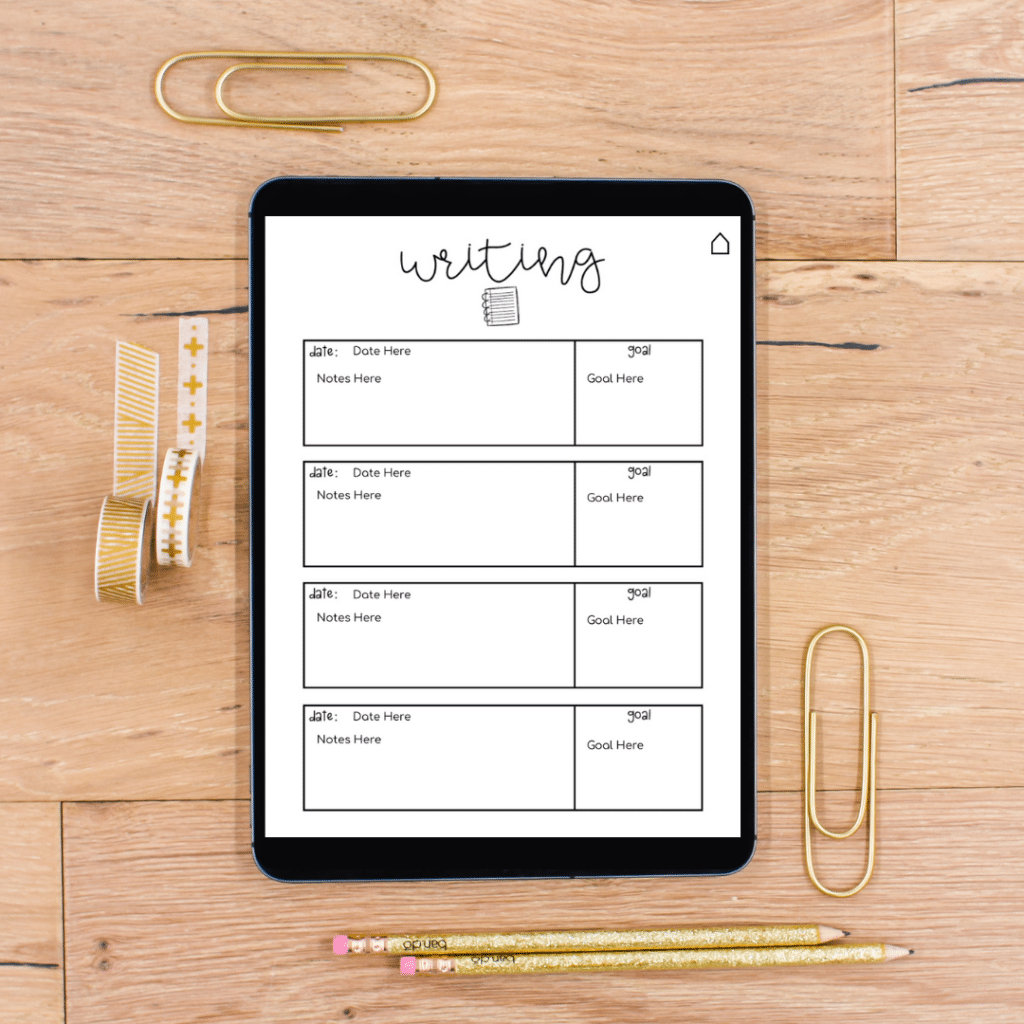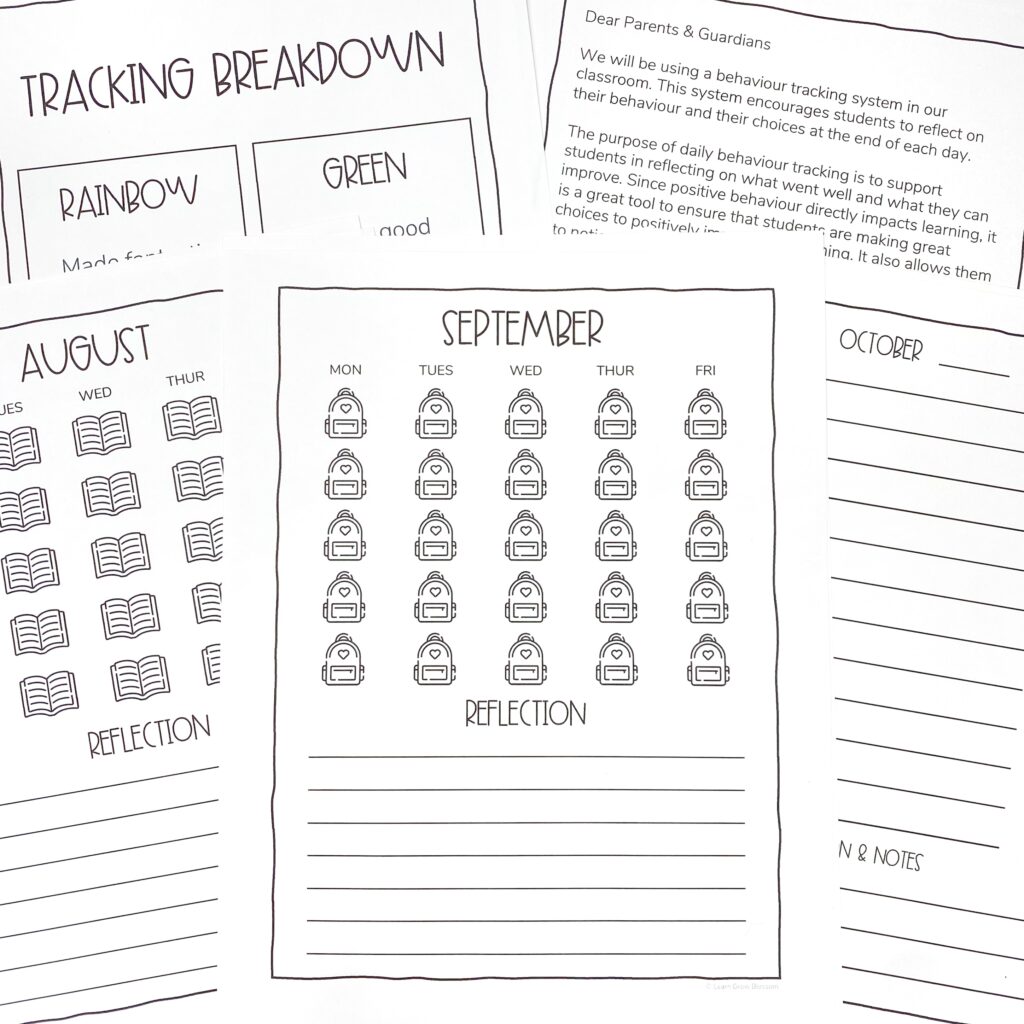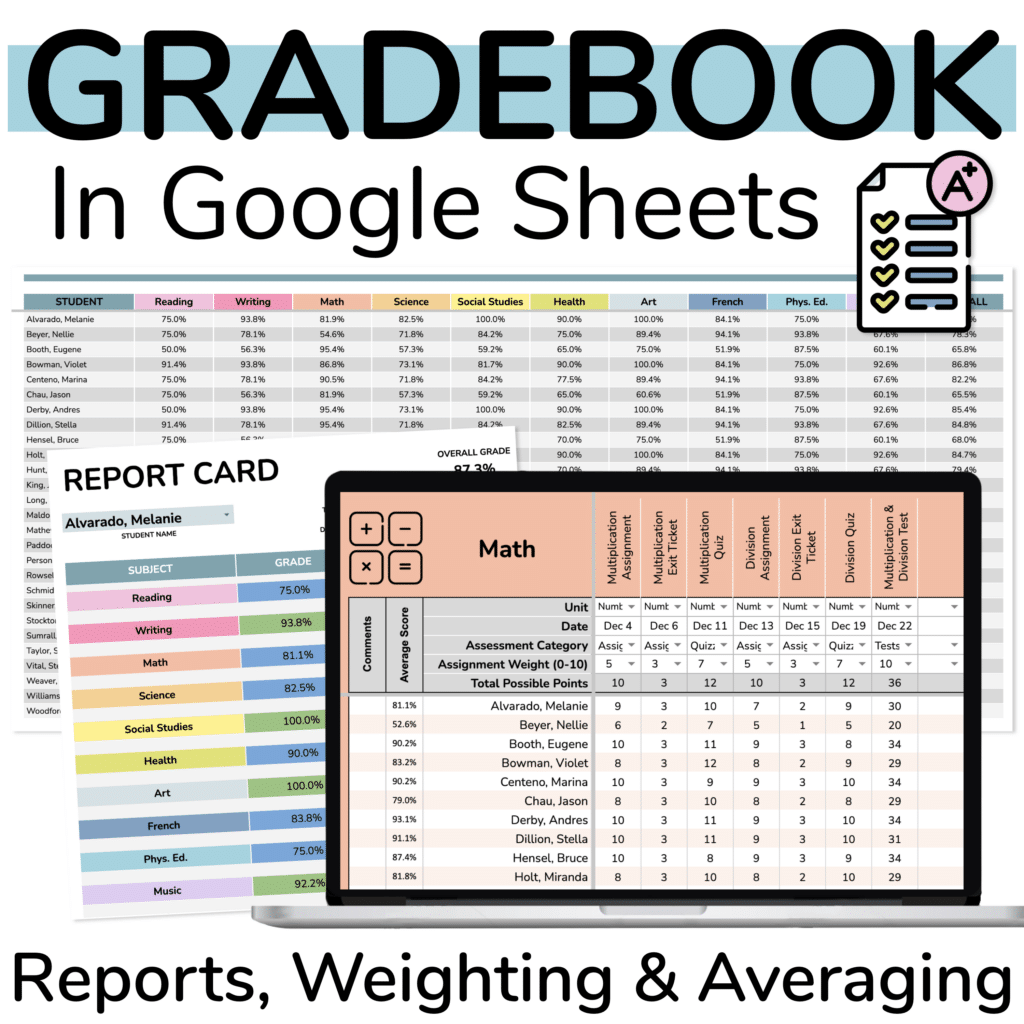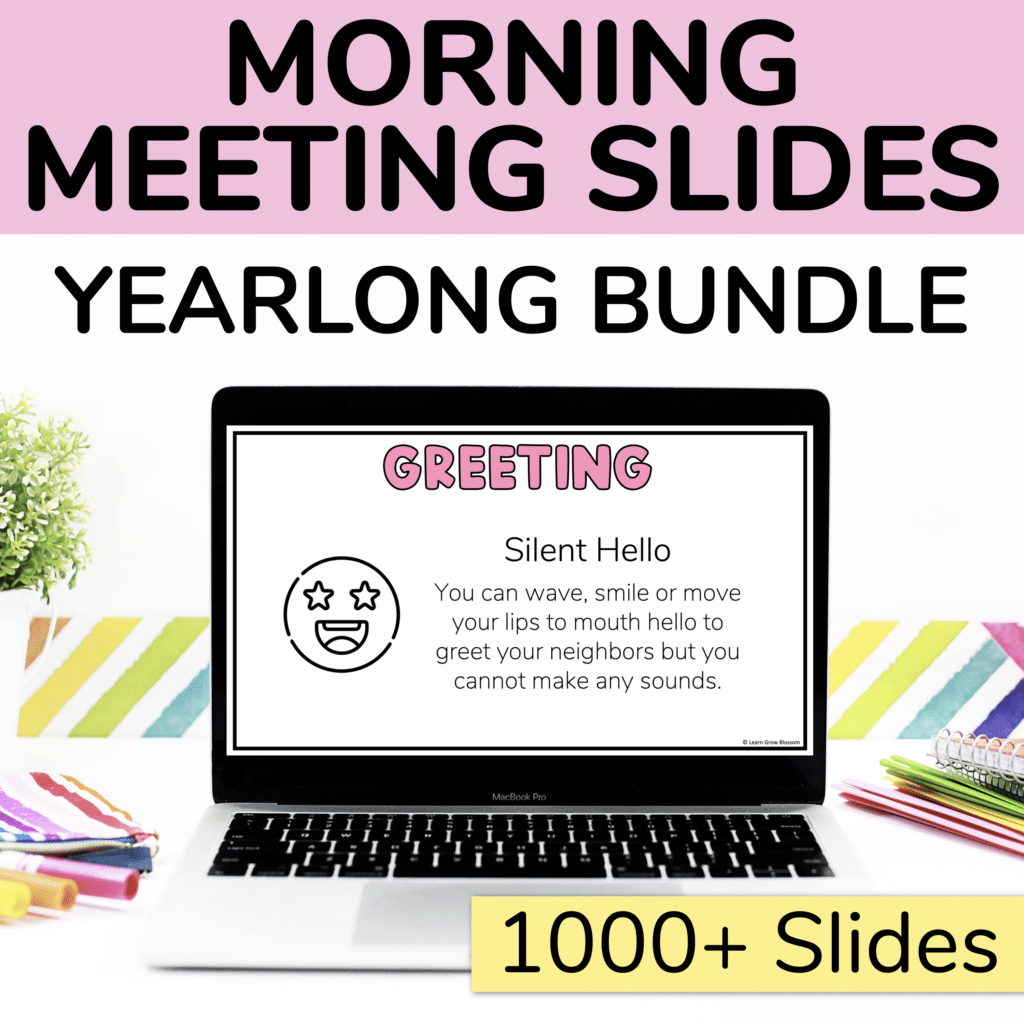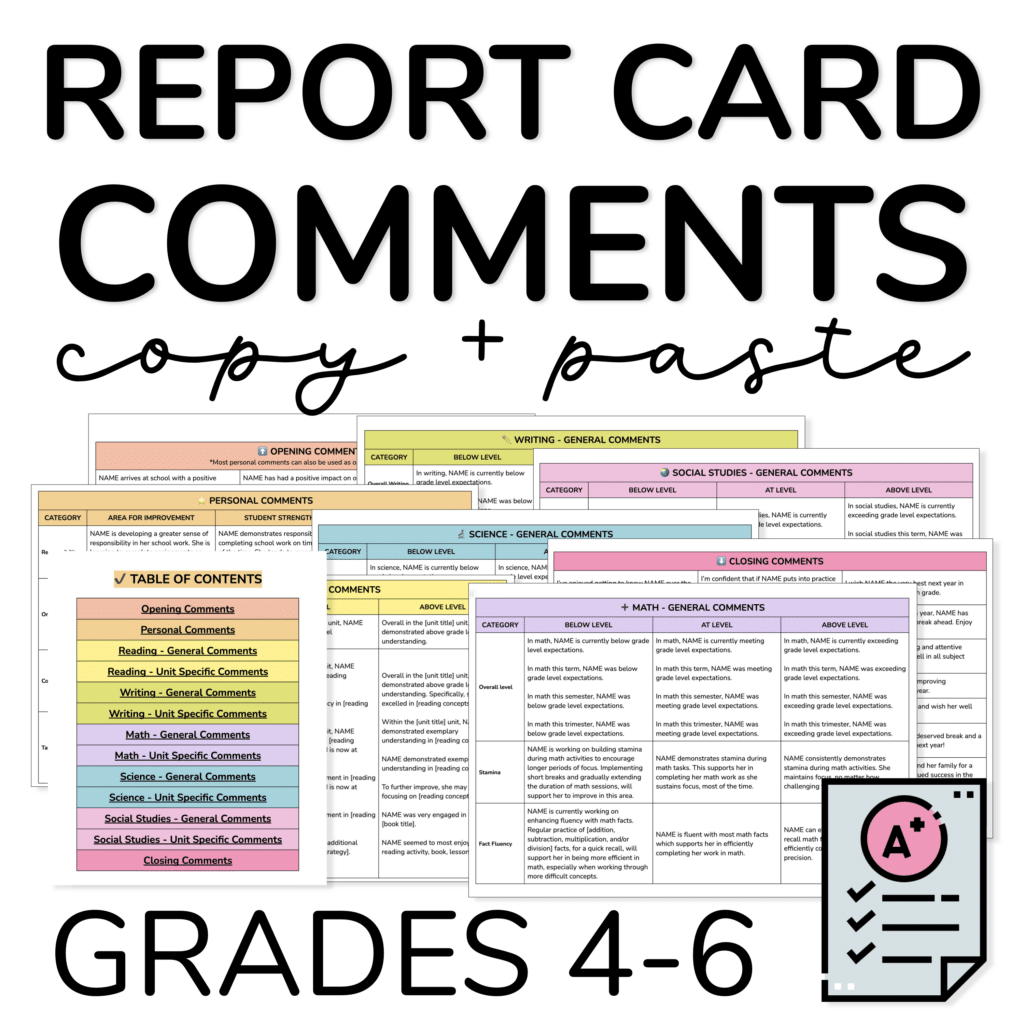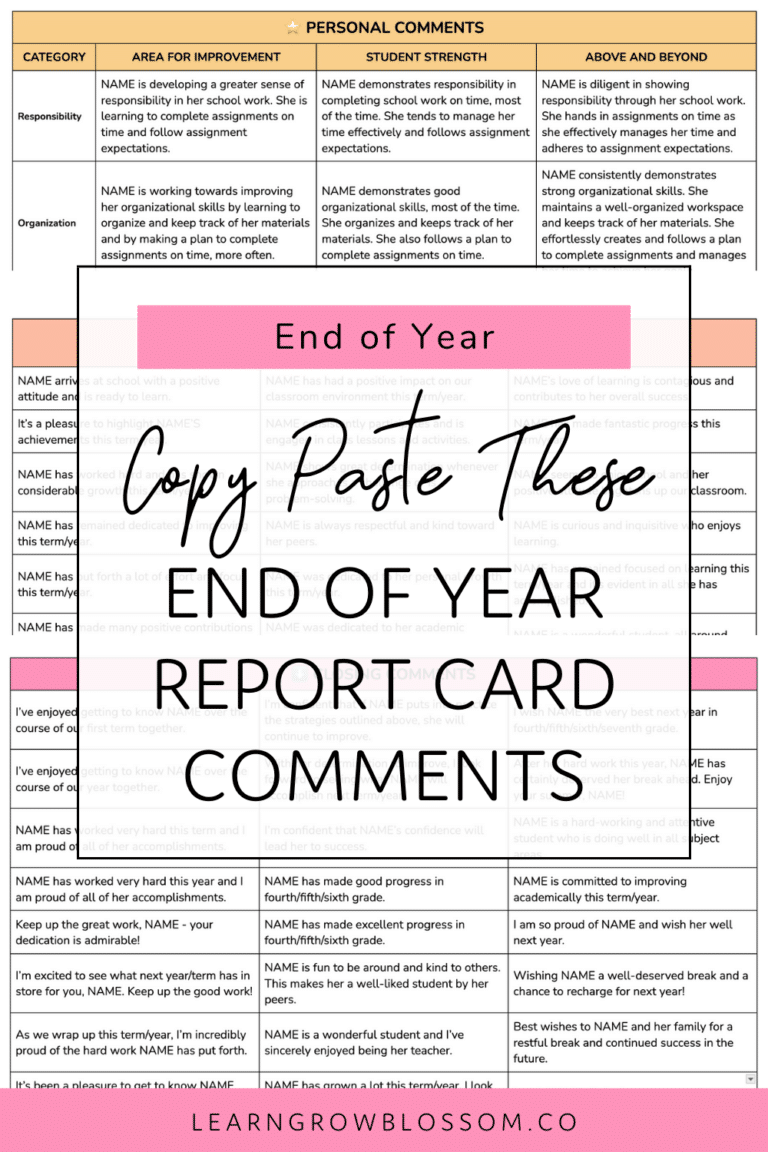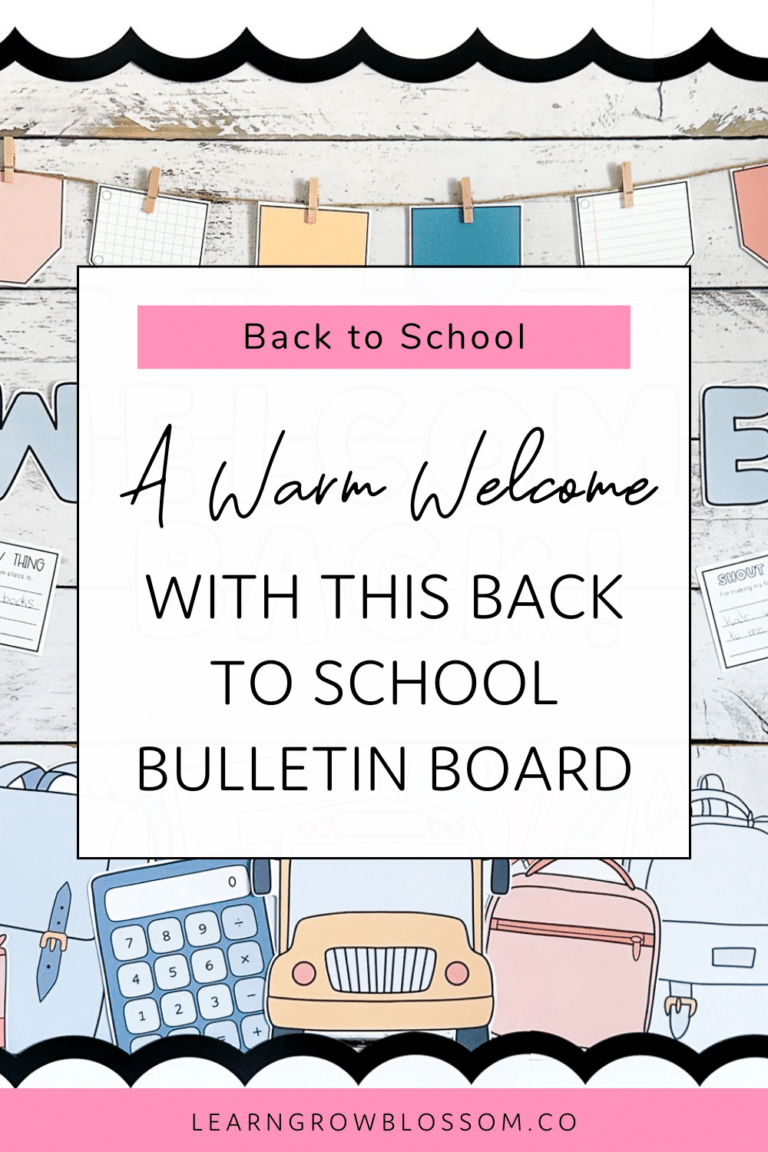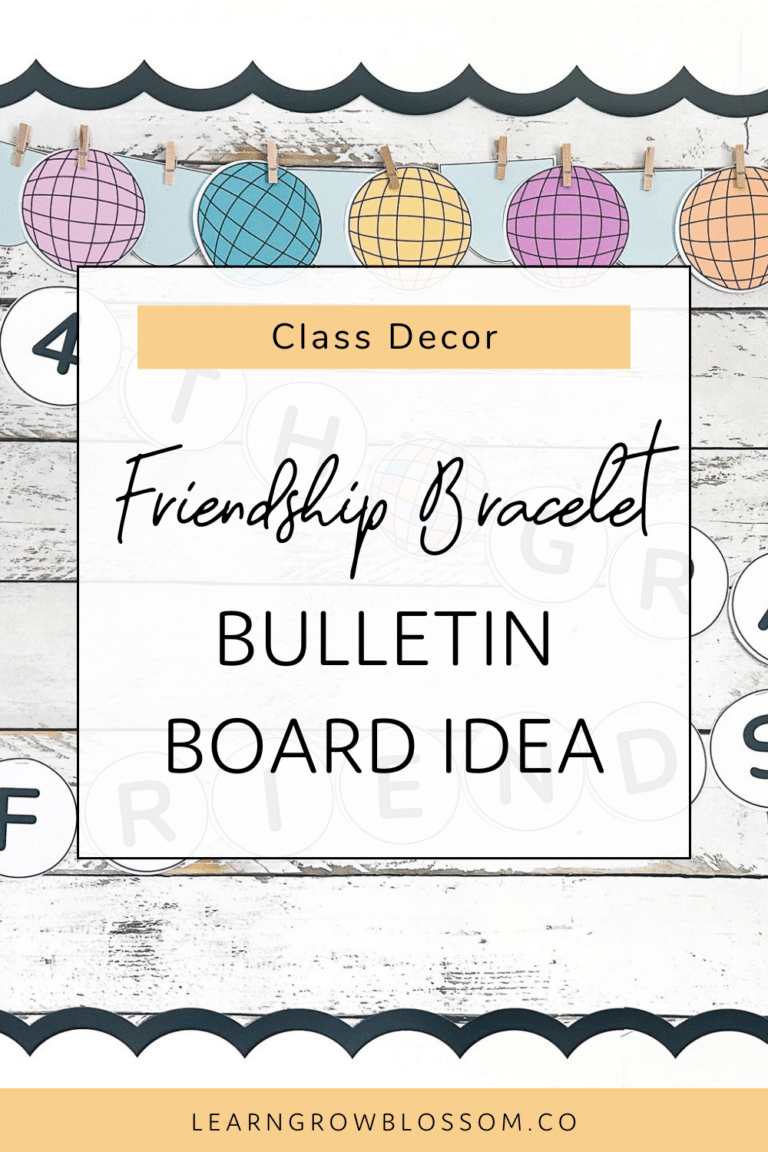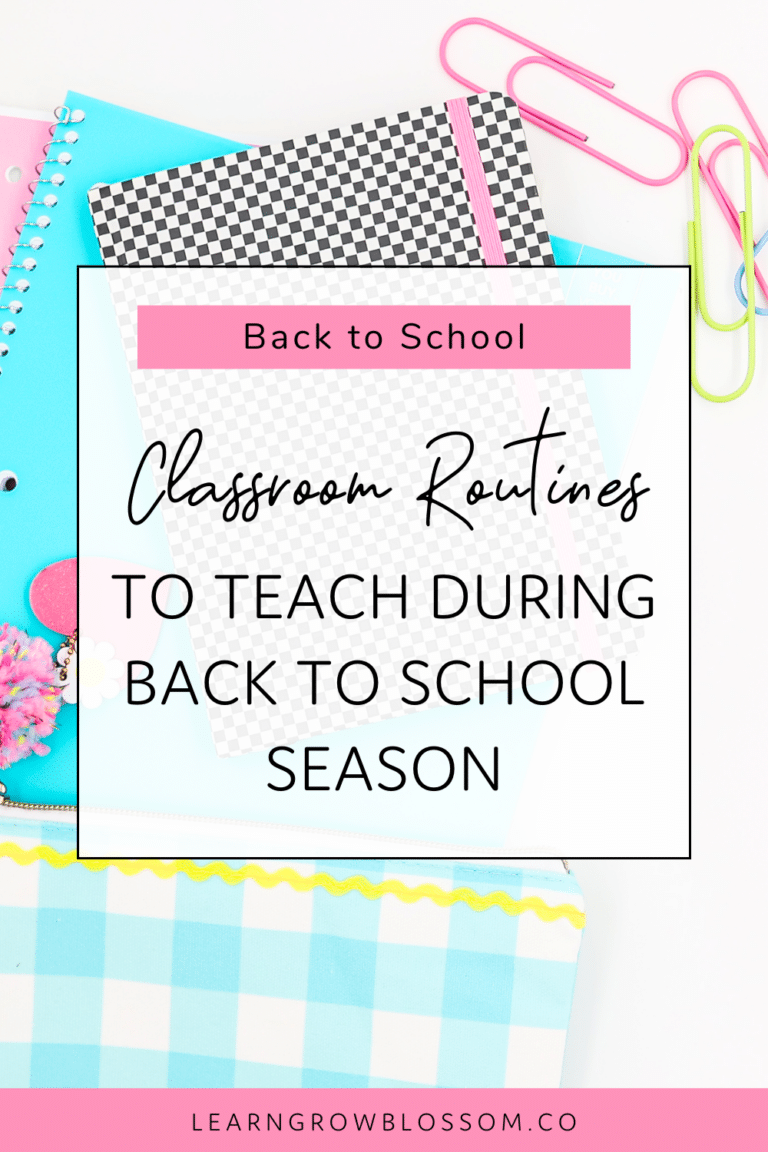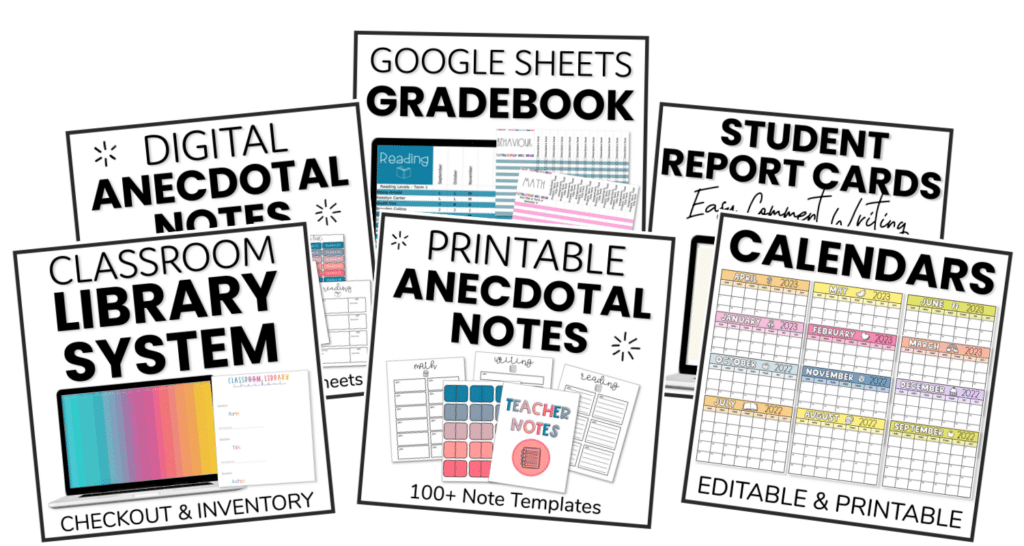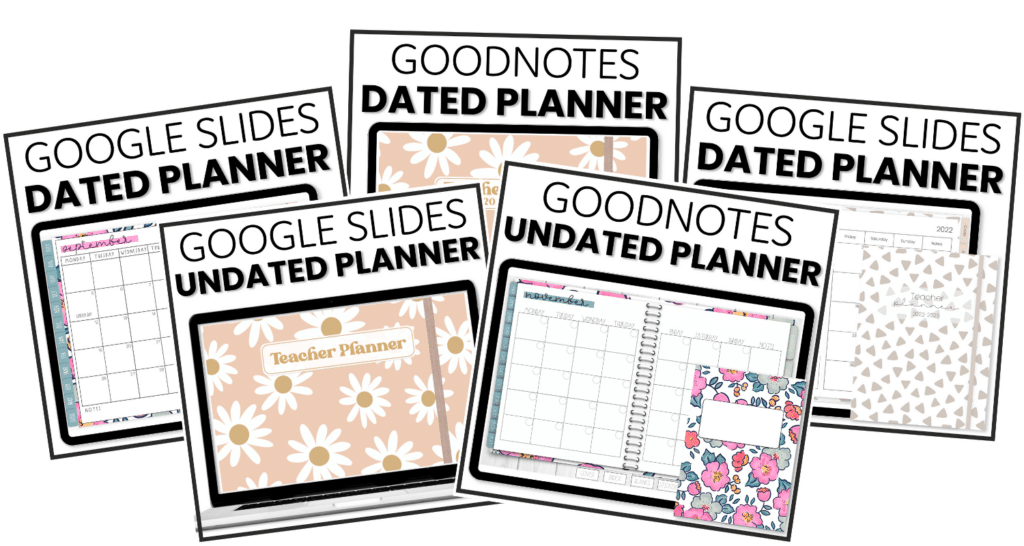Teachers are always taking notes based on student observations. Having an anecdotal note tool can be helpful to keep those notes organized.
Once upon a time, I had four notebooks PLUS a Google Doc that I used for anecdotal note taking.
Seriously, It was a mess.
When it was time to write report cards or have a parent meeting, I would end up frustrated because I couldn’t find the notes that I needed.
Since going digital, my anecdotal note taking is much streamlined.
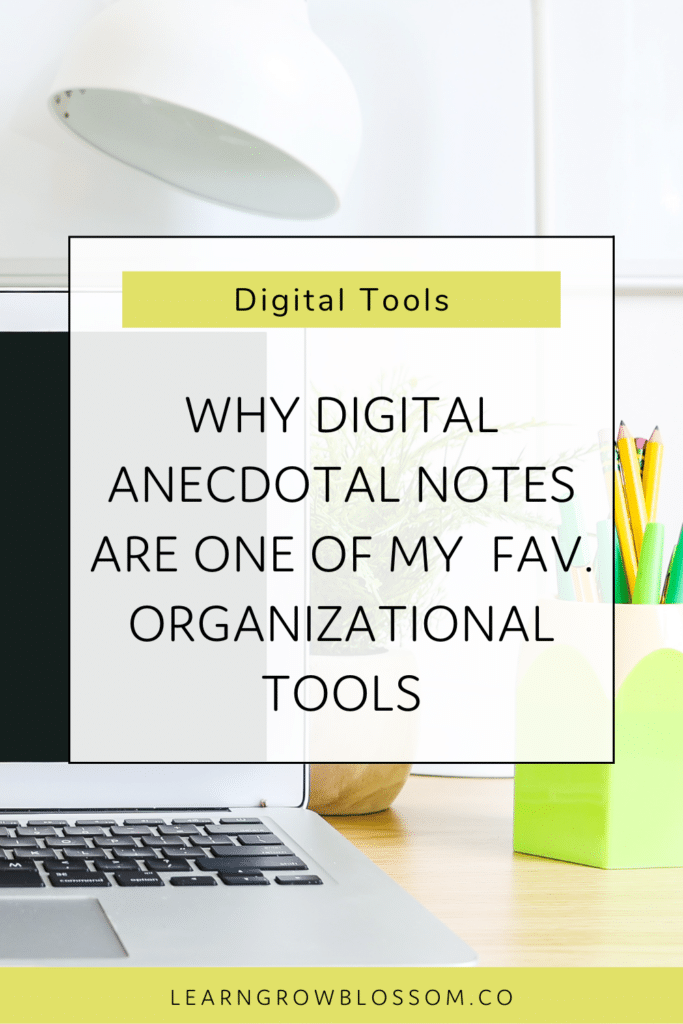
Saves Time
Using digital anecdotal note templates saves time.
Life in the classroom is busy. I often only have about 30 seconds to jot something down. I love that I can go straight to that student’s tab and type what I need within seconds.
I can type WAY faster than I can write.
Always Have Them Open in a Tab
For convenience, I have my digital anecdotal notes document bookmarked. I keep it open in a tab so that I can click over to it and write notes down, at any time.
Google Drive Means You Can Access From Anywhere
Using anecdotal note templates in Google Drive means that you can access it from anywhere. This is especially handy when I’m at home writing report cards. No more carrying home my 4 notebooks…
Share With Others
If you’re note taking in Google Drive, share your notes with others, instantly.
Think about when you’ve recorded notes after discussing an incident with a student. When you want to share those notes with administration, you can hit share. You can also share notes with another teacher, if you share students.
Different Template Options
I love having different template options to choose from. I find this especially handy when I’m doing reading or writing conferences.
For example, if I student is below grade level in reading, I meet with them daily. That means I may not have as much to note down each day. In that case, I’ll choose templates that have smaller boxes for those students.
Check When You Last Took Notes
As report card season approaches, I like to look through my anecdotal note tool to make sure I have up-to-date notes on all students.
If I notice that it’s been a little while since I’ve written anything for a particular student or for a certain subject, I make an effort to pay attention to that for the next few days.
Search Feature
This is 100% my top reason for using digital anecdotal note templates in Google Drive. I LOVE being able to search through my notes.
I go to “edit” and then “find and replace” and look up whatever I need. This saves me from going back through and scrolling through my notes.
How do you take anecdotal notes?
Are you a 4 notebooks kind of teacher? Do you have a good anecdotal notes system? Comment below!