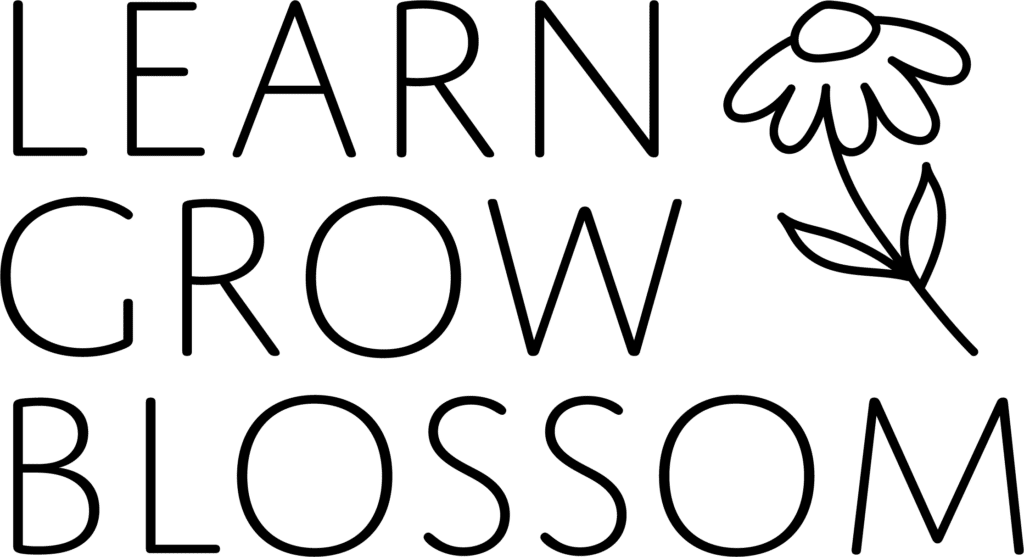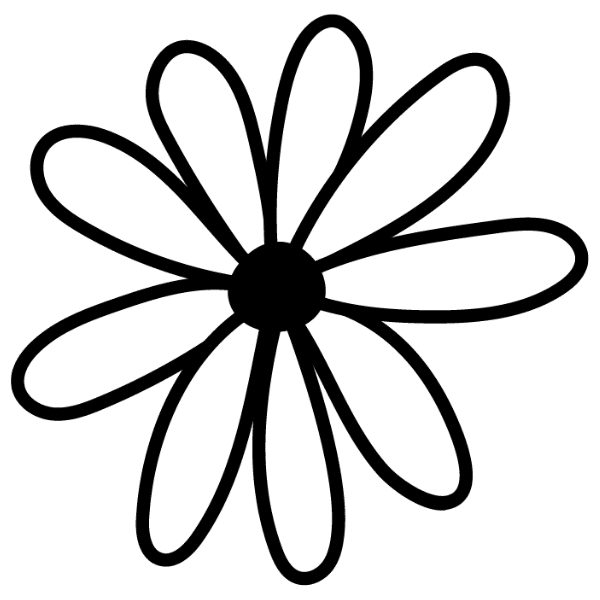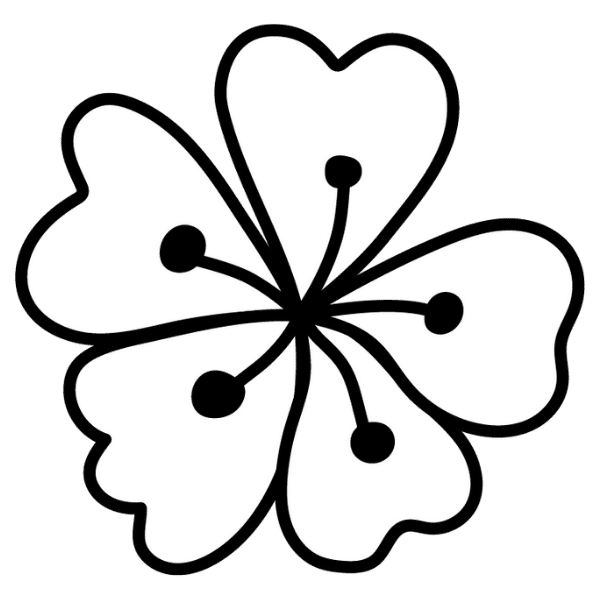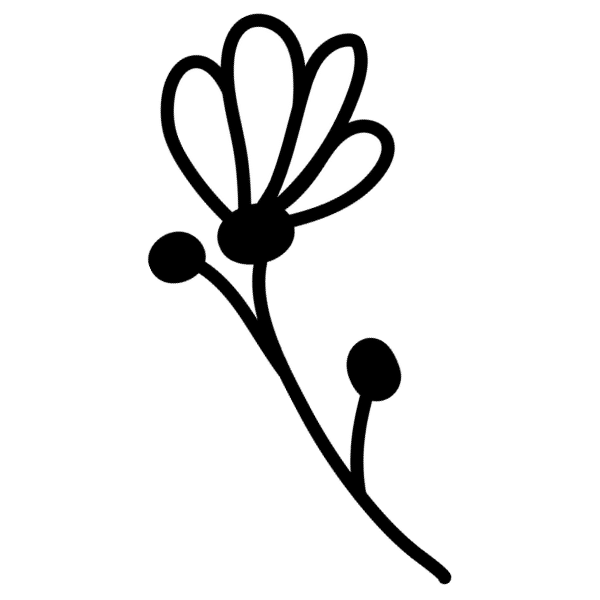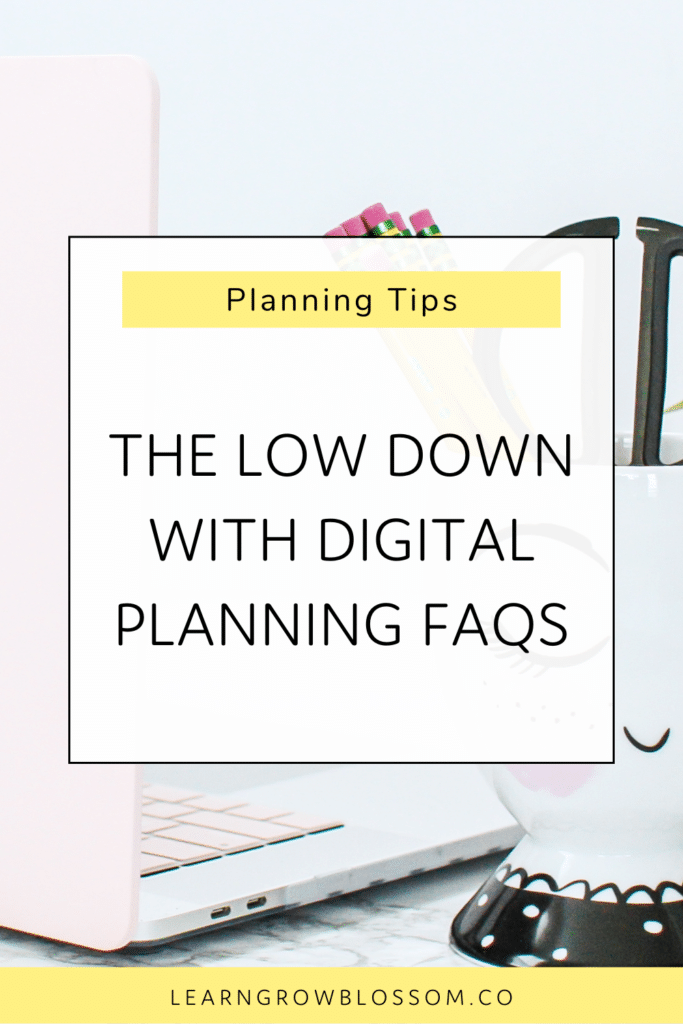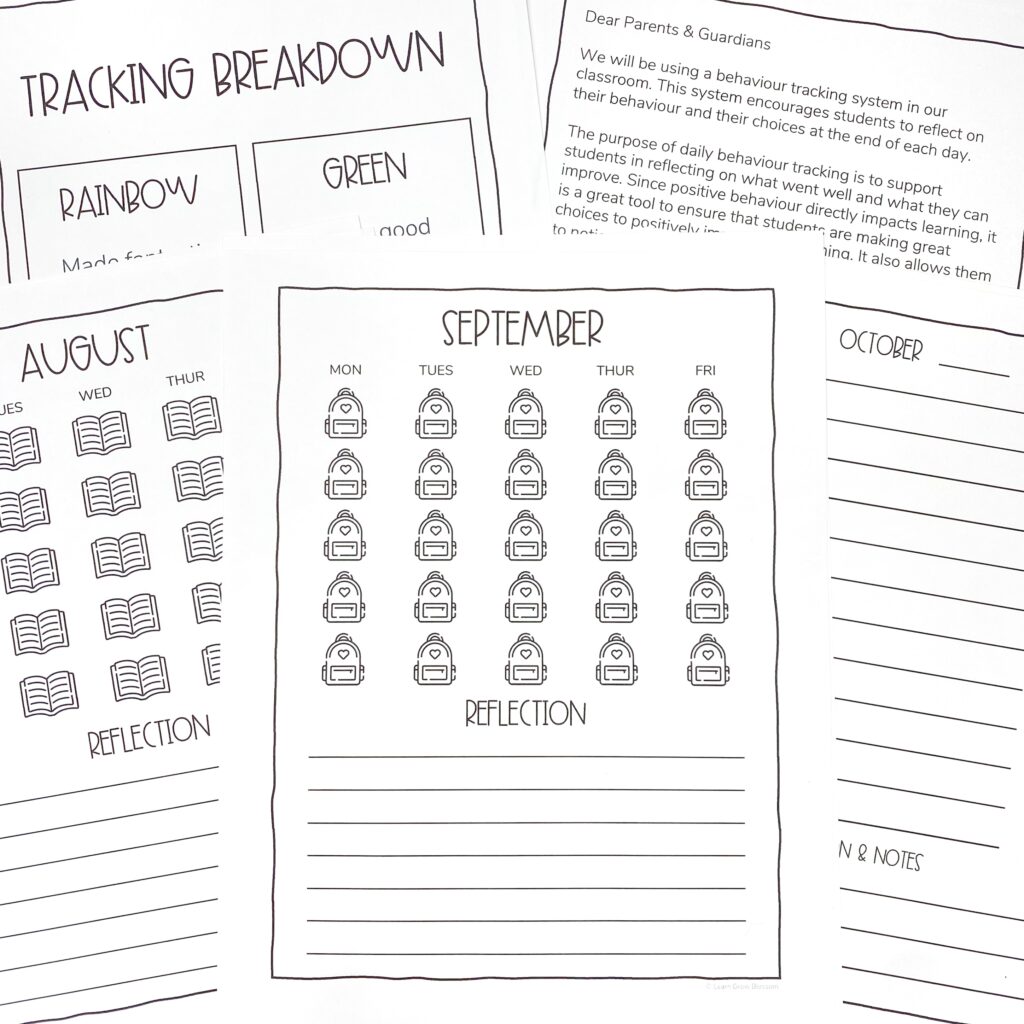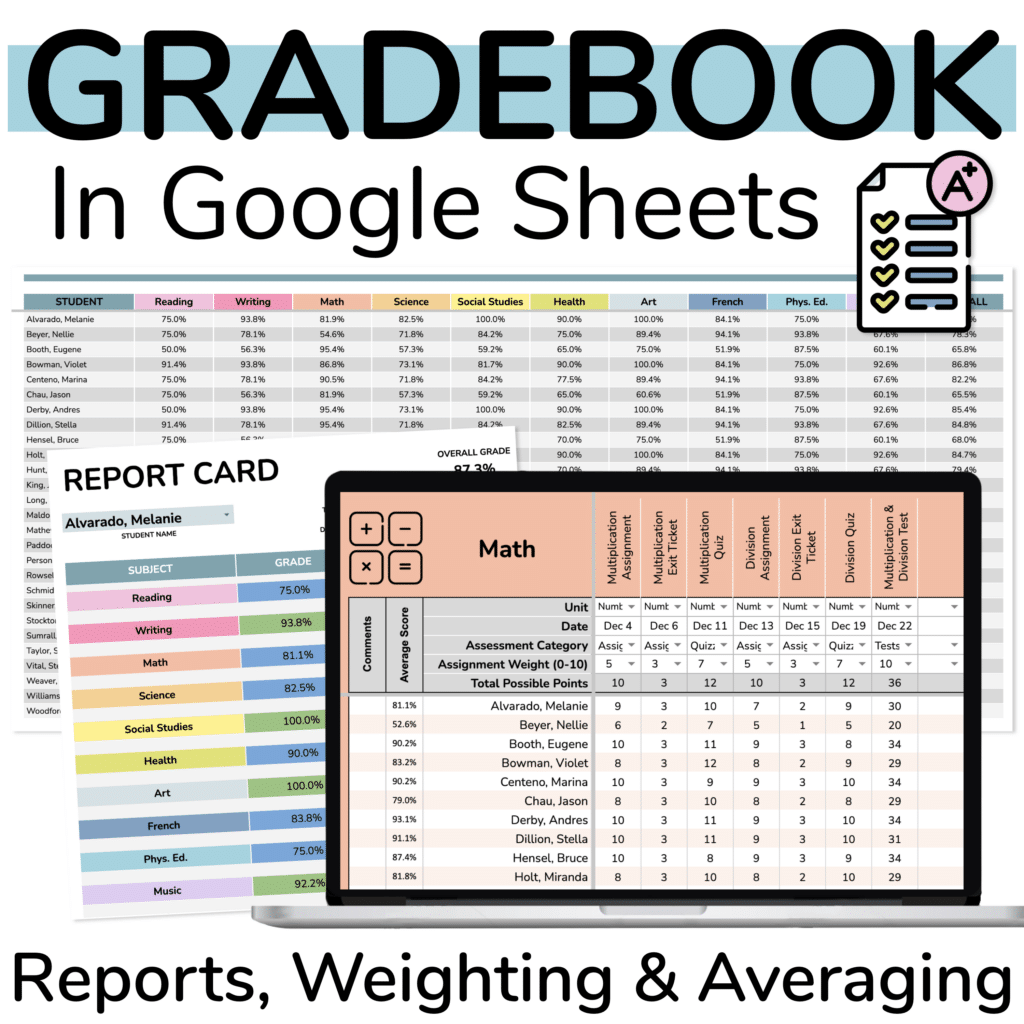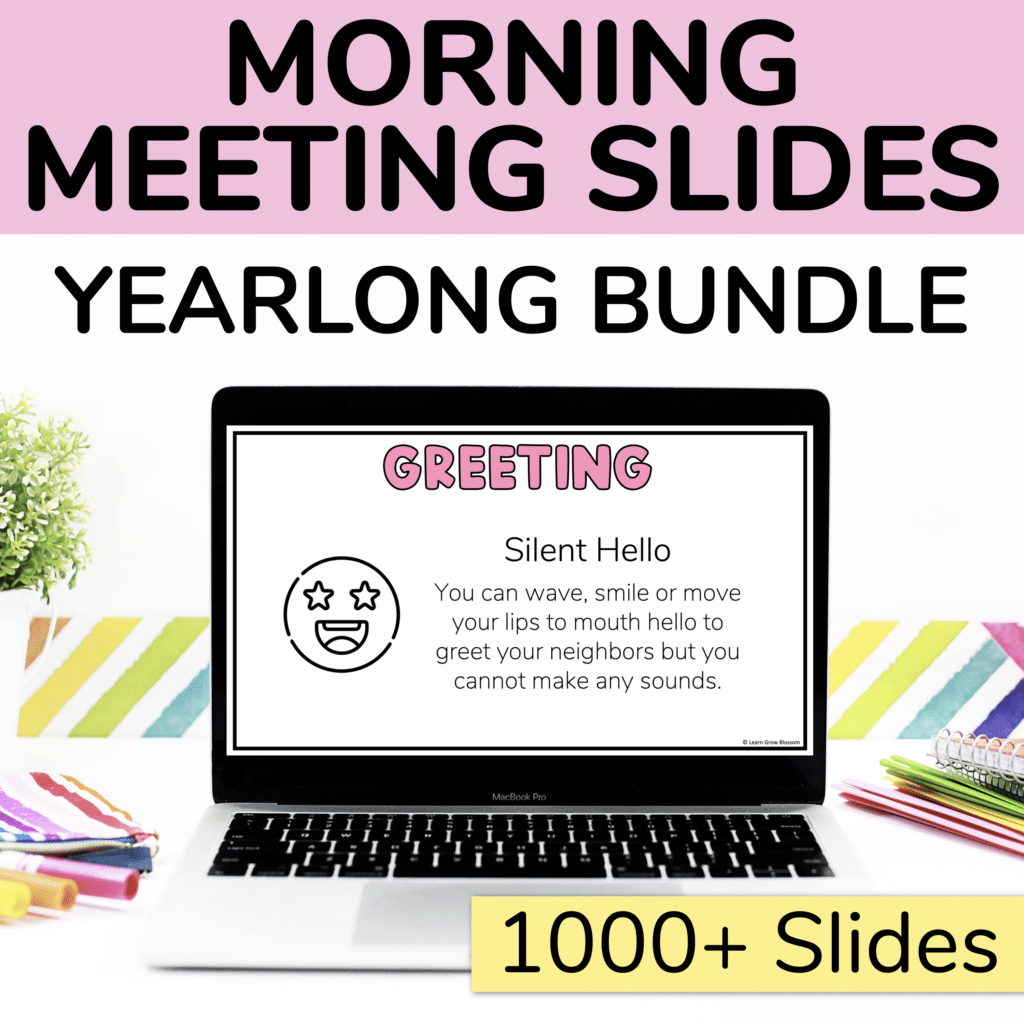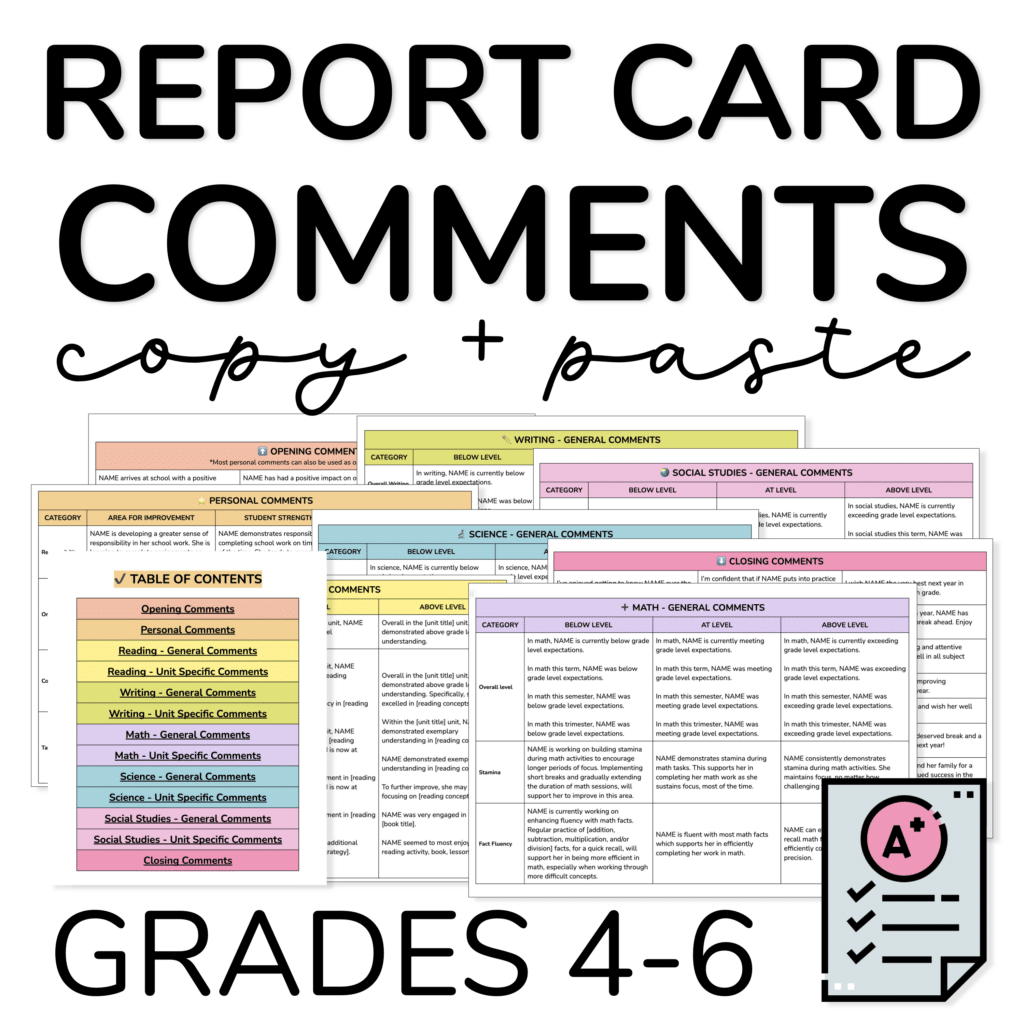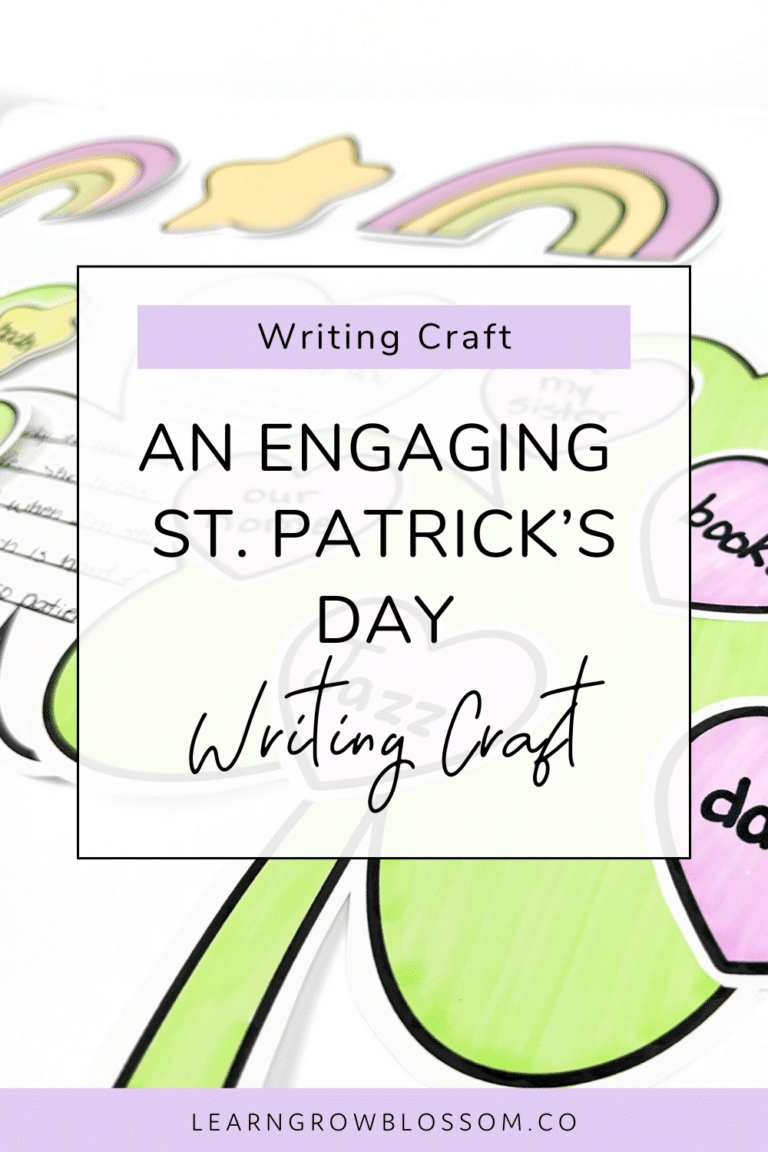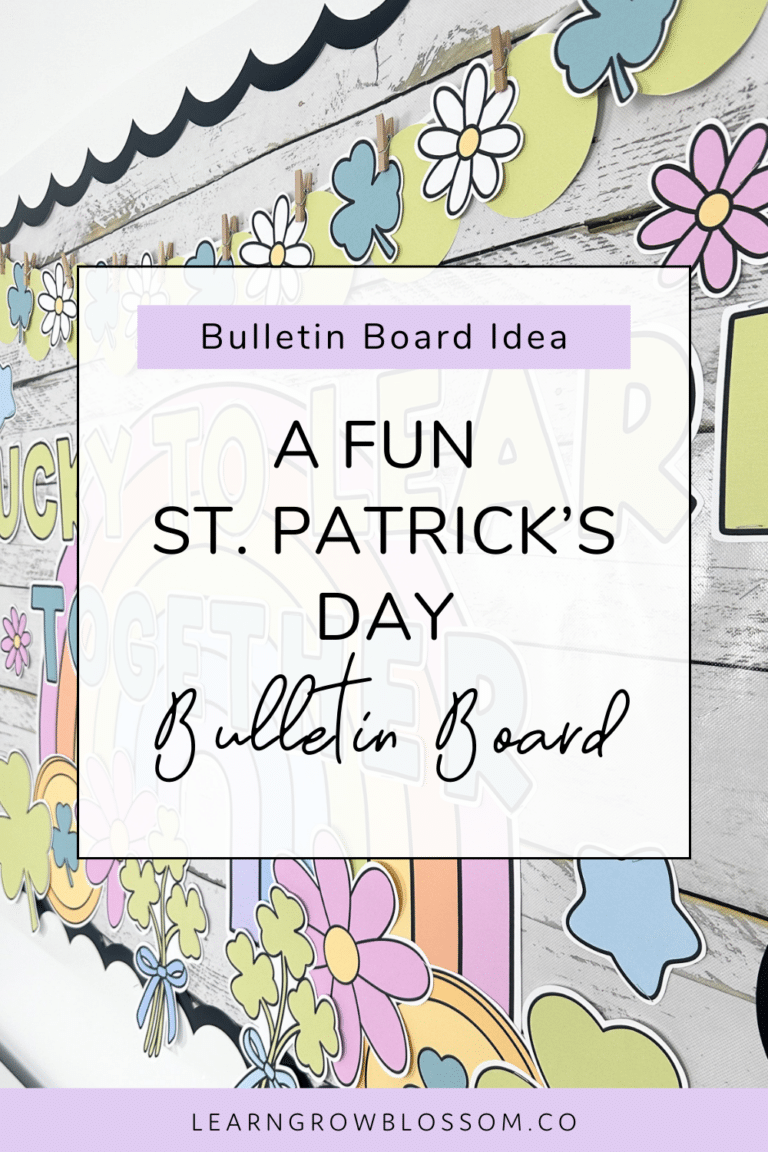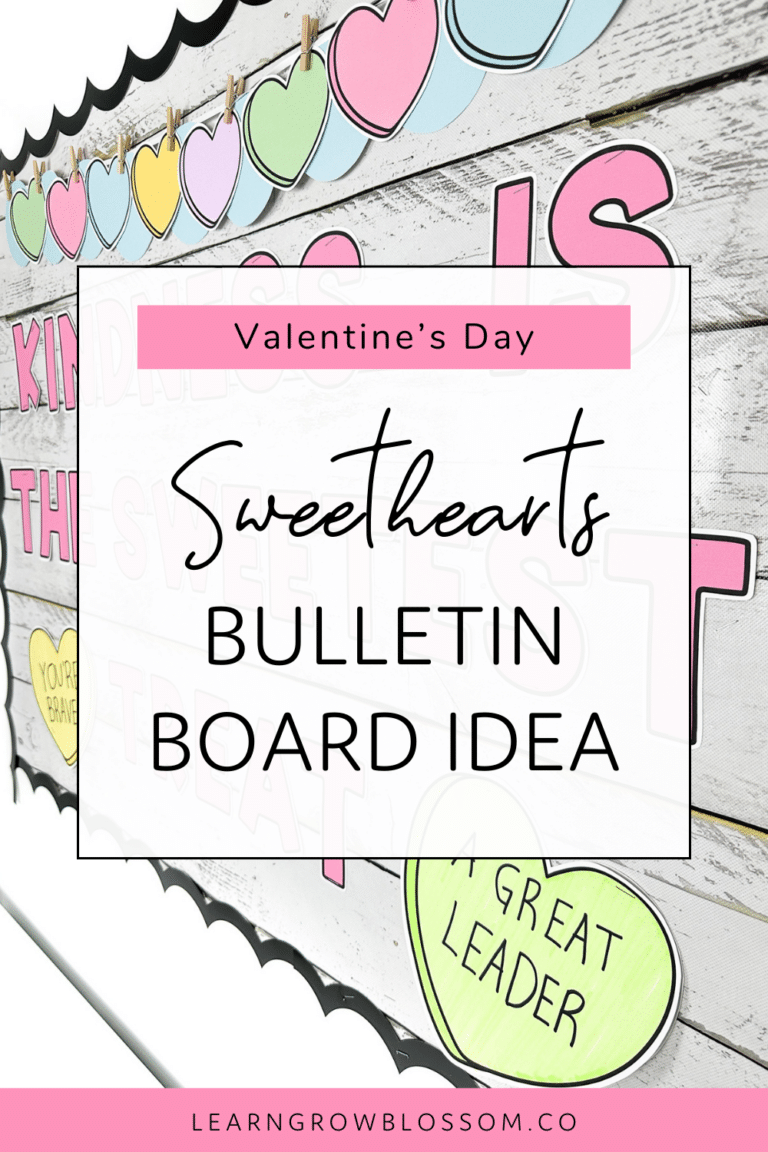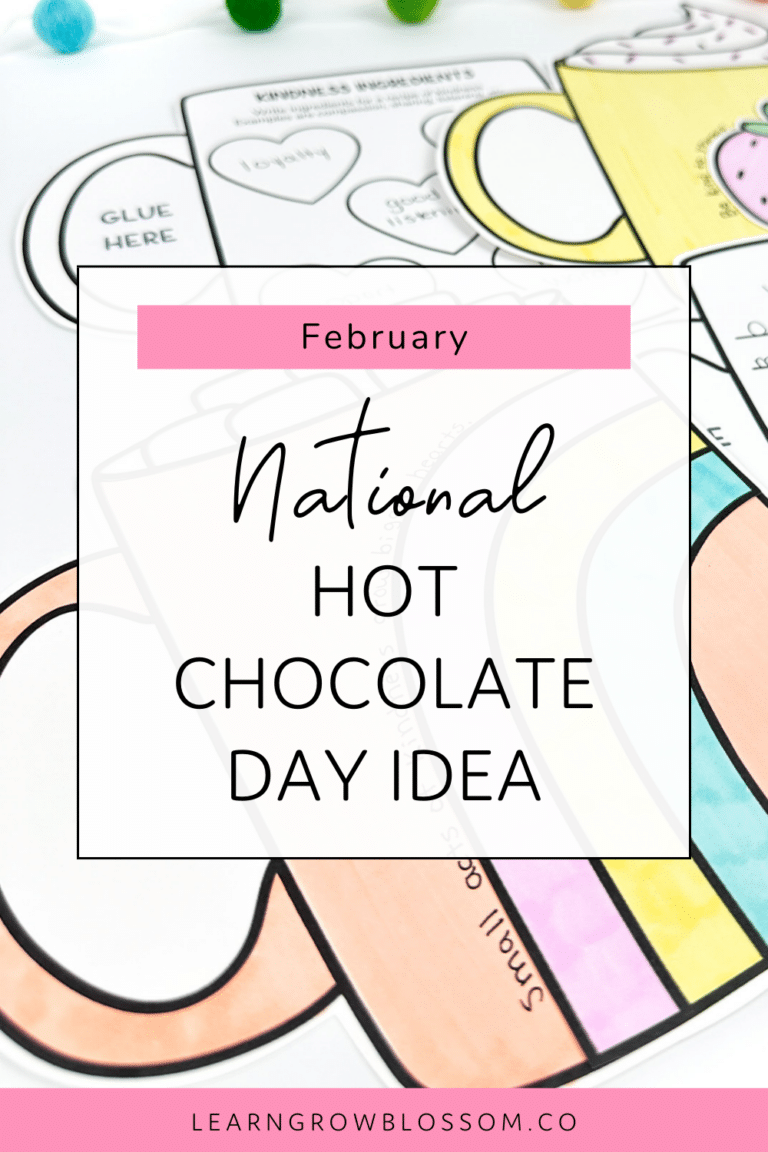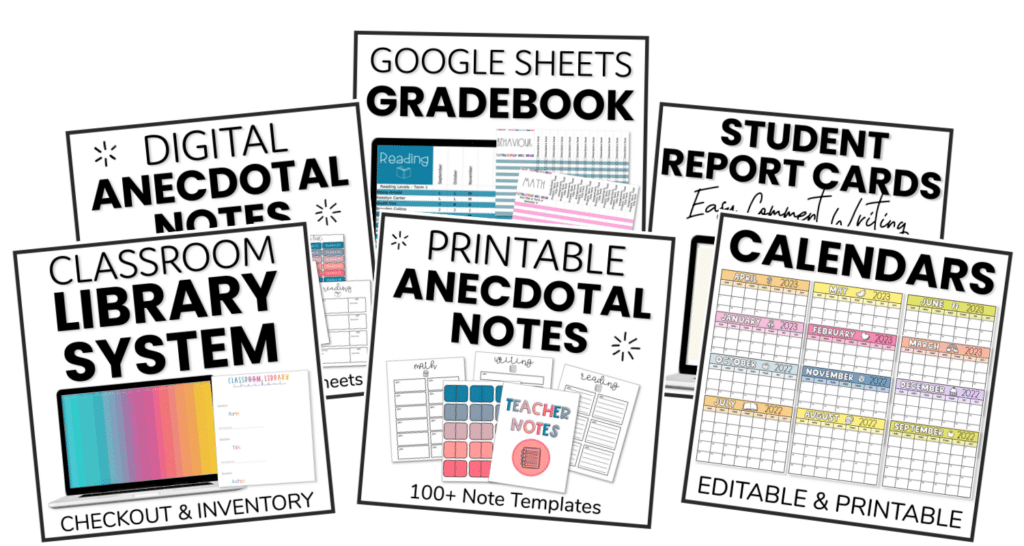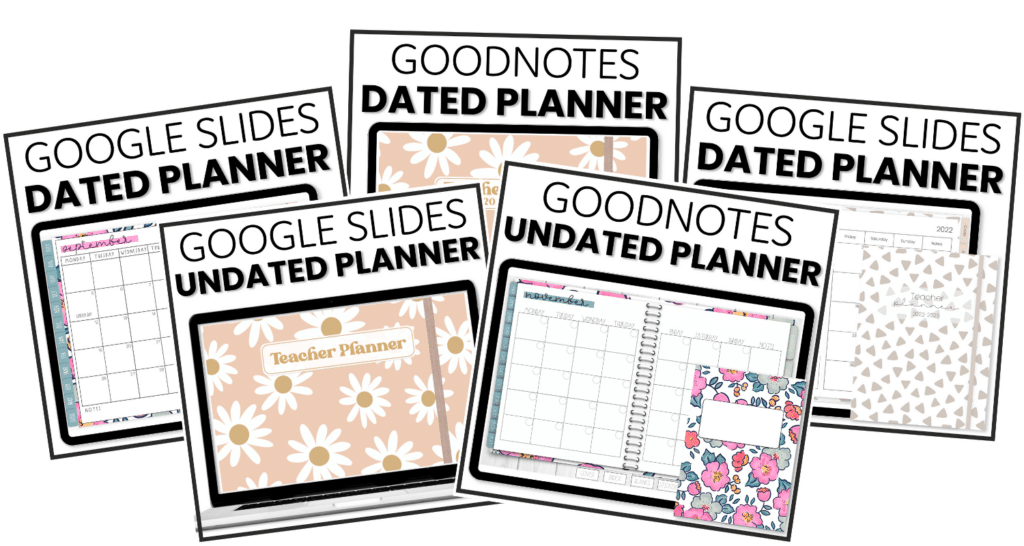Have you been scratching your head wonderful what all the digital planning hype is about? Read on to see my answers to frequently asked questions about digital planning.
What is digital planning?
Learn Grow Blossom digital planners are meant to replicate the experience of planning on paper. The Goodnotes planners allow you to use your own handwriting inside the planner by writing with an Apple pencil or stylus. This is not possible within the Google Slides planners, however, they are also created to look similar to a paper planner with clickable tabs.
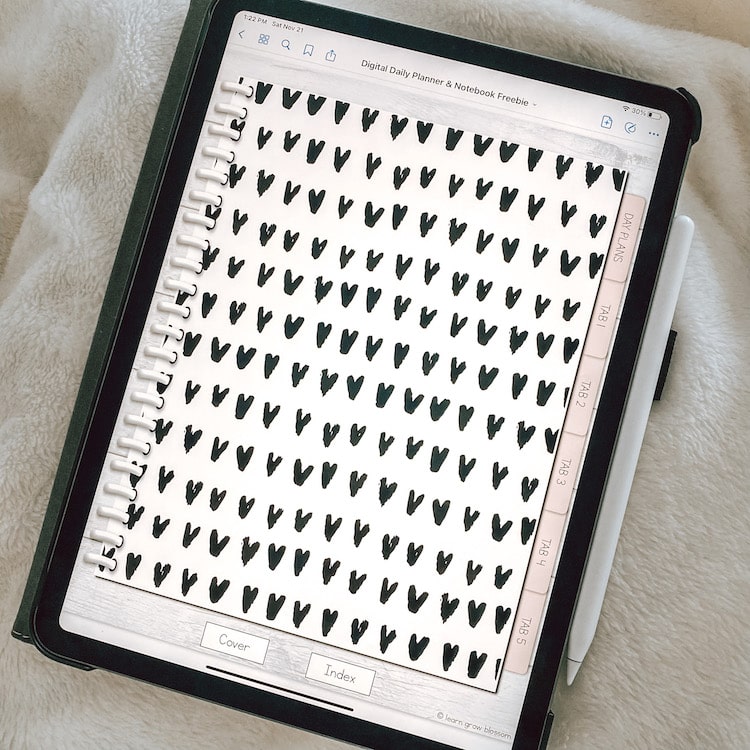
Can I try before I buy?
You sure can! Download my free daily digital planner and notebook freebie. This will let you get a feel for digital planning so you can see if you like it.
Since the planners in my shop are digital downloads, I do not accept returns.
Where can I learn more about digital planning in order to get started?
Check out my YouTube channel for tutorials that walk you through some of the planning basics. You can also search on Google or YouTube for specific tutorials. There are a ton out there!
What’s the difference between digital planning on Goodnotes and on Google Slides?
I offer two versions of most of my planners. The Google Slides version is made for use in Google Slides. It has clickable tabs and can be accessed on any device that has the Google Slides app.
My Goodnotes planners are PDF files. Although I’ve listed them as Goodnotes planners, they can be used on other PDF annotation apps, too. This is the version that allows you to write directly on the digital planner with an Apple pencil or stylus.
How do I import my planner on my device?
Check out my YouTube video that walks you through this, step by step.
What do I need for digital planning?
To use a PDF version of a digital planner, you need an iPad or tablet, an Apple Pencil or stylus and a note-taking app like Goodnotes, Notability or Zoomnotes. (I use and recommend Goodnotes).
To use the Google Slides version or a digital planner, you only need a device where you can access Google slides.
Do I need an Apple pencil for digital planning?
I use an Apple pencil and love it but you can also use a stylus. There are some Apple pencil dupes on Amazon that have good reviews.
What apps can I use?
You can use any note-taking app that lets you annotate directly onto a PDF file. Some popular ones are Goodnotes, Notability or Zoomnotes.
Do you provide updates for your planners?
I offer both dated and undated planners. Undated planners are fantastic because you can reuse them time and time again.
My dated planners do not come with updates, at this time. I want to be able to offer many different planner types and arrangements and cannot offer this variety if I am also offering updates. This is the reason that I also sell undated planners. If you like to reuse your planners year after year, I recommend getting an undated planner.
Can I do digital planning on my phone?
You can certainly open your planner on your phone, however, digital planning on your phone is tricky and I do not recommend it unless you’re an incredibly patient human being.
Do I need digital stickers to plan?
You do not need digital stickers for digital planning, although digital stickers can really spice up your planner.
Want to have a look at Learn Grow Blossom digital planners? Click here to check out the Etsy shop!
Do you have any other digital planning questions? Comment them below or DM me on Instagram @learngrowblossom I’m always happy to chat about all things digital planners!