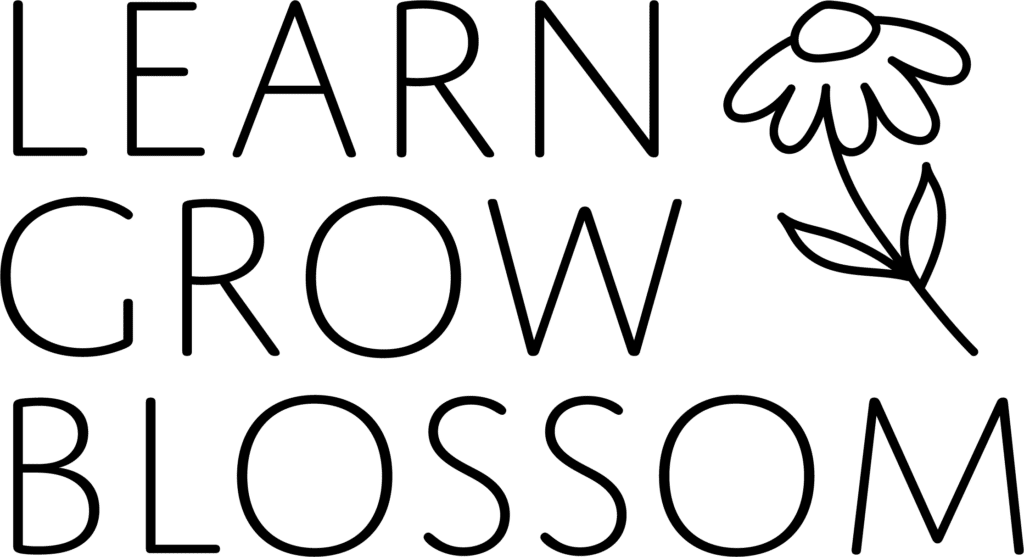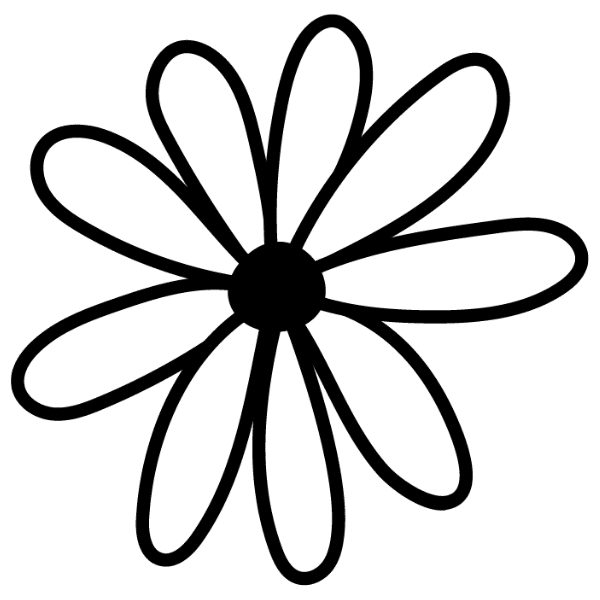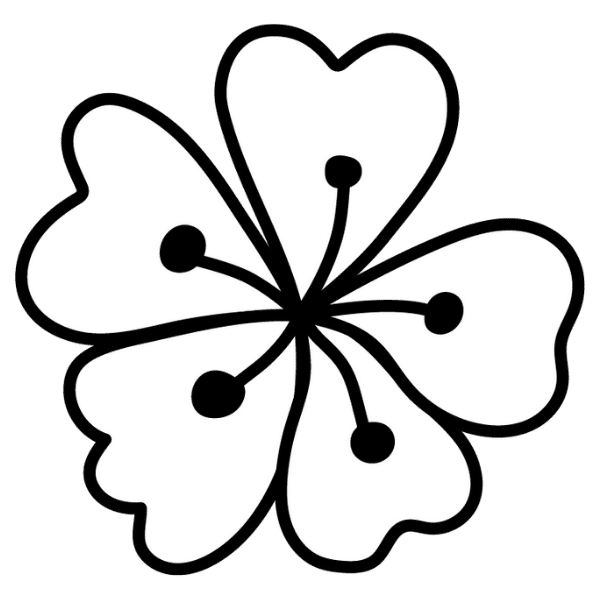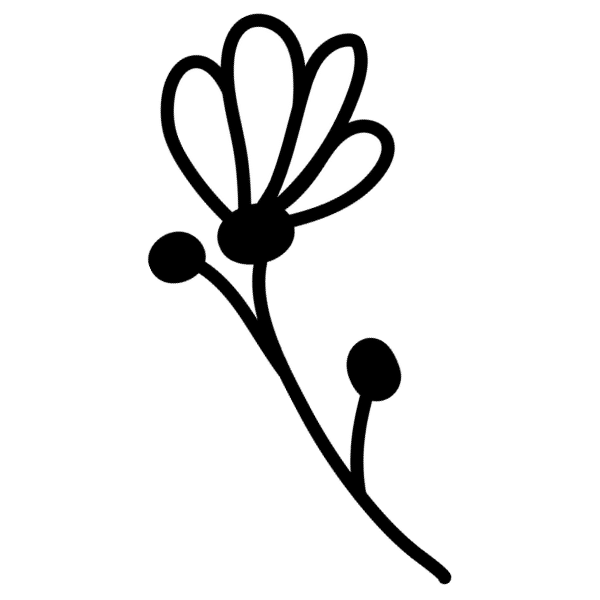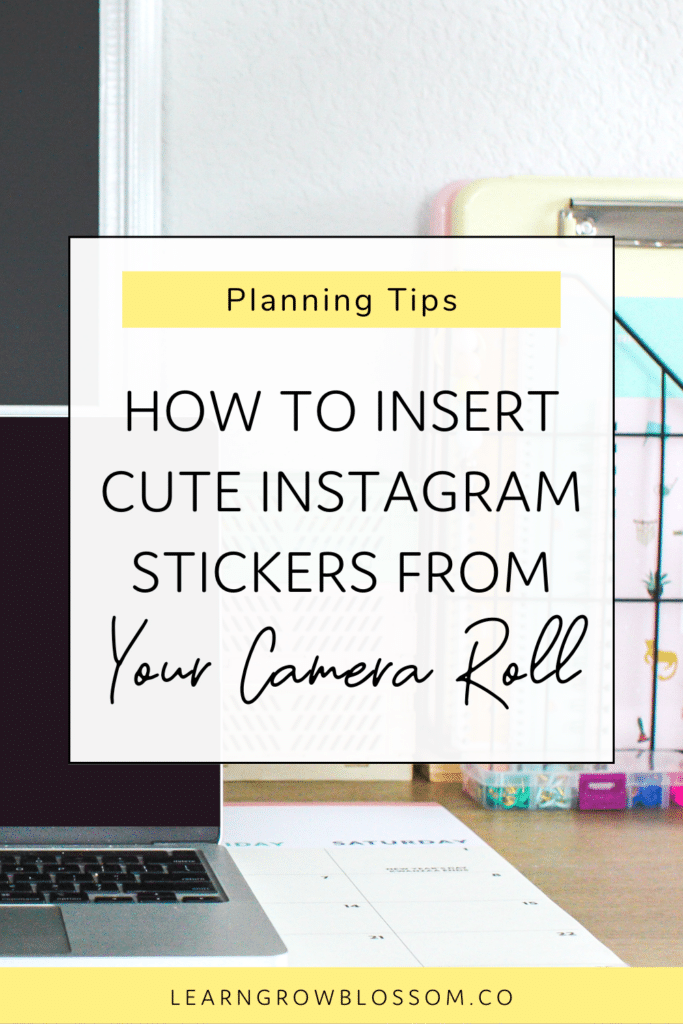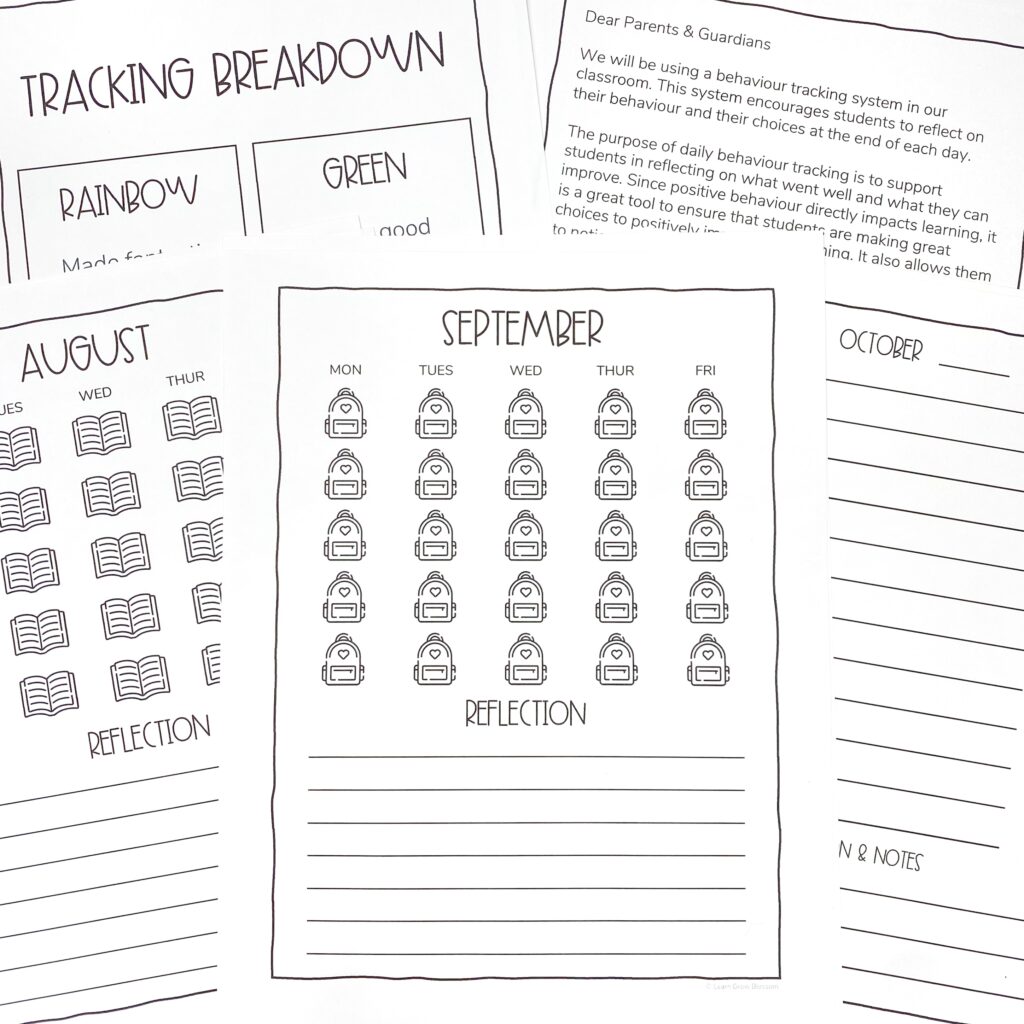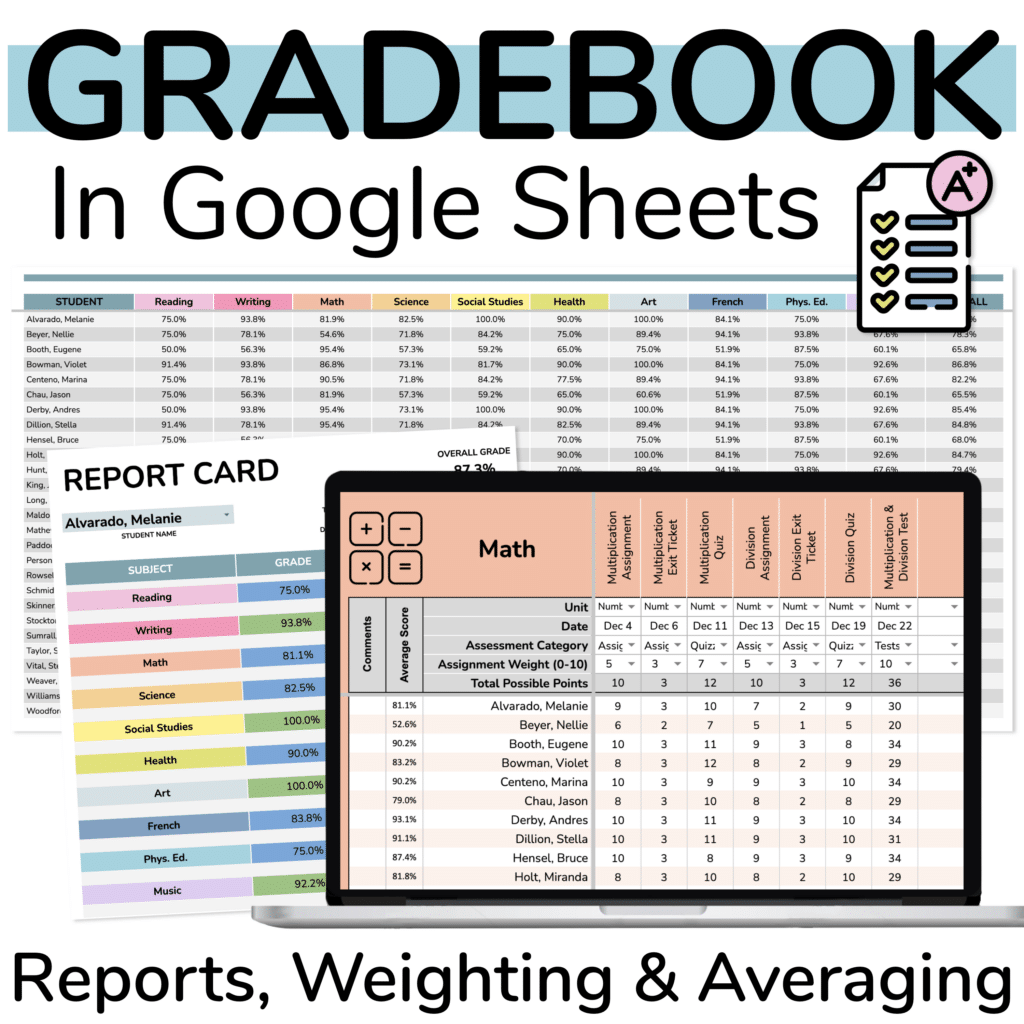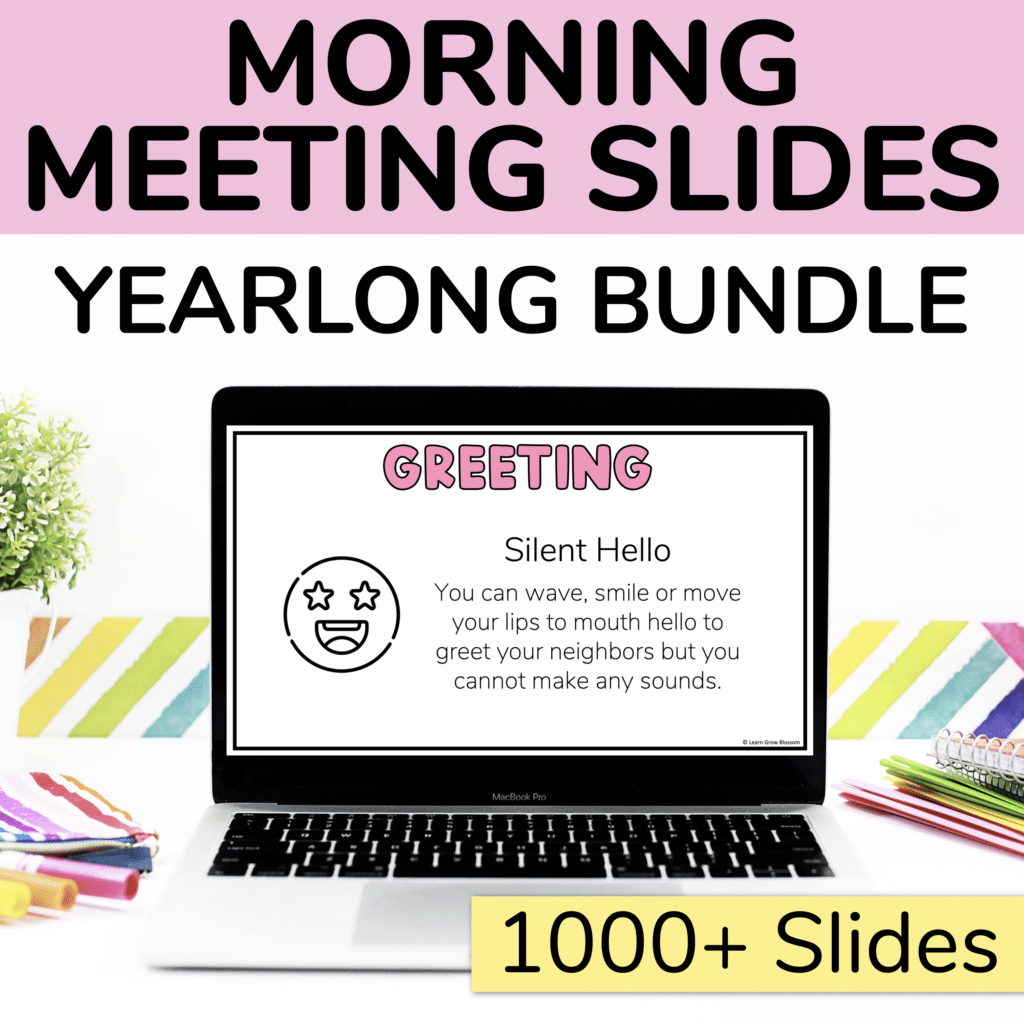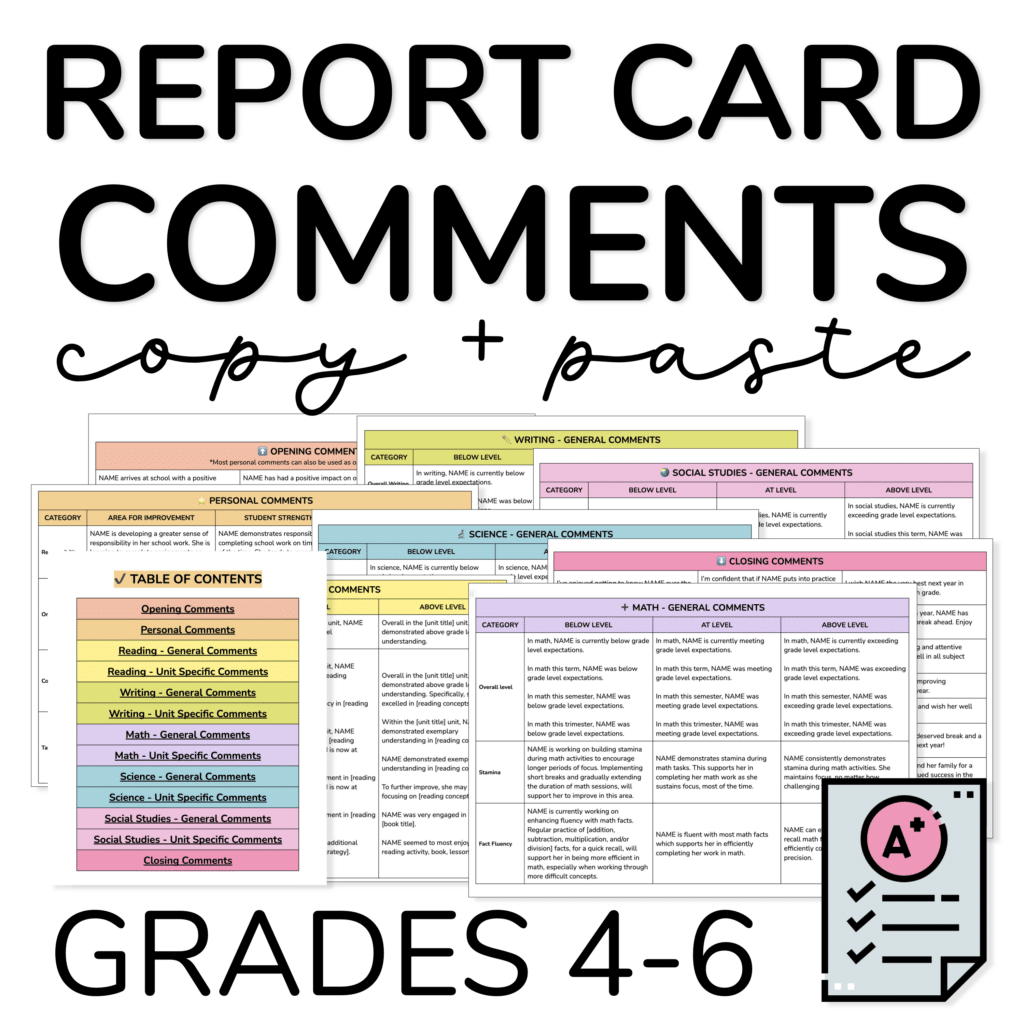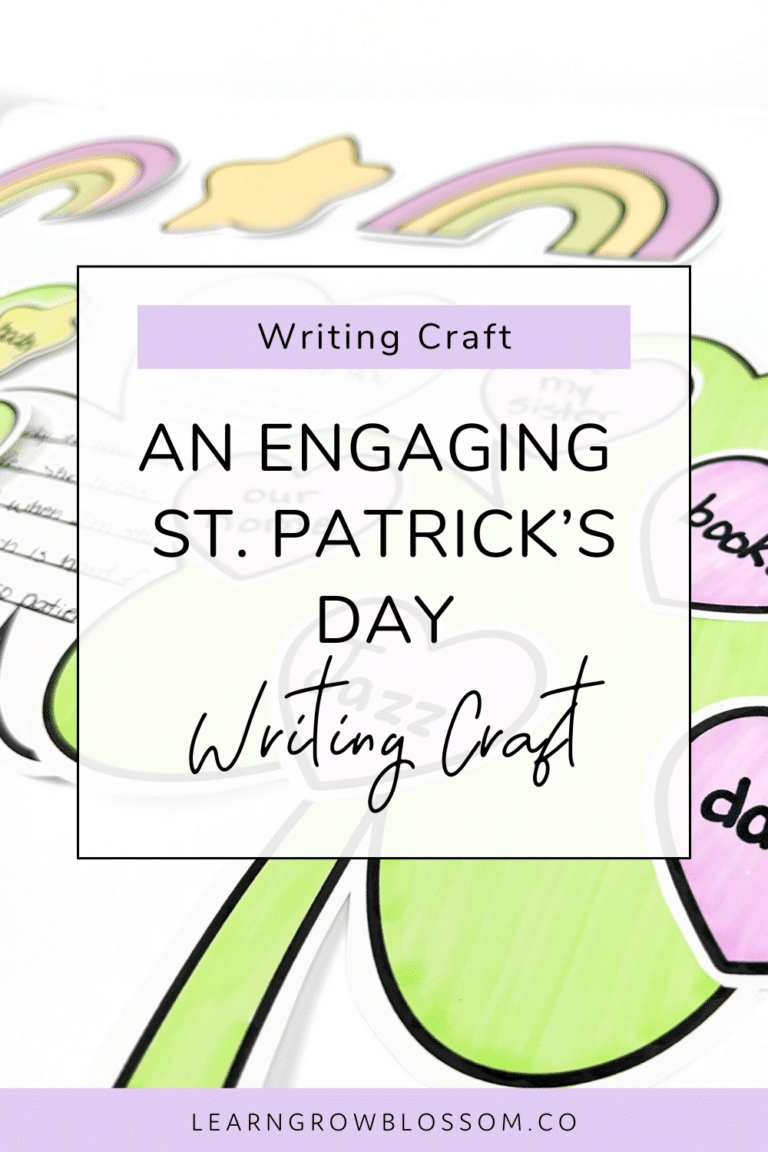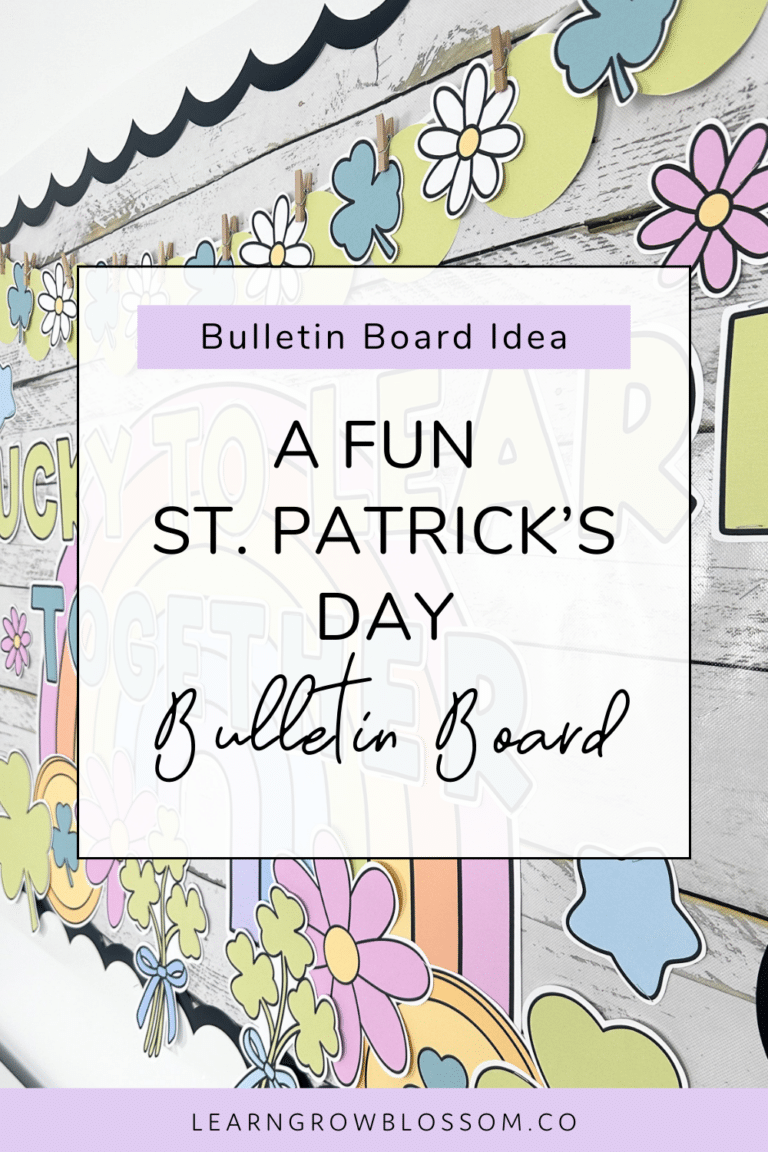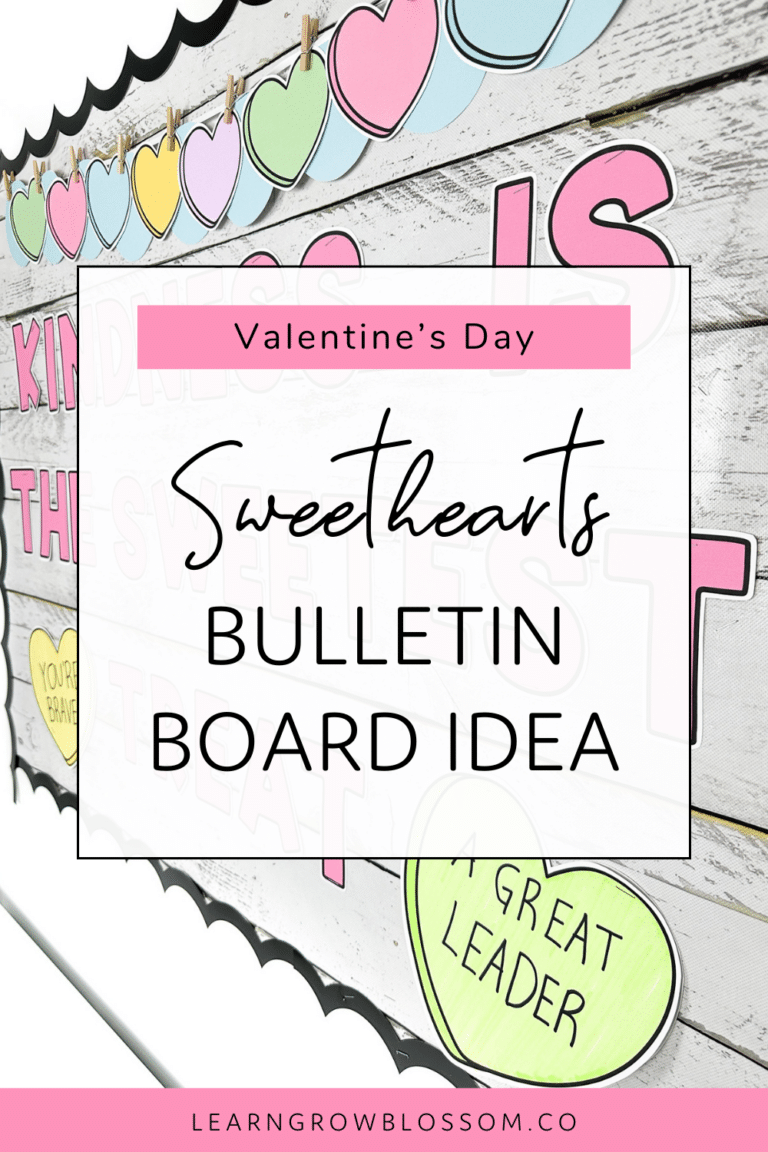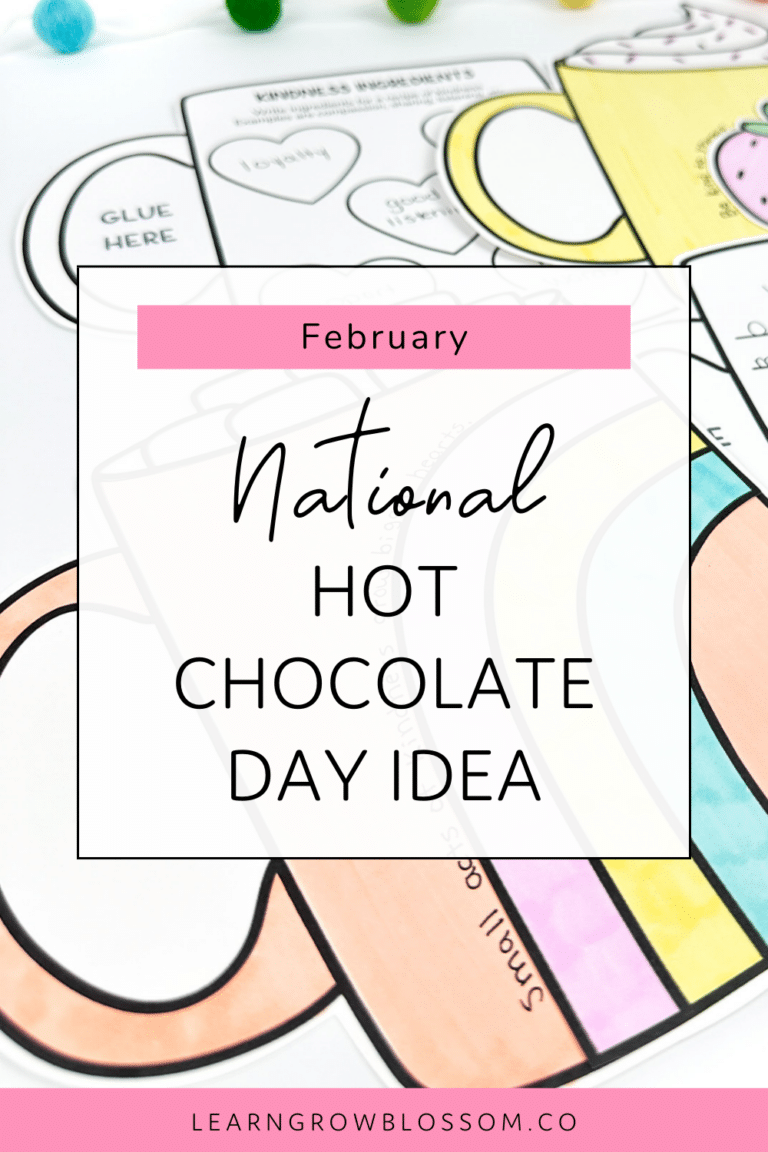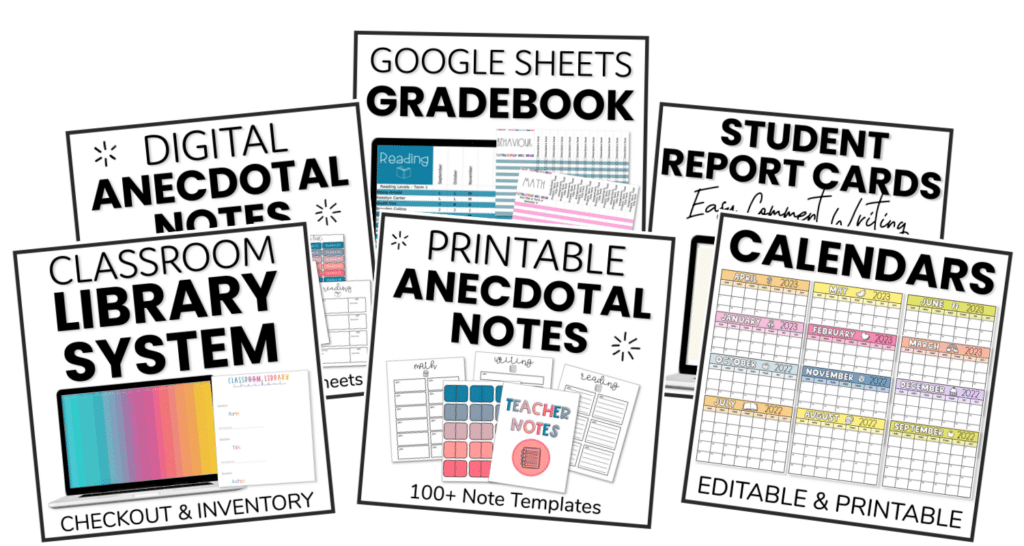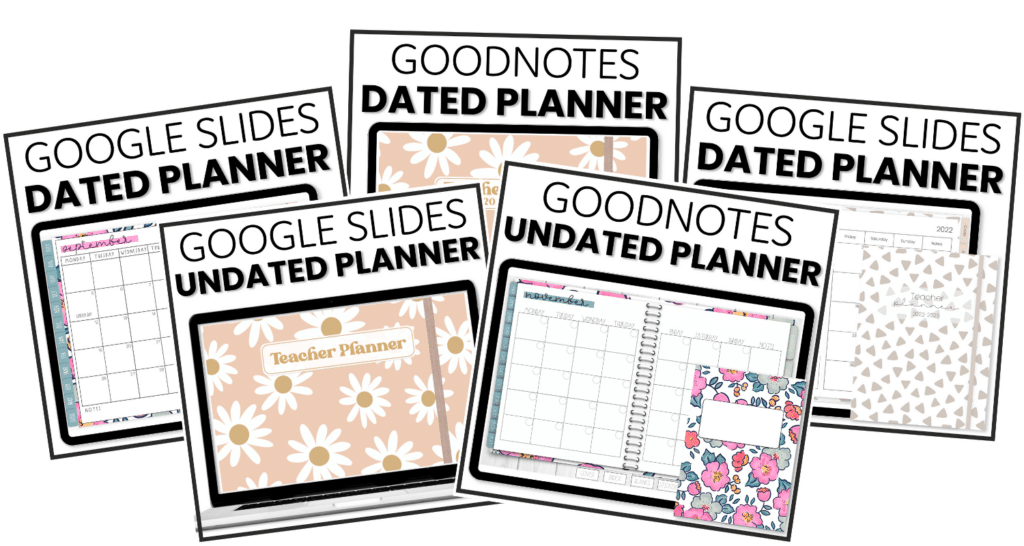I love using digital stickers as cute Instagram stickers. This is so easy to do. You can copy and paste them straight from your camera roll on your phone! Read on to learn how.

Start your Instagram story. Record it or shoot a photo. When you’re ready to insert a photo, switch from the Instagram app to the camera roll app. Now, find the cute Instagram sticker that you want to use in your story. I like to save my digital stickers in their own album so that they are easy to find.
Like the stickers that I’m using in this tutorial? Check out my coffee digital stickers in my Etsy shop!
Select that sticker that you want to use and tap the icon on the bottom left. Next, select “copy photo”.
Switch back to Instagram and a button will pop up prompting you to copy your digital sticker. Hit paste and, voila, you’re done!
I love repurposing my digital planning stickers are cute Instagram stickers.
Speaking of digital planning, have you tried my free daily digital planner & notebook? If you’re interested in testing it out, drop your details below and you’ll be able to download it right away!